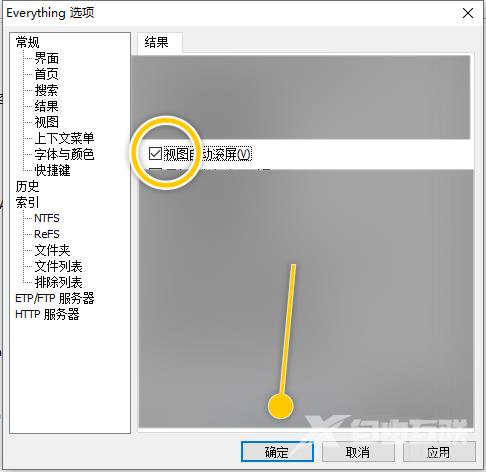很多人不知道Everything怎么设置使用双缓存?今日为你们带来的文章是Everything设置使用双缓存的方法,还有不清楚小伙伴和小编一起去学习一下吧。 第一步:打开“Everything”软件,在“
很多人不知道Everything怎么设置使用双缓存?今日为你们带来的文章是Everything设置使用双缓存的方法,还有不清楚小伙伴和小编一起去学习一下吧。
第一步:打开“Everything”软件,在“Everything”主界面中,按下“Ctrl + P”快捷键。
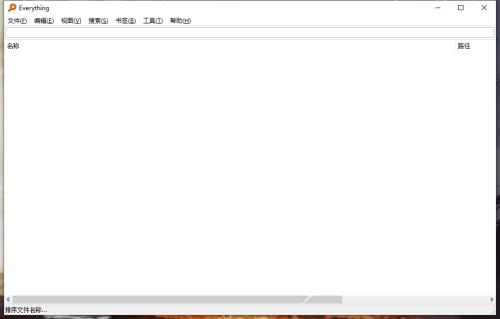
第二步:在“常规 > 视图”中,勾选“使用双缓存”选项的勾选开关。

第三步:勾选“使用双缓存”选项后,点击“确定”按钮。