很多人不知道钉钉电脑版怎么开启智能待办?今日为你们带来的文章是钉钉电脑版开启智能待办的方法,还有不清楚小伙伴和小编一起去学习一下吧。 第一步:首先,登录上钉钉电脑版
很多人不知道钉钉电脑版怎么开启智能待办?今日为你们带来的文章是钉钉电脑版开启智能待办的方法,还有不清楚小伙伴和小编一起去学习一下吧。
第一步:首先,登录上钉钉电脑版。

第二步:接着,点击左上角的头像。
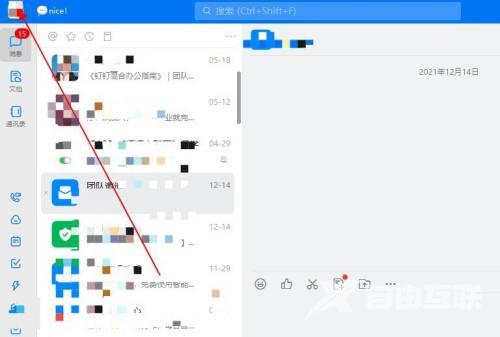
第三步:在弹出的菜单栏中可以找到“设置”,点击。
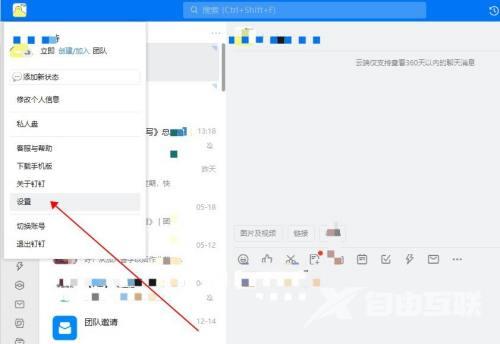
第四步:接着,在设置页面,滑动鼠标,可以看到开启智能待办,点击开启即可。

