如何解决Java中的多线程同步问题,需要具体代码示例 引言:随着计算机技术的不断发展,多线程编程已成为现代软件开发的基本要求。然而,多线程编程中的同步问题常常引发程序的
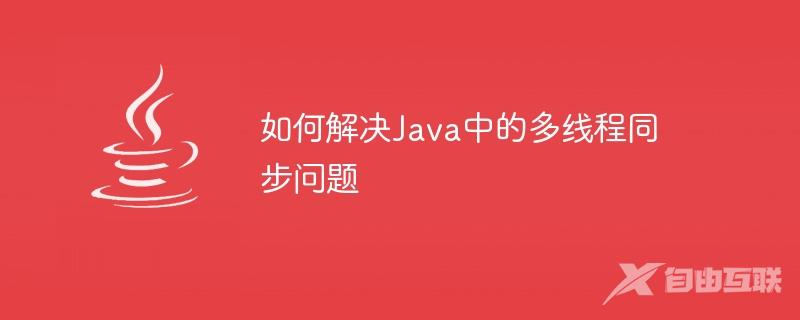
如何解决Java中的多线程同步问题,需要具体代码示例
引言:随着计算机技术的不断发展,多线程编程已成为现代软件开发的基本要求。然而,多线程编程中的同步问题常常引发程序的错误和不稳定。针对Java这一常用的编程语言,本文将探讨多线程同步问题的原因和解决方法,并通过代码示例详细阐述。
一、多线程同步问题的原因
在多线程编程中,同步问题主要来源于对共享数据的访问和修改。当多个线程同时访问或修改同一个共享数据时,就会发生冲突。这种冲突可能导致数据一致性错误、死锁和性能下降等问题。
二、Java中的多线程同步问题的解决方法
在Java中,有多种方法可以解决多线程同步问题,常用的包括使用synchronized关键字、Lock接口、Atomic类以及使用线程安全的集合类等。
- 使用synchronized关键字
synchronized关键字是Java语言提供的最基本的同步机制,用于修饰方法和代码块。当多个线程同时访问一个用synchronized修饰的方法或代码块时,只有一个线程可以执行,其他线程需要等待。通过使用synchronized关键字,可以保证共享数据的安全访问。
示例代码:
public class SynchronizedExample {
private int count = 0;
public synchronized void increment() {
count++;
}
public int getCount() {
return count;
}
}
public class Main {
public static void main(String[] args) {
SynchronizedExample example = new SynchronizedExample();
// 创建多个线程对共享数据进行操作
Thread thread1 = new Thread(() -> {
for (int i = 0; i < 1000; i++) {
example.increment();
}
});
Thread thread2 = new Thread(() -> {
for (int i = 0; i < 1000; i++) {
example.increment();
}
});
// 启动线程
thread1.start();
thread2.start();
// 等待线程执行完毕
try {
thread1.join();
thread2.join();
} catch (InterruptedException e) {
e.printStackTrace();
}
// 输出结果
System.out.println(example.getCount()); // 应为2000
}
}- 使用Lock接口
Lock接口是Java提供的替代synchronized关键字的同步机制。与synchronized关键字相比,Lock接口提供了更灵活的同步方式,支持更细粒度的控制。例如,可以实现可重入锁、读写锁等特定的同步需求。
示例代码:
public class LockExample {
private int count = 0;
private Lock lock = new ReentrantLock();
public void increment() {
lock.lock();
try {
count++;
} finally {
lock.unlock();
}
}
public int getCount() {
return count;
}
}
public class Main {
public static void main(String[] args) {
LockExample example = new LockExample();
Thread thread1 = new Thread(() -> {
for (int i = 0; i < 1000; i++) {
example.increment();
}
});
Thread thread2 = new Thread(() -> {
for (int i = 0; i < 1000; i++) {
example.increment();
}
});
thread1.start();
thread2.start();
try {
thread1.join();
thread2.join();
} catch (InterruptedException e) {
e.printStackTrace();
}
System.out.println(example.getCount()); // 应为2000
}
}- 使用Atomic类
Atomic类是Java提供的原子操作类,它可以保证对共享数据的原子操作。Atomic类提供了一系列的原子操作方法,包括get、set、compareAndSet等,可以避免多线程并发访问共享数据时出现的竞态条件。
示例代码:
public class AtomicExample {
private AtomicInteger count = new AtomicInteger(0);
public void increment() {
count.incrementAndGet();
}
public int getCount() {
return count.get();
}
}
public class Main {
public static void main(String[] args) {
AtomicExample example = new AtomicExample();
Thread thread1 = new Thread(() -> {
for (int i = 0; i < 1000; i++) {
example.increment();
}
});
Thread thread2 = new Thread(() -> {
for (int i = 0; i < 1000; i++) {
example.increment();
}
});
thread1.start();
thread2.start();
try {
thread1.join();
thread2.join();
} catch (InterruptedException e) {
e.printStackTrace();
}
System.out.println(example.getCount()); // 应为2000
}
}三、总结
多线程同步问题是多线程编程中常见的难点之一,对于Java这一常用的编程语言,可以使用synchronized关键字、Lock接口、Atomic类和线程安全的集合类等解决多线程同步问题。在实际开发中,应根据具体需求选择合适的同步方法,确保多线程的安全性和性能。
