如何在Java中使用集合框架函数进行集合的增删改查操作 在Java中,集合框架(Collection Framework)提供了一系列类和接口来方便我们进行集合操作。这些类和接口包含了丰富的函数,可以
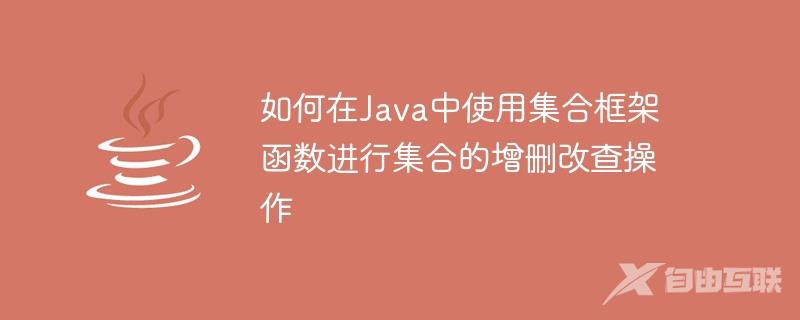
如何在Java中使用集合框架函数进行集合的增删改查操作
在Java中,集合框架(Collection Framework)提供了一系列类和接口来方便我们进行集合操作。这些类和接口包含了丰富的函数,可以让我们更加方便地对集合进行增加、删除、修改和查找等操作。下面我们将详细介绍如何使用集合框架函数进行这些操作,并提供具体的代码示例。
- 集合的增加操作
在Java中,可以使用add()方法向集合中添加元素。首先,我们需要创建集合对象,然后通过调用add()方法将元素添加到集合中。
代码示例:
import java.util.ArrayList;
import java.util.List;
public class CollectionAddExample {
public static void main(String[] args) {
List<String> fruits = new ArrayList<>();
// 向集合中添加元素
fruits.add("apple");
fruits.add("banana");
fruits.add("orange");
System.out.println(fruits); // 输出:[apple, banana, orange]
}
}- 集合的删除操作
在Java中,可以使用remove()方法从集合中删除指定的元素。我们可以通过元素的值进行删除,也可以通过元素的索引进行删除。
代码示例:
import java.util.ArrayList;
import java.util.List;
public class CollectionRemoveExample {
public static void main(String[] args) {
List<String> fruits = new ArrayList<>();
fruits.add("apple");
fruits.add("banana");
fruits.add("orange");
// 删除指定元素
fruits.remove("banana");
System.out.println(fruits); // 输出:[apple, orange]
// 根据索引删除元素
fruits.remove(1);
System.out.println(fruits); // 输出:[apple]
}
}- 集合的修改操作
在Java中,可以使用set()方法修改集合中指定位置的元素。
代码示例:
import java.util.ArrayList;
import java.util.List;
public class CollectionModifyExample {
public static void main(String[] args) {
List<String> fruits = new ArrayList<>();
fruits.add("apple");
fruits.add("banana");
fruits.add("orange");
// 修改指定位置的元素
fruits.set(1, "grape");
System.out.println(fruits); // 输出:[apple, grape, orange]
}
}- 集合的查找操作
在Java中,可以使用contains()方法判断集合中是否包含指定元素,使用get()方法根据索引获取元素。
代码示例:
import java.util.ArrayList;
import java.util.List;
public class CollectionFindExample {
public static void main(String[] args) {
List<String> fruits = new ArrayList<>();
fruits.add("apple");
fruits.add("banana");
fruits.add("orange");
// 判断集合是否包含指定元素
boolean containsApple = fruits.contains("apple");
boolean containsGrape = fruits.contains("grape");
System.out.println("Contains apple: " + containsApple); // 输出:Contains apple: true
System.out.println("Contains grape: " + containsGrape); // 输出:Contains grape: false
// 根据索引获取元素
String fruit = fruits.get(1);
System.out.println("Fruit at index 1: " + fruit); // 输出:Fruit at index 1: banana
}
}通过以上示例,我们可以看到集合框架提供了丰富的函数,方便我们进行集合的增删改查操作。根据具体的需求,我们可以选择适合的方法来操作集合,简化并提高我们的编程效率。
【文章出处:香港gpu服务器 http://www.558idc.com/hkgpu.html 复制请保留原URL】