如何在Java中使用日期和时间函数进行日期计算和格式化 在Java中,日期和时间是非常常见且重要的数据类型。为了方便处理日期和时间,Java提供了丰富的日期和时间函数,可以进行日期
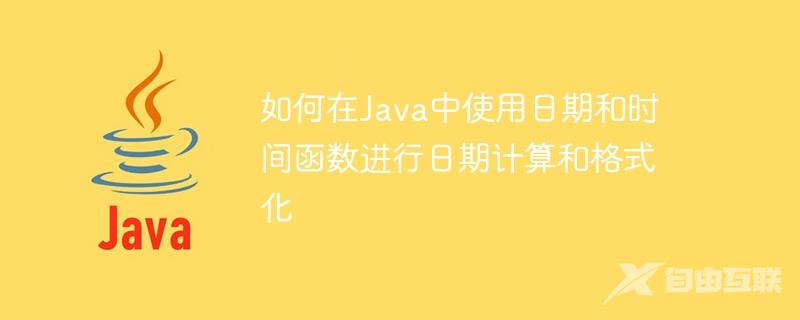
如何在Java中使用日期和时间函数进行日期计算和格式化
在Java中,日期和时间是非常常见且重要的数据类型。为了方便处理日期和时间,Java提供了丰富的日期和时间函数,可以进行日期计算、格式化等操作。下面将详细介绍如何在Java中使用日期和时间函数,以及附上代码示例。
一、日期计算
获取当前日期
使用java.time.LocalDate类可以获取当前的日期。示例代码如下:import java.time.LocalDate; public class DateCalculation { public static void main(String[] args) { LocalDate currentDate = LocalDate.now(); System.out.println("当前日期:" + currentDate); } }日期加减运算
可以使用plus()和minus()方法对日期进行加减运算。示例代码如下:import java.time.LocalDate; import java.time.temporal.ChronoUnit; public class DateCalculation { public static void main(String[] args) { LocalDate currentDate = LocalDate.now(); LocalDate nextDay = currentDate.plus(1, ChronoUnit.DAYS); LocalDate previousYear = currentDate.minus(1, ChronoUnit.YEARS); System.out.println("当前日期:" + currentDate); System.out.println("明天的日期:" + nextDay); System.out.println("去年的日期:" + previousYear); } }计算日期之间的差距
可以使用java.time.temporal.ChronoUnit类来计算两个日期之间的差距。示例代码如下:import java.time.LocalDate; import java.time.temporal.ChronoUnit; public class DateCalculation { public static void main(String[] args) { LocalDate startDate = LocalDate.of(2022, 1, 1); LocalDate endDate = LocalDate.now(); long daysBetween = ChronoUnit.DAYS.between(startDate, endDate); System.out.println("开始日期:" + startDate); System.out.println("结束日期:" + endDate); System.out.println("两个日期之间的天数差距:" + daysBetween); } }
二、日期格式化
格式化日期为字符串
使用java.time.format.DateTimeFormatter类可以将日期格式化为字符串。示例代码如下:import java.time.LocalDate; import java.time.format.DateTimeFormatter; public class DateFormatting { public static void main(String[] args) { LocalDate currentDate = LocalDate.now(); DateTimeFormatter formatter = DateTimeFormatter.ofPattern("yyyy-MM-dd"); String formattedDate = currentDate.format(formatter); System.out.println("格式化后的日期:" + formattedDate); } }解析字符串为日期
使用java.time.format.DateTimeFormatter类可以将字符串解析为日期。示例代码如下:import java.time.LocalDate; import java.time.format.DateTimeFormatter; public class DateFormatting { public static void main(String[] args) { String dateString = "2022-01-01"; DateTimeFormatter formatter = DateTimeFormatter.ofPattern("yyyy-MM-dd"); LocalDate parsedDate = LocalDate.parse(dateString, formatter); System.out.println("解析后的日期:" + parsedDate); } }
