如何利用Java构建在线考试系统的试题录入功能,需要具体代码示例 在当今信息技术高度发达的时代,越来越多的教育机构和培训机构开始采用在线考试系统来进行教育考评。而在线考
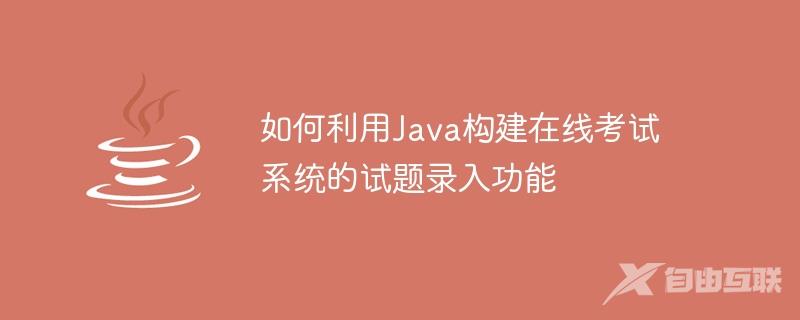
如何利用Java构建在线考试系统的试题录入功能,需要具体代码示例
在当今信息技术高度发达的时代,越来越多的教育机构和培训机构开始采用在线考试系统来进行教育考评。而在线考试系统的核心功能之一就是试题录入。本文将介绍如何利用Java构建在线考试系统的试题录入功能,并给出具体的代码示例。
一、需求分析
在线考试系统的试题录入功能需要实现以下需求:
- 支持不同类型的试题,如选择题、填空题、判断题等;
- 支持多个选项的选择题,并能标识正确答案;
- 支持试题的分类和标签,以方便后续管理和检索;
- 支持图片和附件的上传,并能与试题关联;
- 支持试题的批量导入和导出,以方便管理和共享;
- 支持试题的编辑、删除和查询功能。
二、技术选型
考虑到在线考试系统需要实现较复杂的业务逻辑,我们选择使用Java作为开发语言,并结合Spring Boot和MyBatis框架进行开发。同时,我们还需要使用MySQL数据库存储试题信息,使用Thymeleaf模板引擎生成前端页面。
三、代码实现
- 创建试题实体类
public class Question {
private Long id; // 试题ID
private String content; // 试题内容
private String type; // 试题类型
private List<String> options; // 选项列表
private int answer; // 正确答案索引
private List<String> tags; // 试题标签
// 省略getters和setters
}- 创建试题录入页面
<form th:object="${question}" method="post" action="/question/save">
<input type="text" name="content" placeholder="请输入试题内容"/><br/>
<select name="type">
<option value="选择题">选择题</option>
<option value="填空题">填空题</option>
<option value="判断题">判断题</option>
</select><br/>
<input type="text" name="options[0]" placeholder="请输入选项1"/><br/>
<input type="text" name="options[1]" placeholder="请输入选项2"/><br/>
<input type="text" name="options[2]" placeholder="请输入选项3"/><br/>
<input type="text" name="options[3]" placeholder="请输入选项4"/><br/>
<input type="text" name="answer" placeholder="请输入正确答案索引"/><br/>
<input type="text" name="tags[0]" placeholder="请输入标签1"/><br/>
<input type="text" name="tags[1]" placeholder="请输入标签2"/><br/>
<input type="text" name="tags[2]" placeholder="请输入标签3"/><br/>
<input type="file" name="image"/><br/>
<input type="submit" value="保存"/>
</form>- 创建试题录入控制器
@Controller
public class QuestionController {
@Autowired
private QuestionService questionService;
@PostMapping("/question/save")
public String save(@ModelAttribute Question question, @RequestParam("image") MultipartFile image) {
// 保存试题信息
questionService.save(question);
// 保存图片信息
if (!image.isEmpty()) {
String imagePath = questionService.saveImage(image);
questionService.updateImage(question.getId(), imagePath);
}
return "redirect:/question/list";
}
}- 创建试题管理页面
<table>
<thead>
<tr>
<th>试题ID</th>
<th>试题内容</th>
<th>试题类型</th>
<th>选项列表</th>
<th>正确答案索引</th>
<th>标签列表</th>
<th>操作</th>
</tr>
</thead>
<tbody>
<tr th:each="question : ${questions}">
<td th:text="${question.id}"></td>
<td th:text="${question.content}"></td>
<td th:text="${question.type}"></td>
<td th:text="${question.options}"></td>
<td th:text="${question.answer}"></td>
<td th:text="${question.tags}"></td>
<td>
<a th:href="'/question/edit?id=' + ${question.id}">编辑</a>
<a th:href="'/question/delete?id=' + ${question.id}">删除</a>
</td>
</tr>
</tbody>
</table>以上是试题录入功能的核心代码示例。当用户填写完试题信息并点击保存按钮时,控制器会接收到试题对象和图片文件,并将其保存到数据库中。同时,还可以通过试题管理页面对试题进行编辑、删除和查询等操作。
四、总结
本文介绍了如何利用Java构建在线考试系统的试题录入功能,并给出了具体的代码示例。通过这些示例,我们可以清晰地了解到如何在Java环境下实现试题的录入、保存和管理等功能。希望对正在开发在线考试系统的开发人员有所帮助。
