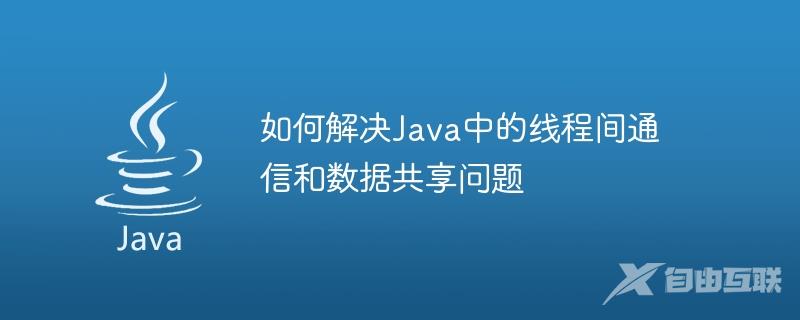
如何解决Java中的线程间通信和数据共享问题
在Java中,线程间通信和数据共享是实现多线程编程的重要组成部分。为了使多个线程能够安全地访问共享数据并进行有效的通信,我们需要使用一些机制来确保线程之间的顺序和数据的一致性。本文将介绍Java中几种常见的线程间通信和数据共享的解决方案,并提供相应的代码示例。
一、使用synchronized关键字实现线程间通信和数据共享
- 使用synchronized方法
synchronized关键字可以修饰方法,使得只有一个线程可以进入该方法执行,其他线程需要等待。这可以用于实现线程之间的通信和数据共享。
示例代码:
public class ThreadCommunication {
private boolean flag = false;
public synchronized void printNumbers() {
// 线程A负责打印奇数
for (int i = 1; i <= 10; i += 2) {
while (flag) {
try {
wait();
} catch (InterruptedException e) {
e.printStackTrace();
}
}
System.out.println("ThreadA: " + i);
flag = true;
notifyAll();
}
}
public synchronized void printLetters() {
// 线程B负责打印偶数
for (char c = 'A'; c <= 'J'; c += 2) {
while (!flag) {
try {
wait();
} catch (InterruptedException e) {
e.printStackTrace();
}
}
System.out.println("ThreadB: " + c);
flag = false;
notifyAll();
}
}
public static void main(String[] args) {
final ThreadCommunication communication = new ThreadCommunication();
Thread threadA = new Thread(new Runnable() {
@Override
public void run() {
communication.printNumbers();
}
});
Thread threadB = new Thread(new Runnable() {
@Override
public void run() {
communication.printLetters();
}
});
threadA.start();
threadB.start();
}
}在上述示例中,通过使用synchronized关键字修饰printNumbers()和printLetters()方法,确保了线程A和线程B之间的顺序和共享数据的一致性。使用flag标志位控制两个线程的交替执行,通过wait()和notifyAll()方法进行线程的互斥和通信。
- 使用synchronized块
synchronized关键字也可以修饰代码块,使得只有一个线程可以进入该代码块执行,其他线程需要等待。这可以用于实现线程间的通信和数据共享。
示例代码:
public class ThreadCommunication2 {
private Object lock = new Object();
private int number = 0;
public void printNumbers() {
synchronized (lock) {
// 线程A负责打印奇数
for (int i = 1; i <= 10; i += 2) {
while (number % 2 == 0) {
try {
lock.wait();
} catch (InterruptedException e) {
e.printStackTrace();
}
}
System.out.println("ThreadA: " + i);
number++;
lock.notifyAll();
}
}
}
public void printLetters() {
synchronized (lock) {
// 线程B负责打印偶数
for (char c = 'A'; c <= 'J'; c += 2) {
while (number % 2 != 0) {
try {
lock.wait();
} catch (InterruptedException e) {
e.printStackTrace();
}
}
System.out.println("ThreadB: " + c);
number++;
lock.notifyAll();
}
}
}
public static void main(String[] args) {
final ThreadCommunication2 communication = new ThreadCommunication2();
Thread threadA = new Thread(new Runnable() {
@Override
public void run() {
communication.printNumbers();
}
});
Thread threadB = new Thread(new Runnable() {
@Override
public void run() {
communication.printLetters();
}
});
threadA.start();
threadB.start();
}
}在上述示例中,通过使用synchronized关键字修饰代码块,确保了线程A和线程B之间的顺序和共享数据的一致性。使用number变量和lock对象控制两个线程的交替执行,通过wait()和notifyAll()方法进行线程的互斥和通信。
二、使用Lock和Condition实现线程间通信和数据共享
- 使用ReentrantLock和Condition
ReentrantLock是Java提供的可重入的互斥锁,可以用于实现线程间的通信和数据共享。Condition是ReentrantLock提供的条件对象,可以通过其中的await()和signalAll()方法实现线程的阻塞和唤醒。
示例代码:
import java.util.concurrent.locks.Condition;
import java.util.concurrent.locks.Lock;
import java.util.concurrent.locks.ReentrantLock;
public class ThreadCommunication3 {
private Lock lock = new ReentrantLock();
private Condition numberCondition = lock.newCondition();
private Condition letterCondition = lock.newCondition();
private int number = 0;
public void printNumbers() {
lock.lock();
try {
// 线程A负责打印奇数
for (int i = 1; i <= 10; i += 2) {
while (number % 2 == 0) {
try {
numberCondition.await();
} catch (InterruptedException e) {
e.printStackTrace();
}
}
System.out.println("ThreadA: " + i);
number++;
letterCondition.signalAll();
}
} finally {
lock.unlock();
}
}
public void printLetters() {
lock.lock();
try {
// 线程B负责打印偶数
for (char c = 'A'; c <= 'J'; c += 2) {
while (number % 2 != 0) {
try {
letterCondition.await();
} catch (InterruptedException e) {
e.printStackTrace();
}
}
System.out.println("ThreadB: " + c);
number++;
numberCondition.signalAll();
}
} finally {
lock.unlock();
}
}
public static void main(String[] args) {
final ThreadCommunication3 communication = new ThreadCommunication3();
Thread threadA = new Thread(new Runnable() {
@Override
public void run() {
communication.printNumbers();
}
});
Thread threadB = new Thread(new Runnable() {
@Override
public void run() {
communication.printLetters();
}
});
threadA.start();
threadB.start();
}
}在上述示例中,通过使用ReentrantLock和Condition实现了线程A和线程B之间的顺序和共享数据的一致性。使用number变量、lock对象和Condition对象控制两个线程的交替执行,通过await()和signalAll()方法进行线程的阻塞和唤醒。
三、使用volatile关键字实现线程间的数据共享
volatile关键字可用于修饰变量,保证了变量对所有线程的可见性。当一个线程修改了一个volatile变量的值,其他线程会立即看到最新的值,从而保证了数据的一致性。
示例代码:
public class ThreadCommunication4 {
private volatile boolean flag = false;
public void printNumbers() {
// 线程A负责打印奇数
for (int i = 1; i <= 10; i += 2) {
while (flag) {
// 空循环,等待flag为false
}
System.out.println("ThreadA: " + i);
flag = true;
}
}
public void printLetters() {
// 线程B负责打印偶数
for (char c = 'A'; c <= 'J'; c += 2) {
while (!flag) {
// 空循环,等待flag为true
}
System.out.println("ThreadB: " + c);
flag = false;
}
}
public static void main(String[] args) {
final ThreadCommunication4 communication = new ThreadCommunication4();
Thread threadA = new Thread(new Runnable() {
@Override
public void run() {
communication.printNumbers();
}
});
Thread threadB = new Thread(new Runnable() {
@Override
public void run() {
communication.printLetters();
}
});
threadA.start();
threadB.start();
}
}在上述示例中,通过使用volatile关键字修饰flag变量,实现了线程A和线程B之间的共享数据的一致性。使用flag变量控制两个线程的交替执行,通过空循环等待flag的值。
总结:
本文介绍了Java中解决线程间通信和数据共享问题的几种常见方案,分别是使用synchronized关键字和Lock、Condition实现线程间通信,以及使用volatile关键字实现数据共享。以上方案均可以保证多个线程之间的顺序和数据的一致性,具体选择哪种方案取决于具体的需求和场景。在实际的多线程编程中,需要根据具体情况选择合适的方案来解决线程间通信和数据共享问题,从而确保程序的正确性和性能。
