标题:使用微信小程序实现文件上传功能 随着微信小程序的兴起,越来越多的企业和开发者开始利用微信小程序为用户提供便捷的服务。在很多情况下,用户需要上传文件。如果能够在
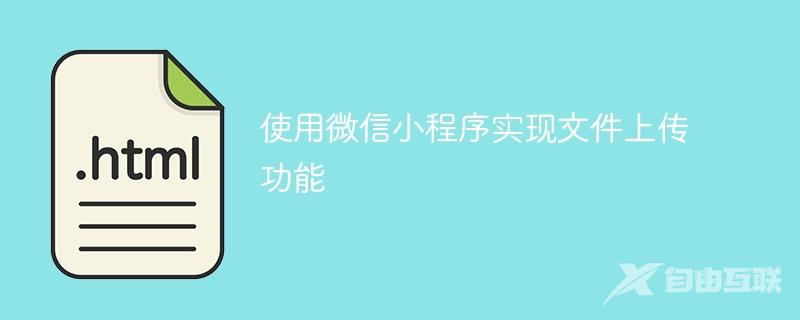
标题:使用微信小程序实现文件上传功能
随着微信小程序的兴起,越来越多的企业和开发者开始利用微信小程序为用户提供便捷的服务。在很多情况下,用户需要上传文件。如果能够在微信小程序中实现文件上传功能,将会极大地提升用户体验。本文将介绍如何使用微信小程序实现文件上传功能,并附上具体的代码示例。
一、选择文件
在文件上传之前,我们需要先让用户选择他们要上传的文件。微信小程序提供了一个非常方便的apiwx.chooseImage。通过该api,用户可以从相册或相机中选择图片。我们可以利用该api来实现文件选择功能。
具体示例代码如下:
wx.chooseImage({
count: 1,
sizeType: ['original', 'compressed'],
sourceType: ['album', 'camera'],
success(res) {
//res.tempFilePaths是用户选择的文件的临时路径
const tempFilePaths = res.tempFilePaths
console.log(tempFilePaths)
}
})二、上传文件到服务器
选择好文件后,我们需要将文件上传到服务器。为了上传文件,我们需要使用wx.uploadFile api。该api支持上传文件到一个远程服务器。可以使用标准的HTTP服务器,也可以使用WebSocket服务器。
示例代码如下:
wx.uploadFile({
url: 'https://example.weixin.qq.com/upload', // 上传文件的服务端接口地址(注意: 必须使用https协议)
filePath: tempFilePaths[0],
name: 'file',
header: {
"Content-Type": "multipart/form-data",
},
success(res) {
//上传成功后的回调处理
console.log(res.data)
},
fail(res) {
console.log(res)
}
})三、完整代码示例
下面是一个完整的文件上传代码示例:
Page({
data: {
tempFilePaths: ''
},
chooseImage() {
wx.chooseImage({
count: 1,
sizeType: ['original', 'compressed'],
sourceType: ['album', 'camera'],
success: (res) => {
const tempFilePaths = res.tempFilePaths
this.setData({
tempFilePaths
})
this.handleUploadFile()
}
})
},
handleUploadFile() {
wx.showLoading({
title: '上传中...',
mask: true
})
wx.uploadFile({
url: 'https://example.weixin.qq.com/upload',
filePath: this.data.tempFilePaths[0],
name: 'file',
header: {
"Content-Type": "multipart/form-data",
},
success: (res) => {
wx.hideLoading()
const data = JSON.parse(res.data)
//上传成功后的处理
console.log(data)
},
fail: res => {
wx.hideLoading()
console.log(res)
}
})
}
})
