使用微信小程序实现拖拽排序功能 示例代码 刚开始学习微信小程序时,我一直以为实现拖拽排序功能是很困难的事情。然而,通过深入研究官方文档和尝试不同的方法,我终于成功地
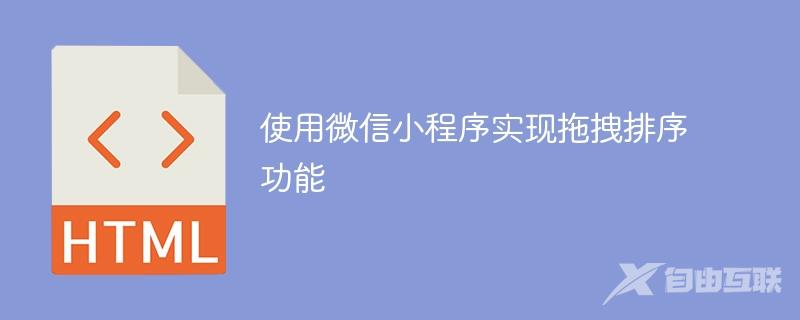
使用微信小程序实现拖拽排序功能 示例代码
刚开始学习微信小程序时,我一直以为实现拖拽排序功能是很困难的事情。然而,通过深入研究官方文档和尝试不同的方法,我终于成功地实现了这一功能。在本篇文章中,我将分享实现拖拽排序功能的具体代码示例。
首先,在 wxml 文件中创建一个包含所有可排序项的列表。例如:
<view class="sortable-list">
<view wx:for="{{items}}" wx:key="unique-key" wx:for-item="item" wx:for-index="index" class="sortable-item"
data-index="{{index}}" bindtouchstart="onDragStart" bindtouchmove="onDragging" bindtouchend="onDragEnd"
bindtouchcancel="onDragEnd">
{{item}}
</view>
</view>在样式文件 wxss 中,我们需要给可排序项添加一些样式,使其可以拖拽。例如:
.sortable-item {
padding: 10rpx;
background-color: #F7F7F7;
margin-bottom: 10rpx;
border: 1rpx solid #CCCCCC;
-webkit-transition: all 0.3s;
transition: all 0.3s;
}
.sortable-item.dragging {
opacity: 0.6;
-webkit-transform: scale(0.95);
transform: scale(0.95);
z-index: 999;
border-color: #33CCFF;
}在对应的 js 文件中,我们需要定义一些事件处理函数来实现拖拽排序。首先,我们需要在页面的 data 字段中定义一个排序列表 items 和一个正在拖拽中的索引值 draggingIndex:
Page({
data: {
items: ['Item 1', 'Item 2', 'Item 3', 'Item 4', 'Item 5'],
draggingIndex: -1
},
// ...
});接下来,我们需要实现拖拽开始、拖拽过程和拖拽结束的事件处理函数:
Page({
data: {
// ...
},
onDragStart(e) {
this.setData({
draggingIndex: e.currentTarget.dataset.index
});
},
onDragging(e) {
const index = e.currentTarget.dataset.index;
const draggingIndex = this.data.draggingIndex;
if (draggingIndex !== -1) {
const items = this.data.items;
const [item] = items.splice(draggingIndex, 1);
items.splice(index, 0, item);
this.setData({
items
});
this.setData({
draggingIndex: index
});
}
},
onDragEnd(e) {
this.setData({
draggingIndex: -1
});
}
});在拖拽开始事件处理函数 onDragStart 中,我们获取当前拖拽项的索引值,并将其保存到数据中的 draggingIndex 字段。
在拖拽过程事件处理函数 onDragging 中,我们将拖拽项从原位置移除,并插入到当前拖拽位置。最后,我们将修改后的列表保存到数据中,同时更新当前拖拽项的索引值。
在拖拽结束事件处理函数 onDragEnd 中,我们将数据中的 draggingIndex 字段重置为 -1,表示拖拽过程结束。
