在做项目时,用到axios,数据用post提交时,老是报错,错误提示为: 1 Access to XMLHttpRequest at ‘http://127.0.0.1:3000/api/add‘ from origin ‘http://localhost:8080‘ has been blocked by CORS policy: Request he
在做项目时,用到axios,数据用post提交时,老是报错,错误提示为:
1 Access to XMLHttpRequest at ‘http://127.0.0.1:3000/api/add‘ from origin ‘http://localhost:8080‘ has been blocked by CORS policy: Request header field content-type is not allowed by Access-Control-Allow-Headers in preflight response.
如下图:
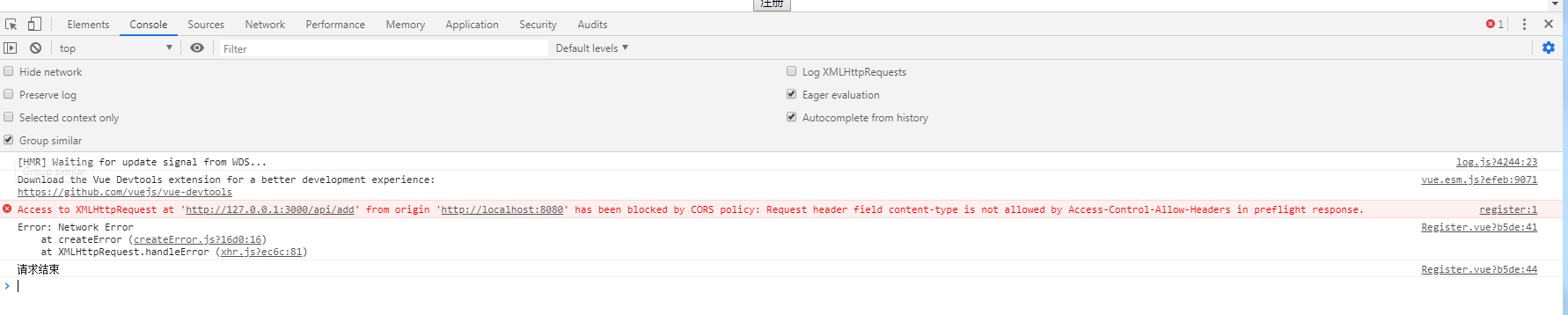
仔细看看自己跨域配置,设置成这样:
//设置跨域请求 app.all(‘*‘, function (req, res, next) { //设置请求头 //允许所有来源访问 res.header(‘Access-Control-Allow-Origin‘, ‘*‘) //用于判断request来自ajax还是传统请求 res.header(‘Access-Control-Allow-Headers‘, ‘X-Requested-With‘) //允许访问的方式 res.header(‘Access-Control-Allow-Methods‘, ‘PUT,POST,GET,DELETE,OPTIONS‘) //修改程序信息与版本 res.header(‘X-Powered-By‘, ‘ 3.2.1‘) //内容类型:如果是post请求必须指定这个属性 res.header(‘Content-Type‘, ‘application/json;charset=utf-8‘) next() })
这是因为我在后端设置跨域请求的时候没有所需的请求类型。于是做了如下修改:
//设置跨域请求 app.all(‘*‘, function (req, res, next) { //设置请求头 //允许所有来源访问 res.header(‘Access-Control-Allow-Origin‘, ‘*‘) //用于判断request来自ajax还是传统请求 res.header("Access-Control-Allow-Headers", " Origin, X-Requested-With, Content-Type, Accept"); //允许访问的方式 res.header(‘Access-Control-Allow-Methods‘, ‘PUT,POST,GET,DELETE,OPTIONS‘) //修改程序信息与版本 res.header(‘X-Powered-By‘, ‘ 3.2.1‘) //内容类型:如果是post请求必须指定这个属性 res.header(‘Content-Type‘, ‘application/json;charset=utf-8‘) next() })
结果就可以啦。
