事发地
原默认的Feign是使用URLConnector进行通信的,当换为okhttp时,直接引入包及配置以下内容根本不生效,还是走原生的。
feign: okhttp: enable: true
事件还原
创建项目并引入pom相关的依赖如下:
<?xml version="1.0" encoding="UTF-8"?> <project xmlns="http://maven.apache.org/POM/4.0.0" xmlns:xsi="http://www.w3.org/2001/XMLSchema-instance" xsi:schemaLocation="http://maven.apache.org/POM/4.0.0 https://maven.apache.org/xsd/maven-4.0.0.xsd"> <properties> <java.version>1.8</java.version> </properties> <dependencyManagement> <dependencies> <dependency> <groupId>org.springframework.cloud</groupId> <artifactId>spring-cloud-dependencies</artifactId> <version>Finchley.RELEASE</version> <type>pom</type> <scope>import</scope> </dependency> </dependencies> </dependencyManagement> <dependencies> <dependency> <groupId>org.springframework.boot</groupId> <artifactId>spring-boot-starter-web</artifactId> </dependency> <dependency> <groupId>org.springframework.boot</groupId> <artifactId>spring-boot-starter-test</artifactId> <scope>test</scope> </dependency> </dependencies> </project>``
启动类
@SpringBootApplication
@EnableFeignClients
public class Ch21OpenFeignApplication {
public static void main(String[] args) {
SpringApplication.run(Ch21OpenFeignApplication.class, args);
}
}
配置文件
bootstrap.yml,这里只配置是否使用相关的HTTP
logging: level: springcloud.service.HelloFeignService: debug feign: okhttp: enable: true httpclient: enable: false
测试类
Controller
.`@RestController
public class HelloFeignController {
@Autowired
private HelloFeignService helloFeignService;
@RequestMapping(value = "/helloFeign",method = RequestMethod.GET)
public Object helloFeign(){
return helloFeignService.helloFeign();
}
}`
service
@FeignClient(name = "feign-client",url = "http://localhost:8761",fallback = FallbackService.class)
public interface HelloFeignService {
@RequestMapping(value = "/query/eureka-server",method = RequestMethod.GET)
String helloFeign();
}
案件还原
写好上述的配置与类后,开始DEBUG,下图是Controller的DEBUG入口:
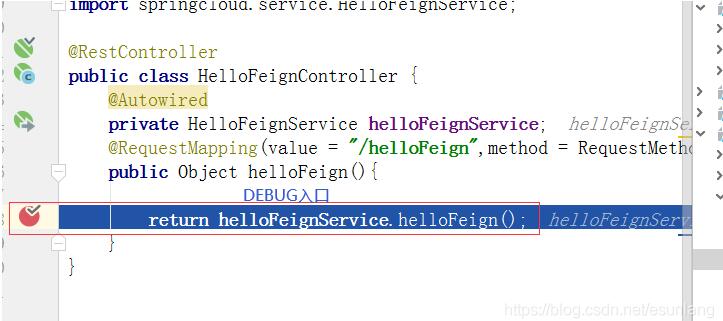
进入代理类查看HTTPCLIENT使用的是哪一个
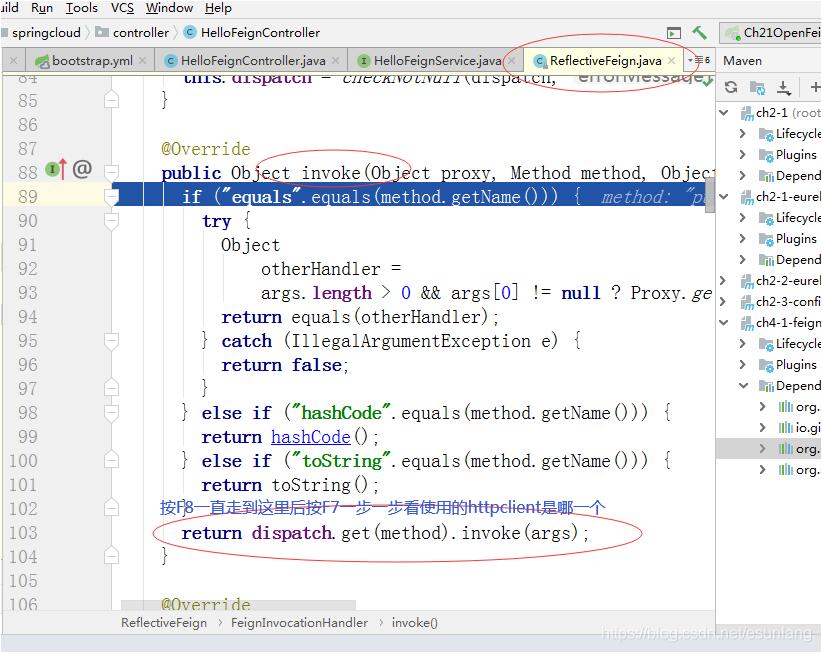
到下图时就要注意了,这才是进入使用client的入口
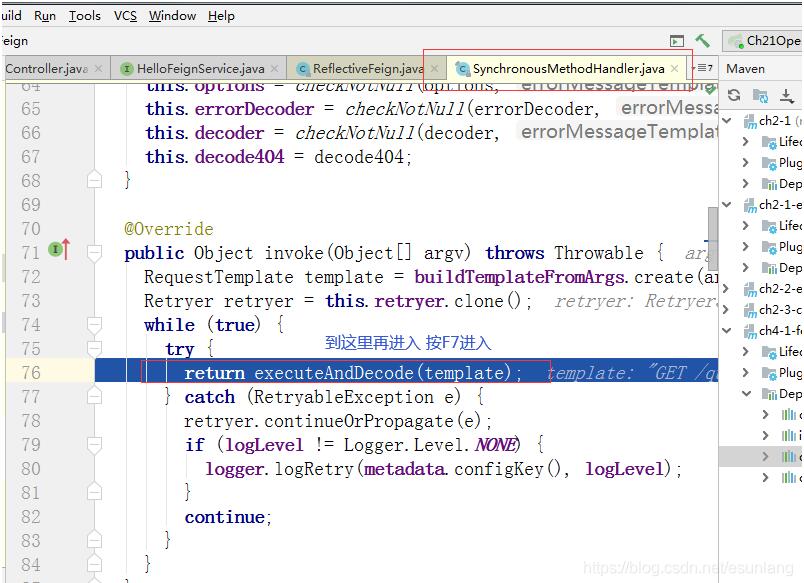
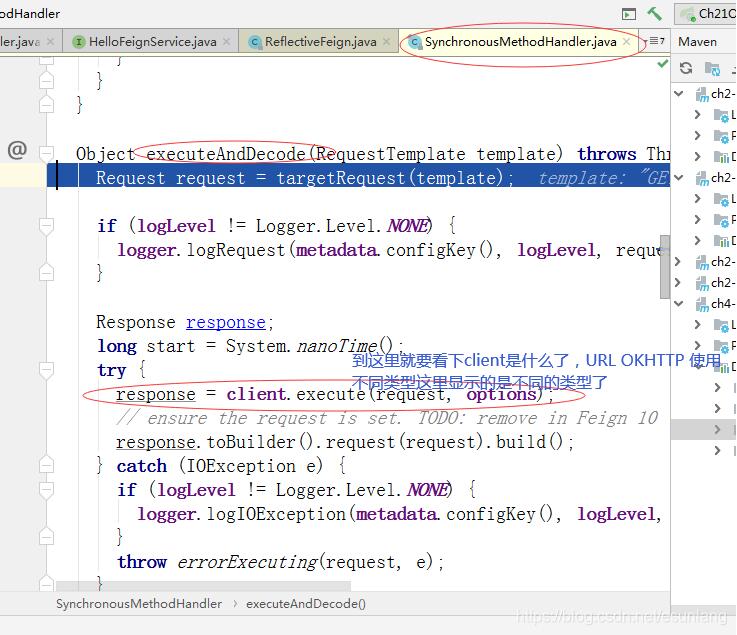
结果看下图:
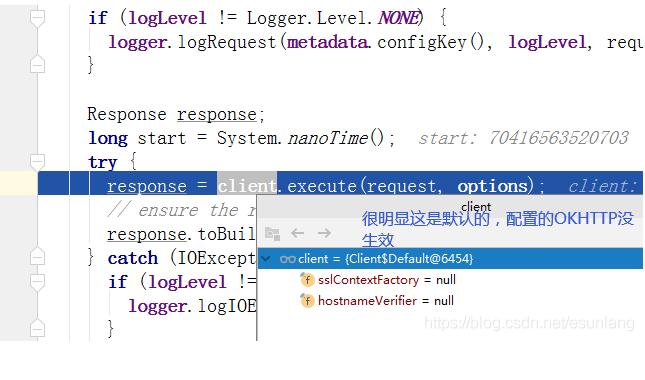
参考
经过查找资料,有文章提到是自动配置类的问题FeignAutoConfiguration,文章参考:www.jb51.net/article/206294.htm文章提到,由于@ConditionalOnMissingBean({okhttp3.OkHttpClient.class})导致了无法注入OkHttpClient
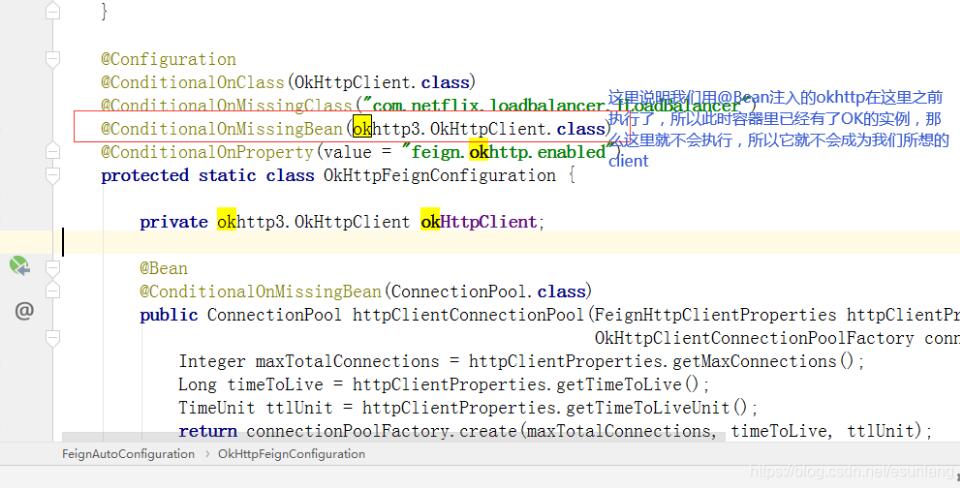
个人猜测
在只添加依赖包时,还没有自行创建okhttp相关的BEAN时,结果如下与添加了创建okhttp时一样。
启动springboot项目时,BEAN容器化时机不同导致得不到想要的client,在启动项目时,org.springframework.cloud.openfeign.FeignAutoConfiguration这个配置类是执行后。在BEAN装载时看到BEAN一级缓存如下图,并没有OKHTTP相关的信息。
在这个自动装配类最下方有一段代码根本没有执行,所以从始到终都没有看到有okHttpClient
@Bean
@ConditionalOnMissingBean(Client.class)
public Client feignClient() {
return new OkHttpClient(this.okHttpClient);
}

当我在主类添加以下代码时,得到的bean如下:
注意:feignClient 这个bean 是一个loadBalancerFeignClient
@Bean
public okhttp3.OkHttpClient okHttpClient(){
return new okhttp3.OkHttpClient.Builder()
.readTimeout(60, TimeUnit.SECONDS)
.connectTimeout(60, TimeUnit.SECONDS)
.writeTimeout(120, TimeUnit.SECONDS)
.connectionPool(new ConnectionPool())
// .addInterceptor();
.build();
}

当我在主类再追加以下代码时,得到的bean如下:
注意:feignClient 这个bean,是我们要找的okhttp了
@Bean
@ConditionalOnMissingBean({Client.class})
public Client feignClient(okhttp3.OkHttpClient client) {
return new feign.okhttp.OkHttpClient(client);
}

真正的真相
这个要再多看下创建流程,从代码上分析,这时在有new feign.okhttp.OkHttpClient(client); 这一段代码,重新把okhttp注入后,才使得feignClient 名称对应的bean为okhttp。不防从以下代码进行分析:
LoadBalancerFeignClient 的来源
如下图,LoadBalancerFeignClient是继承了Client,进入实现类feign.Client.Default,这个类全程都只有使用HttpURLConnection,所以无论怎样都只能获取到的是默认的JDK里的http的client
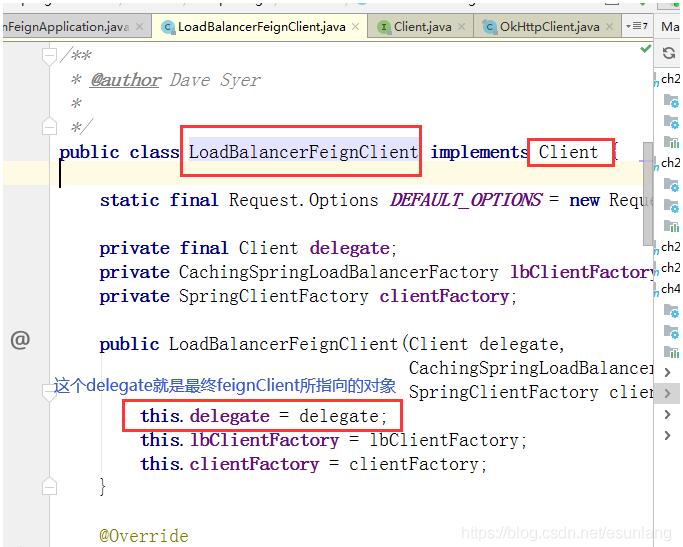
所以这个类创建后要想使用okhttp,那么就只能重新创建把旧的bean冲掉,还好,在主类添加的@Bean创建的类正是在完成bean后再执行这里主类增加的@Bean创建的对象,所以最后加载过程中又会执行bean生命周期的finishBeanFactoryInitialization(beanFactory);
方法所在位置如下:
org.springframework.context.support.AbstractApplicationContext#finishBeanFactoryInitialization
注意事项
在主类添加的方法用来创建okhttp时,方法名一定要写成下图的这样,不然创建不了feignClient这个bean。
不知道是否有其他方法。这个估计是与org.springframework.cloud.openfeign.FeignAutoConfiguration.OkHttpFeignConfiguration#feignClient有关,相当于创建的方法是一个重写的过程。

以上为个人经验,希望能给大家一个参考,也希望大家多多支持易盾网络。如有错误或未考虑完全的地方,望不吝赐教。
