喜欢win7系统的小伙伴们在刚安装win7系统的时候,肯定也会遇到不懂的问题,比如win7系统命令行激活,很多小伙伴都不会,下面小编就给大家分享win7系统命令行激活教程。 1.点击左下角的w
喜欢win7系统的小伙伴们在刚安装win7系统的时候,肯定也会遇到不懂的问题,比如win7系统命令行激活,很多小伙伴都不会,下面小编就给大家分享win7系统命令行激活教程。
1.点击左下角的win7图标。

2.搜索栏里输入cmd,会自动过滤搜索结果。
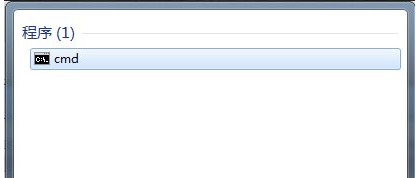
3.右键,以管理员身份运行。
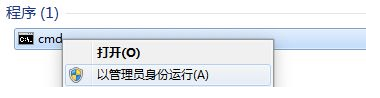
4.打开cmd窗口如下图所示。
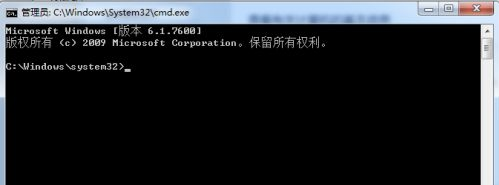
5.输入命令行:
slmgr /skms xxx.xxx.xxx.xxx
slmgr /ato
等待命运运行完毕即可。
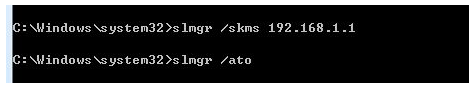
6.激活成功如下图所示。
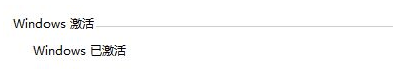
以上就是win7系统命令行激活教程,希望能帮助到大家。
