1、在手机设置界面点击【辅助功能】。 2、点击【显示与文字大小】选项。 3、关闭【自动亮度调节】右侧开关即可。 本文以iphone13为例适用于iOS 15系统 【转自:http://www.yidunidc.com/hkz
1、在手机设置界面点击【辅助功能】。

2、点击【显示与文字大小】选项。

3、关闭【自动亮度调节】右侧开关即可。
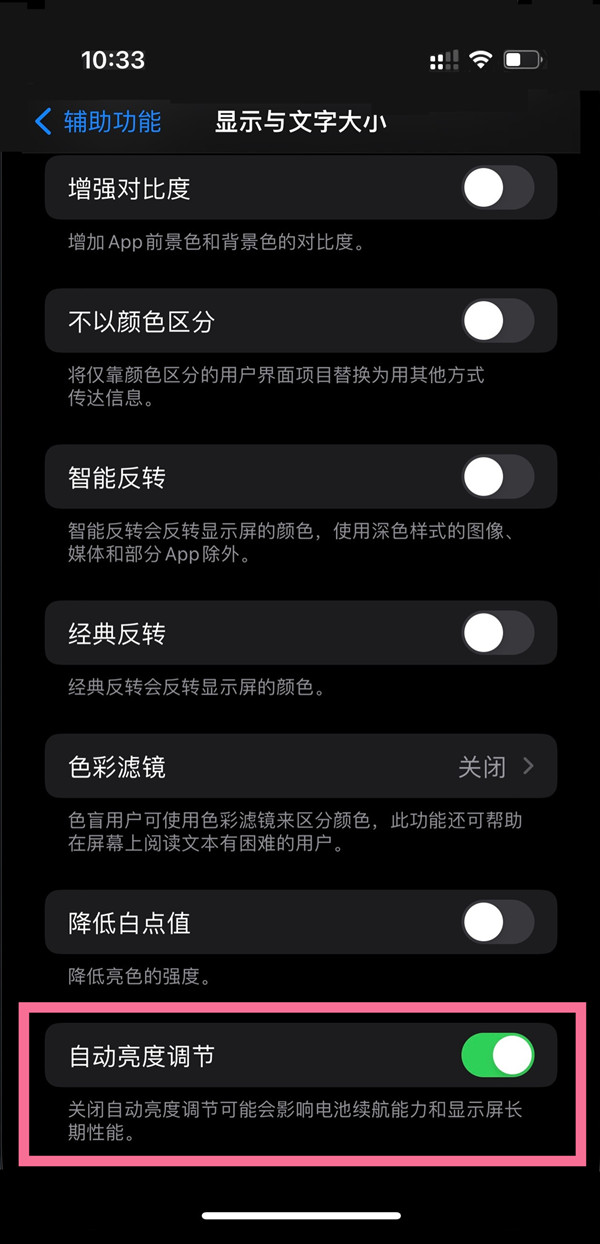
本文以iphone13为例适用于iOS 15系统
【转自:http://www.yidunidc.com/hkzq.html 网络转载请说明出处】