淘宝一起逛功能在哪开启?很多小伙伴还不太了解,下面小编给大家介绍一下淘宝邀好友一起逛模式使用教程,一起来看看吧。 淘宝一起逛功能在哪开启?淘宝邀好友一起逛模式使用教程
淘宝一起逛功能在哪开启?很多小伙伴还不太了解,下面小编给大家介绍一下淘宝邀好友一起逛模式使用教程,一起来看看吧。
淘宝一起逛功能在哪开启?淘宝邀好友一起逛模式使用教程分享

1、在我的淘宝页面点击我的订单进入。

2、点击页面右上角【...】然后下方会弹出一些选项,点击一起逛。
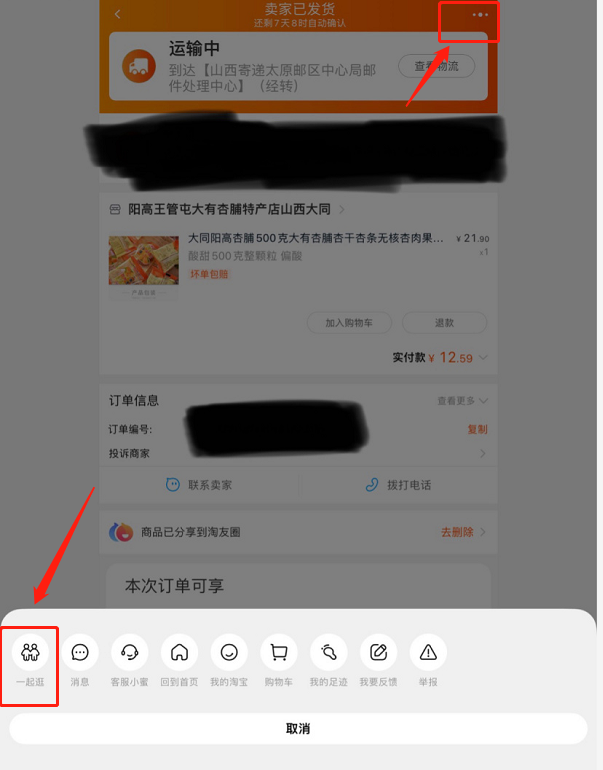
3、勾选想要邀请一起逛的好友,点击下方邀请一起逛。

4、语音拨打页面如下图所示。
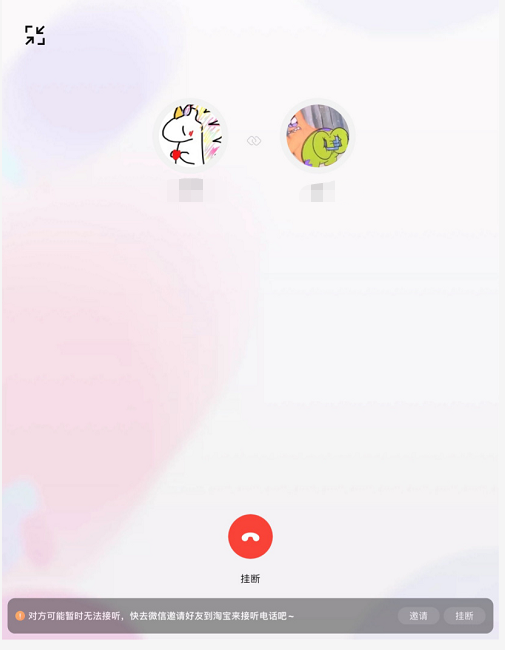
5、待好友接通后,会以悬浮窗进行展示商品,点击可查看详情,大家可以一边聊天一边查看商品。
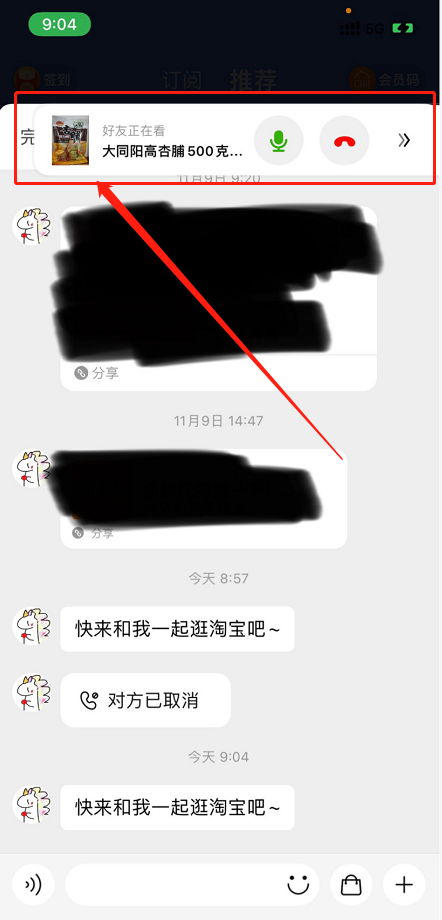
6、结束后还会实时显示聊天时长。

以上这篇文章就是淘宝邀好友一起逛模式使用教程分享,更多精彩教程请关注自由互联!
