先看看效果图: 具体代码: XML/HTML Code 复制内容到剪贴板 html head meta http-equiv = Content-Type content = text/html;charset=utf-8 / title text-shadow / title style type = text/css body{/*清除页边距,设计主色调
先看看效果图:
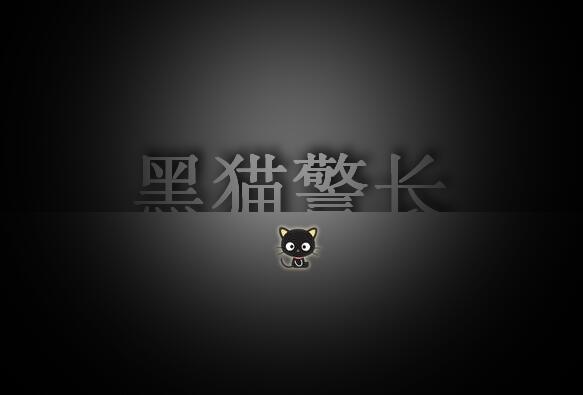
具体代码:
XML/HTML Code复制内容到剪贴板- <html>
- <head>
- <meta http-equiv="Content-Type" content="text/html; charset=utf-8" />
- <title>text-shadow</title>
- <style type="text/css">
- body {/*清除页边距,设计主色调*/
- padding: 0px;
- margin: 0px;
- color: #666;
- }
- #text-shadow-box {/*设计盒子外框样式*/
- position: relative;/*让内部的定位元素以这个框为参照物*/
- width: 598px;
- height: 406px;
- background: #666;
- overflow: hidden;/*禁止内容超过设定的区域*/
- border: #333 1px solid;
- }
- #text-shadow-box div.wall {/*设置背景墙样式*/
- position: absolute;
- width: 100%;
- top: 175px;
- left: 0px
- }
- #text {/*设计导航文本样式*/
- text-align: center;
- line-height: 0.5em;
- margin: 0px;
- font-family: helvetica, arial, sans-serif;
- height: 1px;
- color: #999;
- font-size: 80px;
- font-weight: bold;
- text-shadow: 5px -5px 16px #000;/*设计右上偏移的阴影,适当进行模糊处理,产生色晕效果,阴影色为深色,营造静谧的效果*/
- }
- div.wall div {/*设计前面挡风板样式*/
- position: absolute;
- width: 100%;
- height: 300px;
- top: 42px;
- left: 0px;
- background: #999;
- }
- #spotlight {/*设计覆盖在上面的探照灯效果图*/
- position: absolute;/*设计一个层,让其覆盖在页面上,并使其满窗口显示,通过前期设计好的一个探照灯背景来营造神秘效果*/
- width: 100%;
- height: 100%;
- top: 0px;
- left: 0px;
- background: url(images/spotlight.png) center -300px;
- }
- #spotlight a {
- color:#ccc;
- text-decoration:none;
- position:absolute;
- left:47%;
- top:56%;
- float:left;
- }
- a img { border:none; }
- </style>
- </head>
- <body>
- <!--本案例的结构外套-->
- <div id="text-shadow-box">
- <!--墙体外结构-->
- <div class="wall">
- <p id="text">黑猫警长</p>
- <div></div>
- </div>
- <!--外罩,通过他可以为页面覆盖一层桌纸,添加特殊的艺术效果-->
- <div id="spotlight"><a href="index.htm"><img src="images/cat1.png" /></a></div>
- </div>
- </body>
- </html>
以上就是本文的全部内容,希望对大家的学习有所帮助。
