目录 Show Me The Code 测试下效果 效果 PS 另一种方法 Show Me The Code HTMLElement.prototype.appendHTML = function(html) {let divTemp = document.createElement("div");let nodes = null;let fragment = document.createDocumentFragmen
目录
- Show Me The Code
- 测试下效果
- 效果
- PS
- 另一种方法
Show Me The Code
HTMLElement.prototype.appendHTML = function(html) {
let divTemp = document.createElement("div");
let nodes = null;
let fragment = document.createDocumentFragment();
divTemp.innerHTML = html;
nodes = divTemp.childNodes;
nodes.forEach(item => {
fragment.appendChild(item.cloneNode(true));
})
// 插入到最后 append
this.appendChild(fragment);
// 在最前插入 prepend
// this.insertBefore(fragment, this.firstChild);
nodes = null;
fragment = null;
};
测试下效果
html
<style>
.child {
height: 50px;
width: 50px;
background: #66CCFF;
margin-bottom: 1em;
}
</style>
<div id="app">
<div class="child">
<div class="child">
</div>
js
let app = document.getElementById('app');
let child = `<div class="child">down</div>`;
app.appendHTML(child);
效果

PS
另外, 如果想实现在上方插入的话, 只需要把代码里的this.appendChild(fragment); 改为 this.insertBefore(fragment, this.firstChild);
另一种方法
var div2 = document.querySelector("#div2");
div2.insertAdjacentHTML("beforebegin","<p>hello world</p>");//在调用元素外部前面添加一个元素
div2.insertAdjacentHTML("afterbegin","<p>hello world</p>");//在调用元素的内部添加一个子元素并取代了第一个子元素
div2.insertAdjacentHTML("beforeend","<p>hello world</p>");//在调用元素内部后面添加一个子元素 即取代了最后的子元素
div2.insertAdjacentHTML("afterend","<p>hello world</p>");//在调用元素的外部后面添加一个元素
浏览器的渲染的效果:
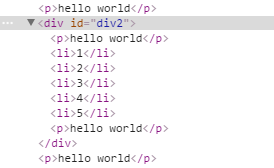
此方法是ie 的最早的方法所以兼容性特别好
以上就是JS实现jQuery的append功能的详细内容,更多关于JS 实现jQuery append的资料请关注自由互联其它相关文章!
