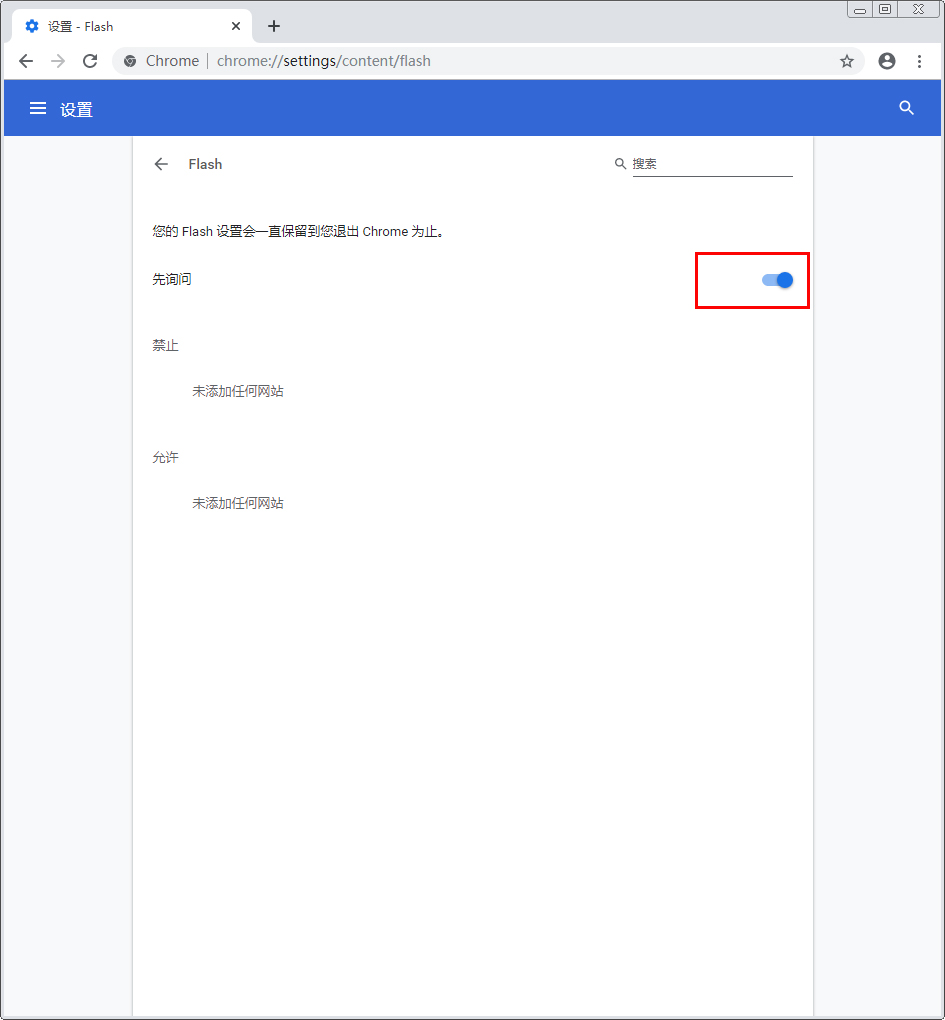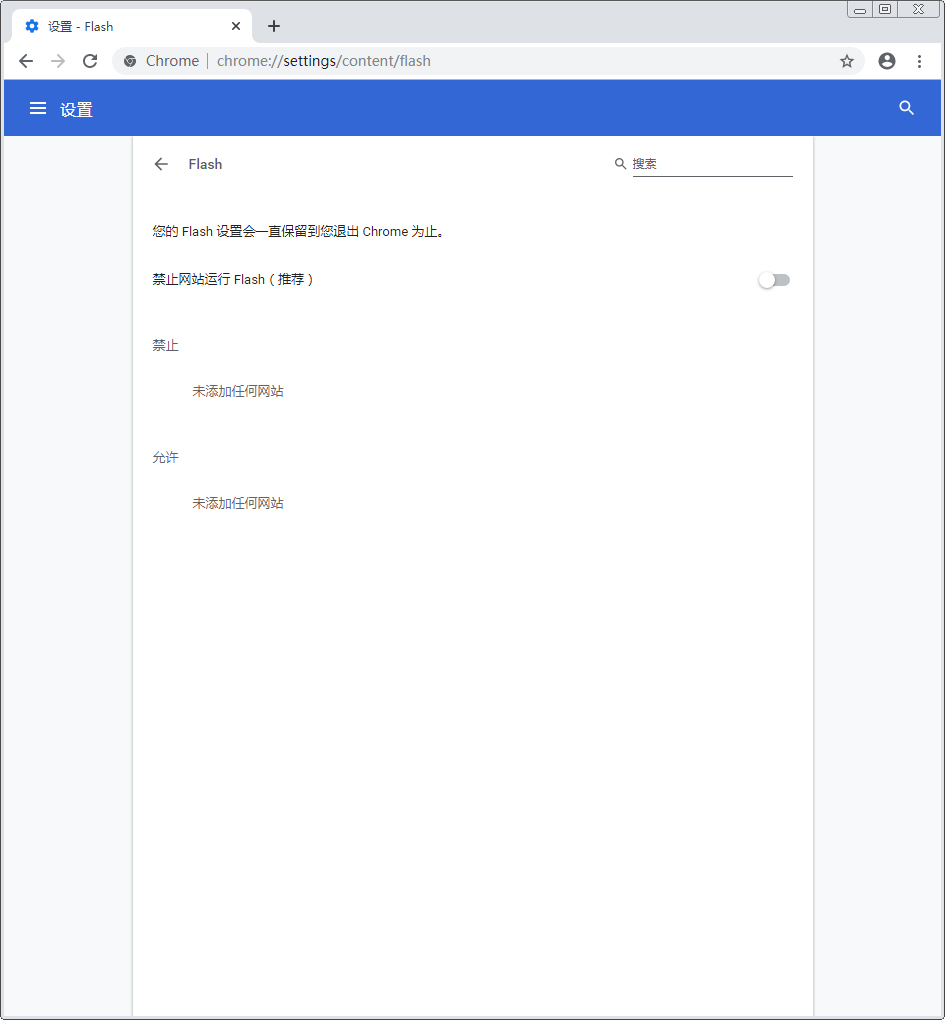频频曝出的安全漏洞,让flash的存在感越来越低,甚至曾有一个Flash安全漏洞被曝可用于向Windows PC传播勒索软件,许多公司和个人用户也因此选择禁用flash!那么,在谷歌浏览器中要怎么
频频曝出的安全漏洞,让flash的存在感越来越低,甚至曾有一个Flash安全漏洞被曝可用于向Windows PC传播勒索软件,许多公司和个人用户也因此选择禁用flash!那么,在谷歌浏览器中要怎么禁用flash呢?下面就让我们来了解一下。
方法步骤
打开Chrome浏览器,点击网址输入栏右侧的“⋮”,按下【设置】选项;
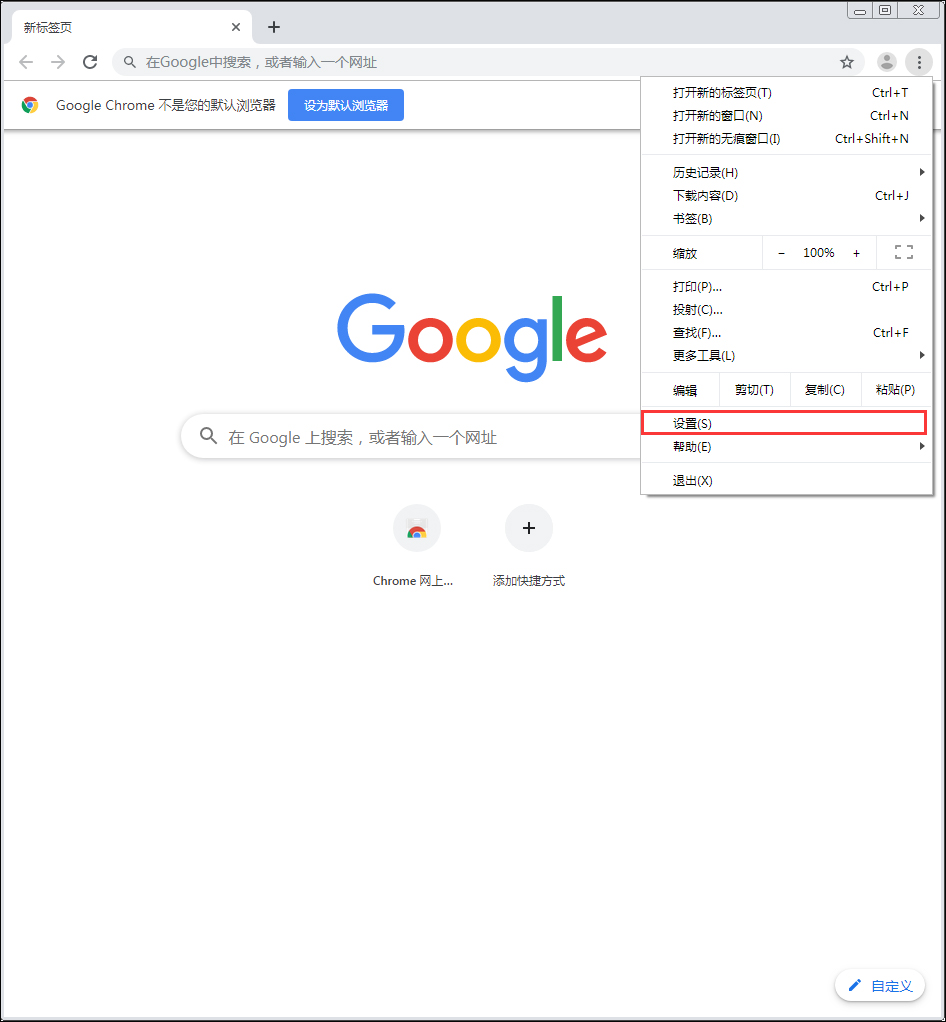
这时浏览器就会跳转至“设置”页面;
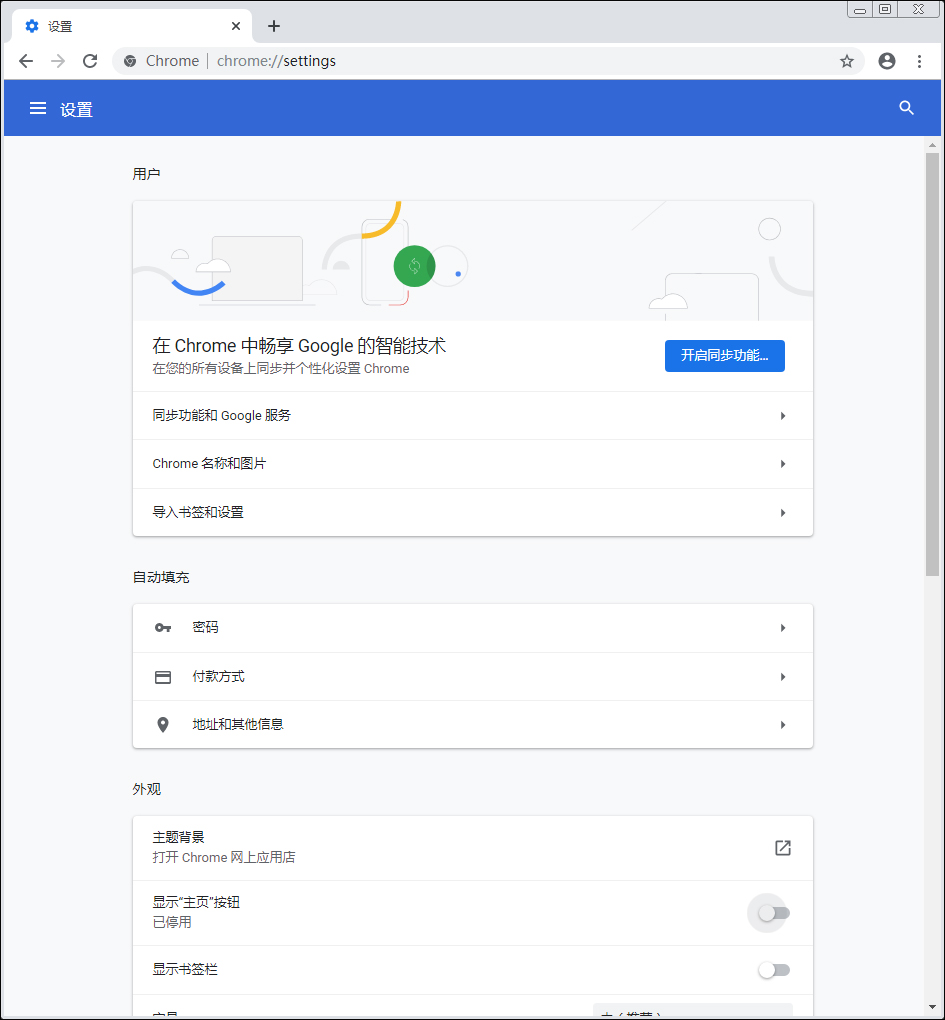
下滑设置页面,并点击“高级”选项;
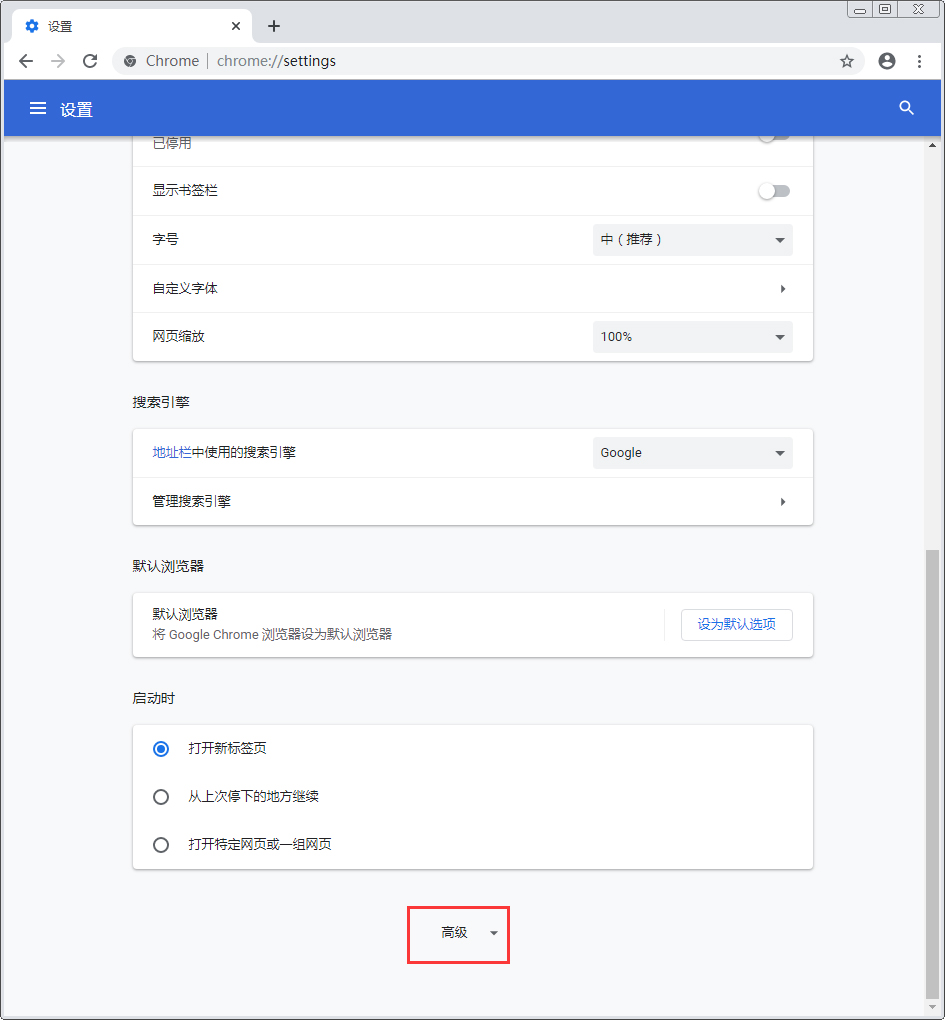
在隐私设置和安全性一栏中找到“网站设置”,并打开;

这时,可以看到浏览器的flash权限为“先询问”;
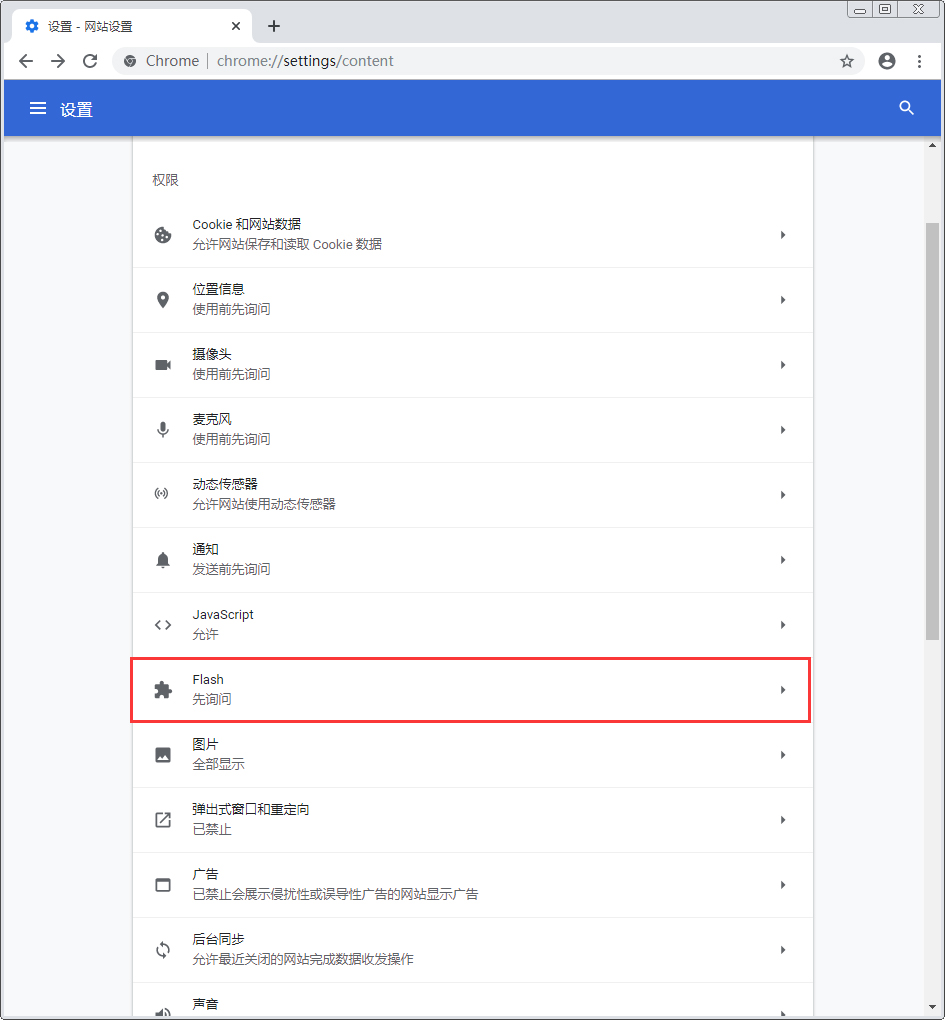
进入flash权限设置,并将之关闭就可以了。