利用Vue里面的 provide+inject 组合 首先需要修改App.vue。 template !-- 公司管理 -- div class="companyManage" router-view v-if="isRouterAlive"/router-view /div/templatescriptexport default { name: "companyManage", watch: {},
利用Vue里面的
provide+inject组合
首先需要修改App.vue。
<template>
<!-- 公司管理 -->
<div class="companyManage">
<router-view v-if="isRouterAlive"></router-view>
</div>
</template>
<script>
export default {
name: "companyManage",
watch: {},
provide() {
return {
reload:this.reload
}
},
data() {
return {
isRouterAlive:true
};
},
methods: {
reload() {
this.isRouterAlive = false;
this.$nextTick( () => {
this.isRouterAlive = true;
})
}
},
mounted() {}
};
</script>
<style scoped>
.companyManage {
width: 100%;
height: 100%;
position: relative;
background: #fff;
}
</style>
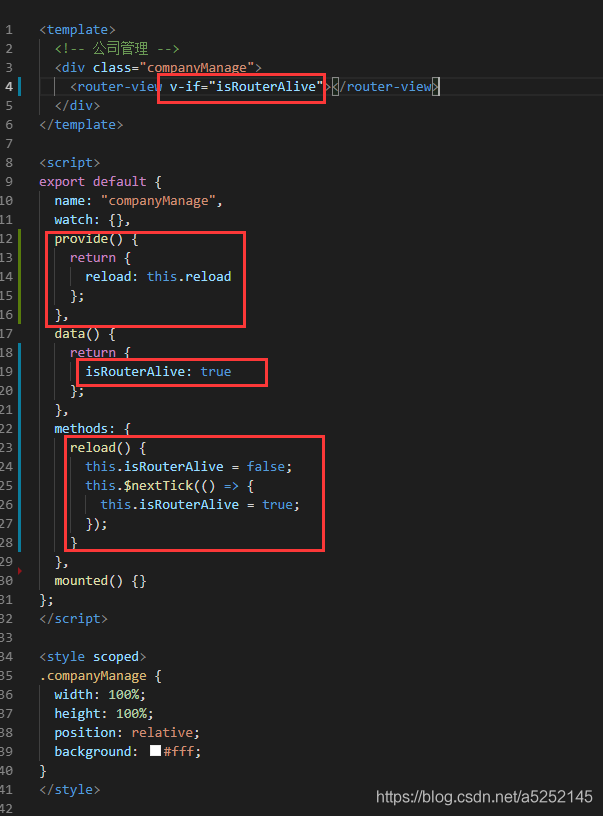
2. 到需要刷新的页面进行引用,使用inject导入引用reload,然后直接调用即可。
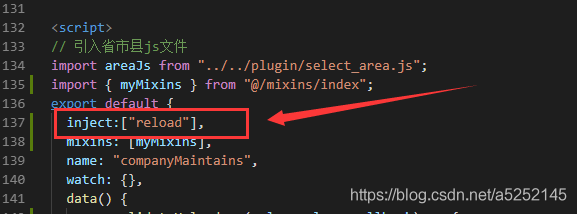
inject:["reload"], this.reload();
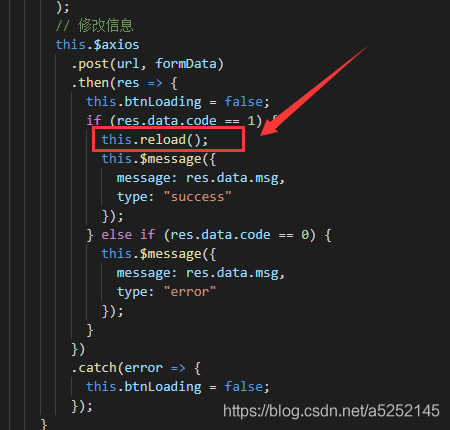
到此这篇关于Vue实现页面的局部刷新(router-view页面刷新)的文章就介绍到这了,更多相关Vue 页面局部刷新内容请搜索自由互联以前的文章或继续浏览下面的相关文章希望大家以后多多支持自由互联!
