为了使用方便,我们经常会使用快捷键,那么editplus如何设置快捷键呢?其实很简单的,以下内容就是小编整理的editplus设置快捷键的方法,有需要的朋友一起来学习吧! 首先,打开editp
为了使用方便,我们经常会使用快捷键,那么editplus如何设置快捷键呢?其实很简单的,以下内容就是小编整理的editplus设置快捷键的方法,有需要的朋友一起来学习吧!
首先,打开editplus,点击tools

然后,选择preferences选项
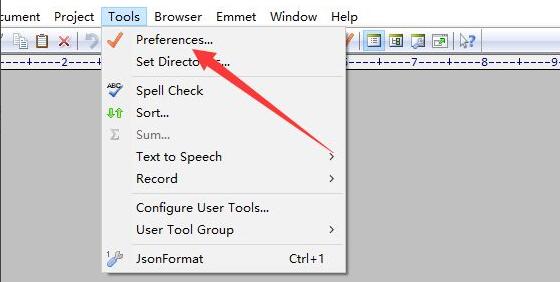
接着,点击keyboard

随后,选择一个命令
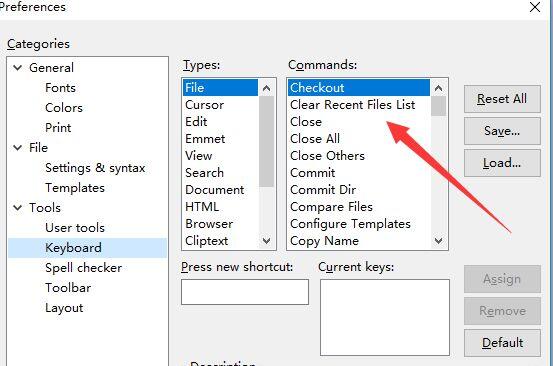
之后,在输入框里面按键
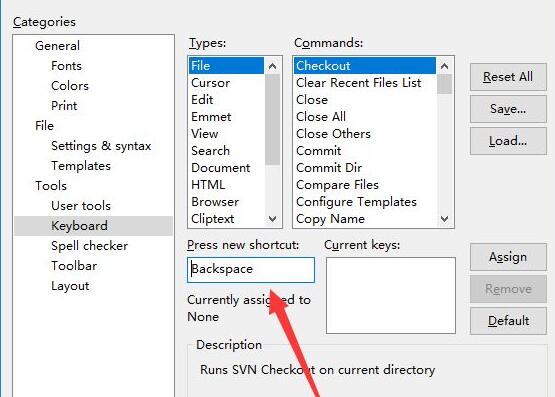
最后,点击assign进行分配

上文就讲解了editplus设置快捷键的方法,希望有需要的朋友都来学习哦。
