大伙知道editplus如何运行程序吗?可能有的小伙伴还不太清楚,那么今天小编就为小伙伴们带来了editplus运行程序教程,还不太清楚的小伙伴可以来看看哦。 第一步,打开editplus,点击T
大伙知道editplus如何运行程序吗?可能有的小伙伴还不太清楚,那么今天小编就为小伙伴们带来了editplus运行程序教程,还不太清楚的小伙伴可以来看看哦。
第一步,打开editplus,点击Tools ->Configure User Tools
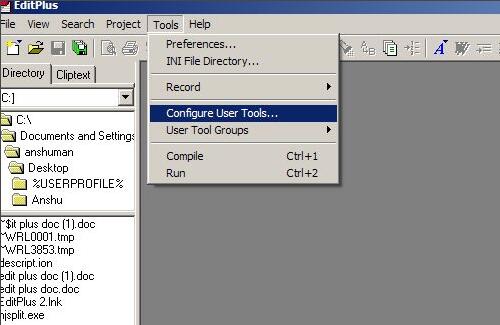
第二步,点击Add Tool >> Program
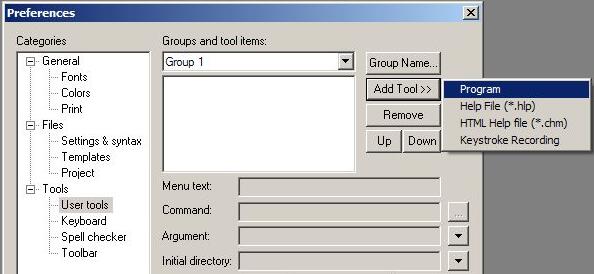
第三步,在menutext文本框输入compile,command文本框输入javac.exe文件的路径,点击ok

第四步,点击Tools ->Configure User Tools
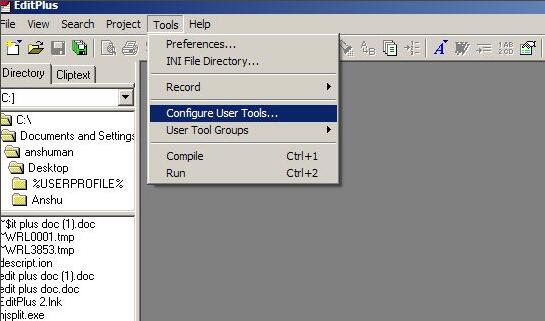
第五步,点击Add Tool >> Program
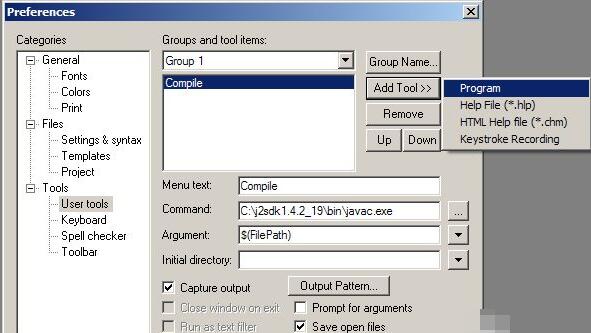
第六步,在menutext文本框输入run,command文本框输入java.exe文件的路径,Argument文本框输入$(FileNameNoExt),点击ok

第七步,创建一个HelloWorld java文件

第八步,点击Tool->Compile

第九步,点击 Tool->Run , 运行结果就出现在控制台上
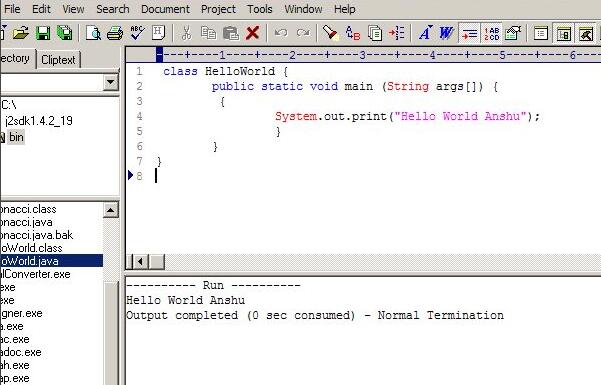
以上就是小编带来的editplus运行程序教程,希望对大家有所帮助哦。
