之前搜罗了一下信息,最后锁定了用glfw。 官网地址:https://www.glfw.org/ git地址:https://github.com/glfw/glfw.git git仓库里编译好的,直接拿来用就好了 第二步就是查找例子: #define GLAD_GL_IMP
之前搜罗了一下信息,最后锁定了用glfw。
官网地址: https://www.glfw.org/
git地址:https://github.com/glfw/glfw.git
git仓库里编译好的,直接拿来用就好了
第二步就是查找例子:
#define GLAD_GL_IMPLEMENTATION #include <glad/gl.h> #define GLFW_INCLUDE_NONE #include <GLFW/glfw3.h> #include "linmath.h" #include <stdlib.h> #include <stddef.h> #include <stdio.h> typedef struct Vertex { vec2 pos; vec3 col; } Vertex; static const Vertex vertices[3] = { { { -0.6f, -0.4f }, { 1.f, 0.f, 0.f } }, { { 0.6f, -0.4f }, { 0.f, 1.f, 0.f } }, { { 0.f, 0.6f }, { 0.f, 0.f, 1.f } } }; static const char* vertex_shader_text = "#version 330\n" "uniform mat4 MVP;\n" "in vec3 vCol;\n" "in vec2 vPos;\n" "out vec3 color;\n" "void main()\n" "{\n" " gl_Position = MVP * vec4(vPos, 0.0, 1.0);\n" " color = vCol;\n" "}\n"; static const char* fragment_shader_text = "#version 330\n" "in vec3 color;\n" "out vec4 fragment;\n" "void main()\n" "{\n" " fragment = vec4(color, 1.0);\n" "}\n"; static void error_callback(int error, const char* description) { fprintf(stderr, "Error: %s\n", description); } static void key_callback(GLFWwindow* window, int key, int scancode, int action, int mods) { if (key == GLFW_KEY_ESCAPE && action == GLFW_PRESS) glfwSetWindowShouldClose(window, GLFW_TRUE); } int main(void) { glfwSetErrorCallback(error_callback); if (!glfwInit()) exit(EXIT_FAILURE); glfwWindowHint(GLFW_CONTEXT_VERSION_MAJOR, 3); glfwWindowHint(GLFW_CONTEXT_VERSION_MINOR, 3); glfwWindowHint(GLFW_OPENGL_PROFILE, GLFW_OPENGL_CORE_PROFILE); GLFWwindow* window = glfwCreateWindow(640, 480, "OpenGL Triangle", NULL, NULL); if (!window) { glfwTerminate(); exit(EXIT_FAILURE); } glfwSetKeyCallback(window, key_callback); glfwMakeContextCurrent(window); gladLoadGL(glfwGetProcAddress); glfwSwapInterval(1); // NOTE: OpenGL error checks have been omitted for brevity GLuint vertex_buffer; glGenBuffers(1, &vertex_buffer); glBindBuffer(GL_ARRAY_BUFFER, vertex_buffer); glBufferData(GL_ARRAY_BUFFER, sizeof(vertices), vertices, GL_STATIC_DRAW); const GLuint vertex_shader = glCreateShader(GL_VERTEX_SHADER); glShaderSource(vertex_shader, 1, &vertex_shader_text, NULL); glCompileShader(vertex_shader); const GLuint fragment_shader = glCreateShader(GL_FRAGMENT_SHADER); glShaderSource(fragment_shader, 1, &fragment_shader_text, NULL); glCompileShader(fragment_shader); const GLuint program = glCreateProgram(); glAttachShader(program, vertex_shader); glAttachShader(program, fragment_shader); glLinkProgram(program); const GLint mvp_location = glGetUniformLocation(program, "MVP"); const GLint vpos_location = glGetAttribLocation(program, "vPos"); const GLint vcol_location = glGetAttribLocation(program, "vCol"); GLuint vertex_array; glGenVertexArrays(1, &vertex_array); glBindVertexArray(vertex_array); glEnableVertexAttribArray(vpos_location); glVertexAttribPointer(vpos_location, 2, GL_FLOAT, GL_FALSE, sizeof(Vertex), (void*) offsetof(Vertex, pos)); glEnableVertexAttribArray(vcol_location); glVertexAttribPointer(vcol_location, 3, GL_FLOAT, GL_FALSE, sizeof(Vertex), (void*) offsetof(Vertex, col)); while (!glfwWindowShouldClose(window)) { int width, height; glfwGetFramebufferSize(window, &width, &height); const float ratio = width / (float) height; glViewport(0, 0, width, height); glClear(GL_COLOR_BUFFER_BIT); mat4x4 m, p, mvp; mat4x4_identity(m); mat4x4_rotate_Z(m, m, (float) glfwGetTime()); mat4x4_ortho(p, -ratio, ratio, -1.f, 1.f, 1.f, -1.f); mat4x4_mul(mvp, p, m); glUseProgram(program); glUniformMatrix4fv(mvp_location, 1, GL_FALSE, (const GLfloat*) &mvp); glBindVertexArray(vertex_array); glDrawArrays(GL_TRIANGLES, 0, 3); glfwSwapBuffers(window); glfwPollEvents(); } glfwDestroyWindow(window); glfwTerminate(); exit(EXIT_SUCCESS); }
看到这个例子的头文件导入,需要安装glad, 接下来开始安装,官网:https://glad.dav1d.de/
本人的参数:https://glad.dav1d.de/#language=c&specification=gl&api=gl%3D4.0&api=gles1%3Dnone&api=gles2%3Dnone&api=glsc2%3Dnone&profile=core&loader=on&localfiles=on
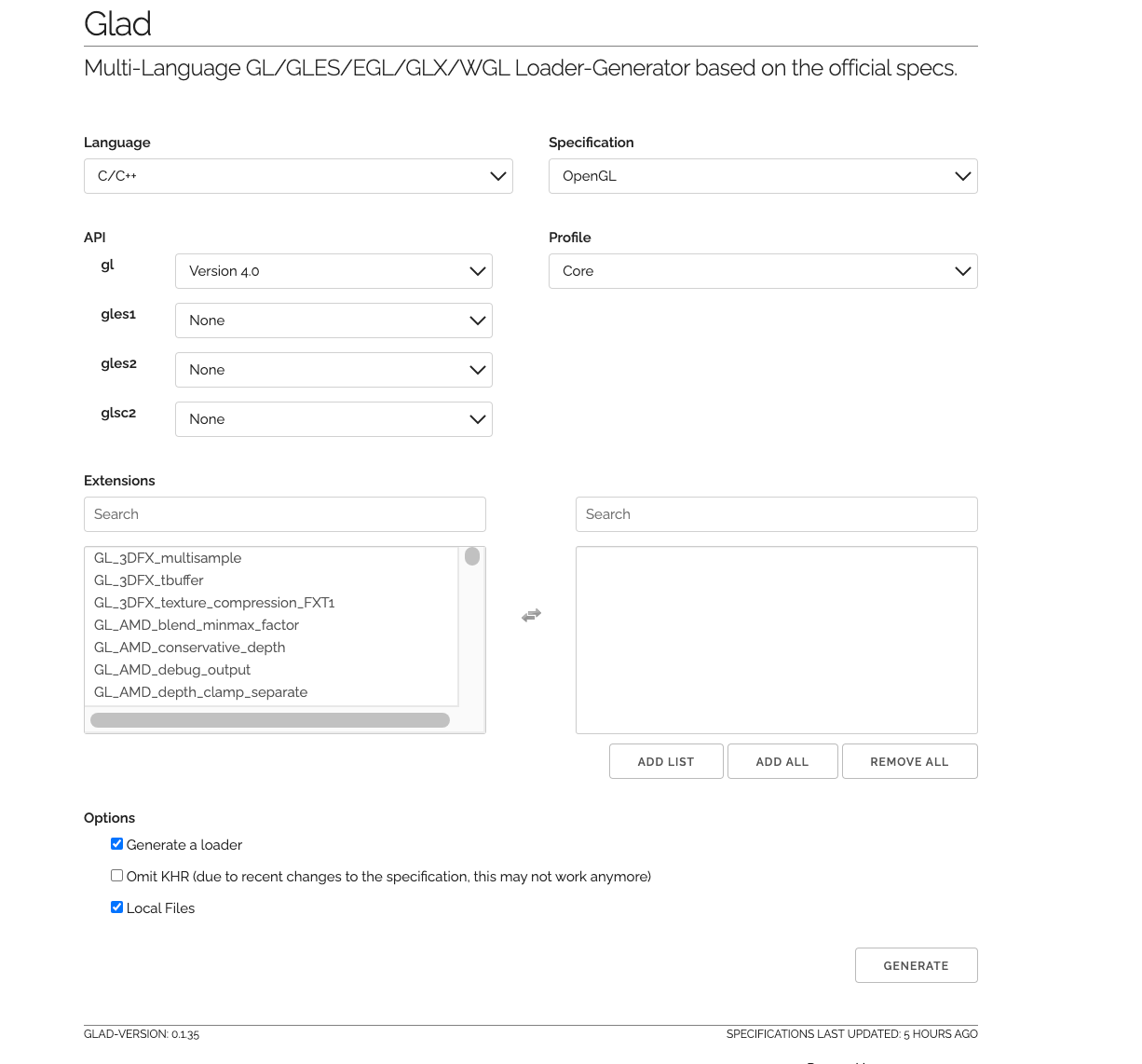
下载之后有3个文件:
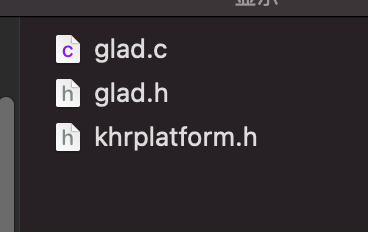
开始动工,用xcode 创建一个控制台程序,我注意到例子用的stdio.h , 这里就创建c程序吧
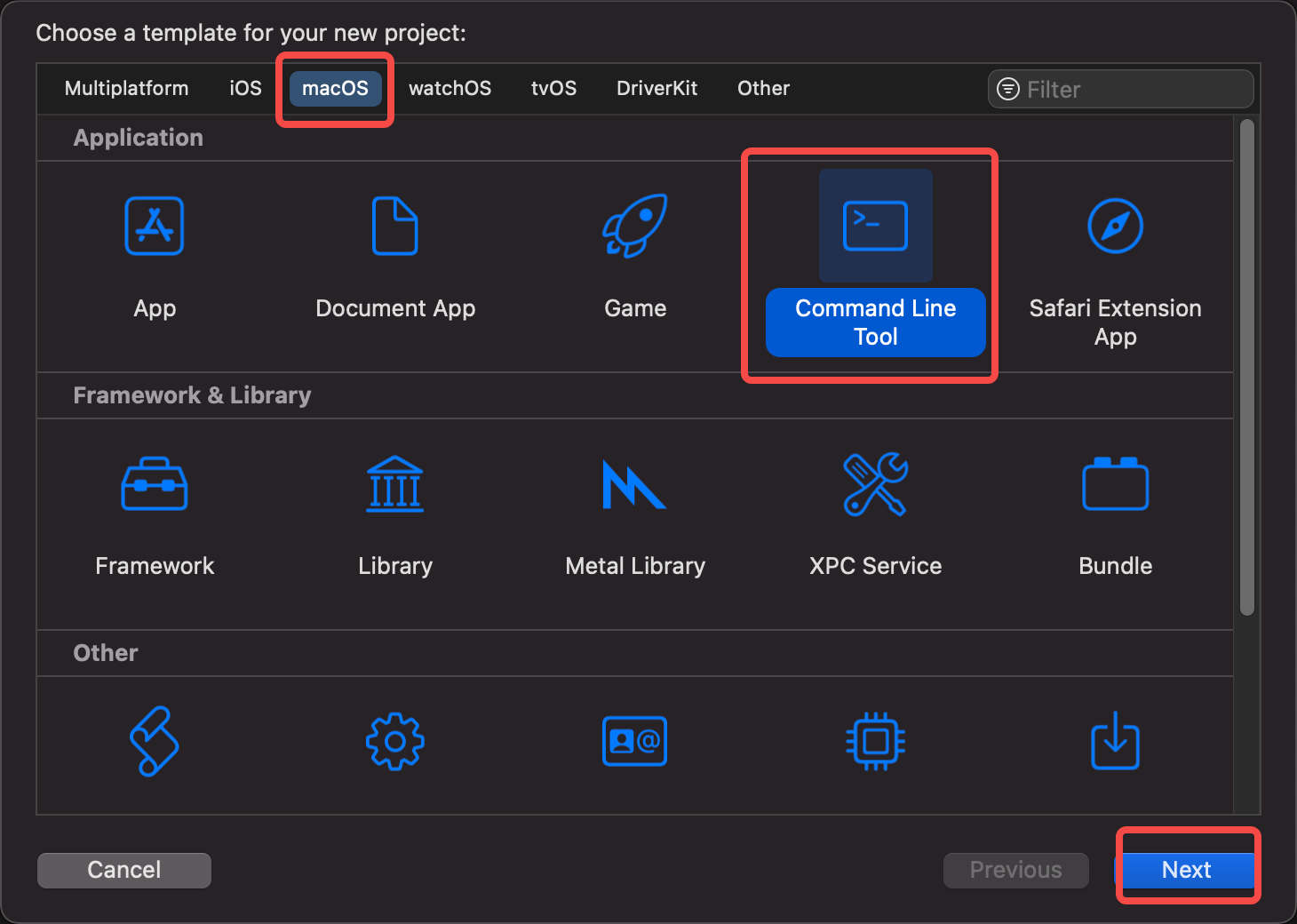
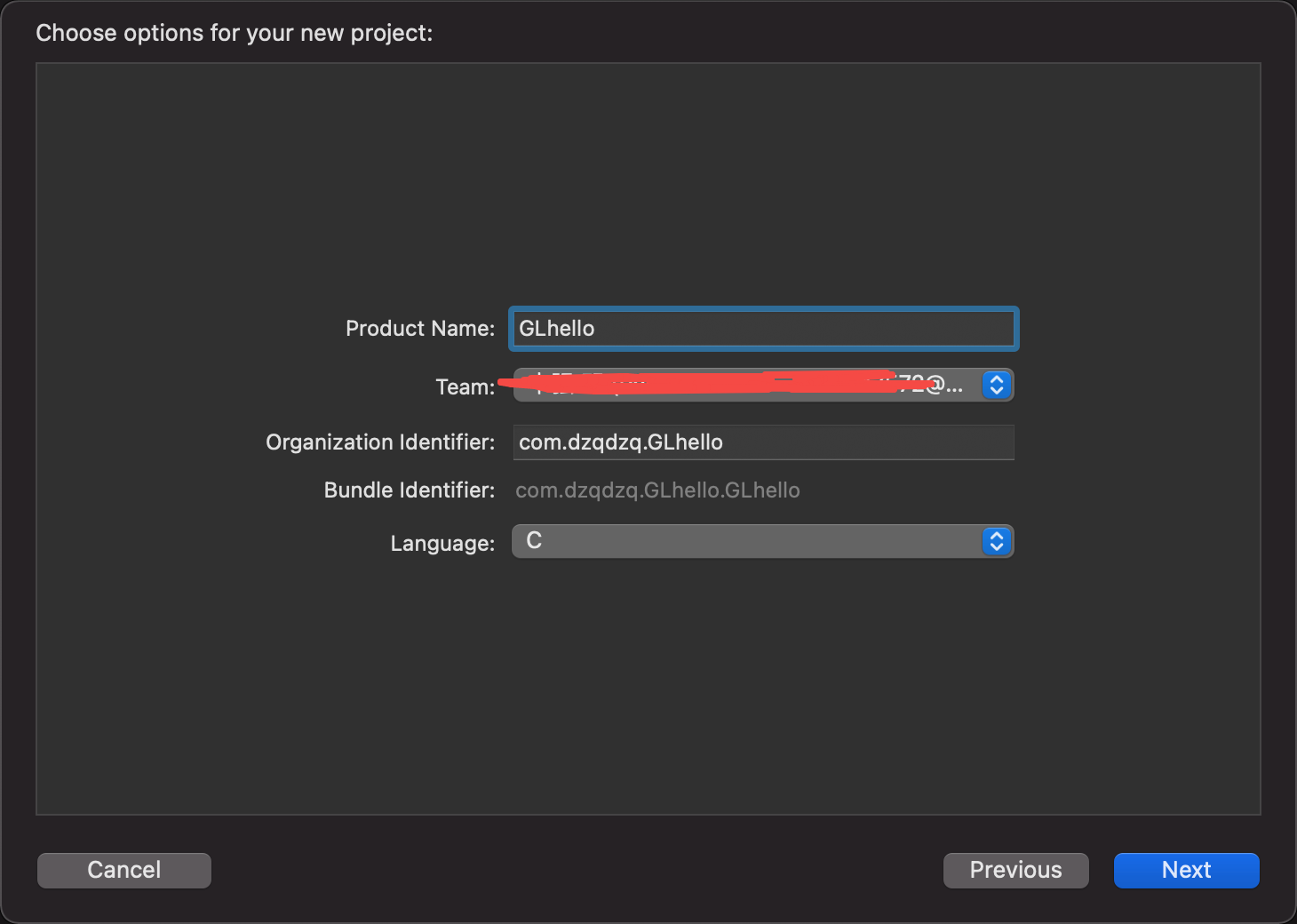
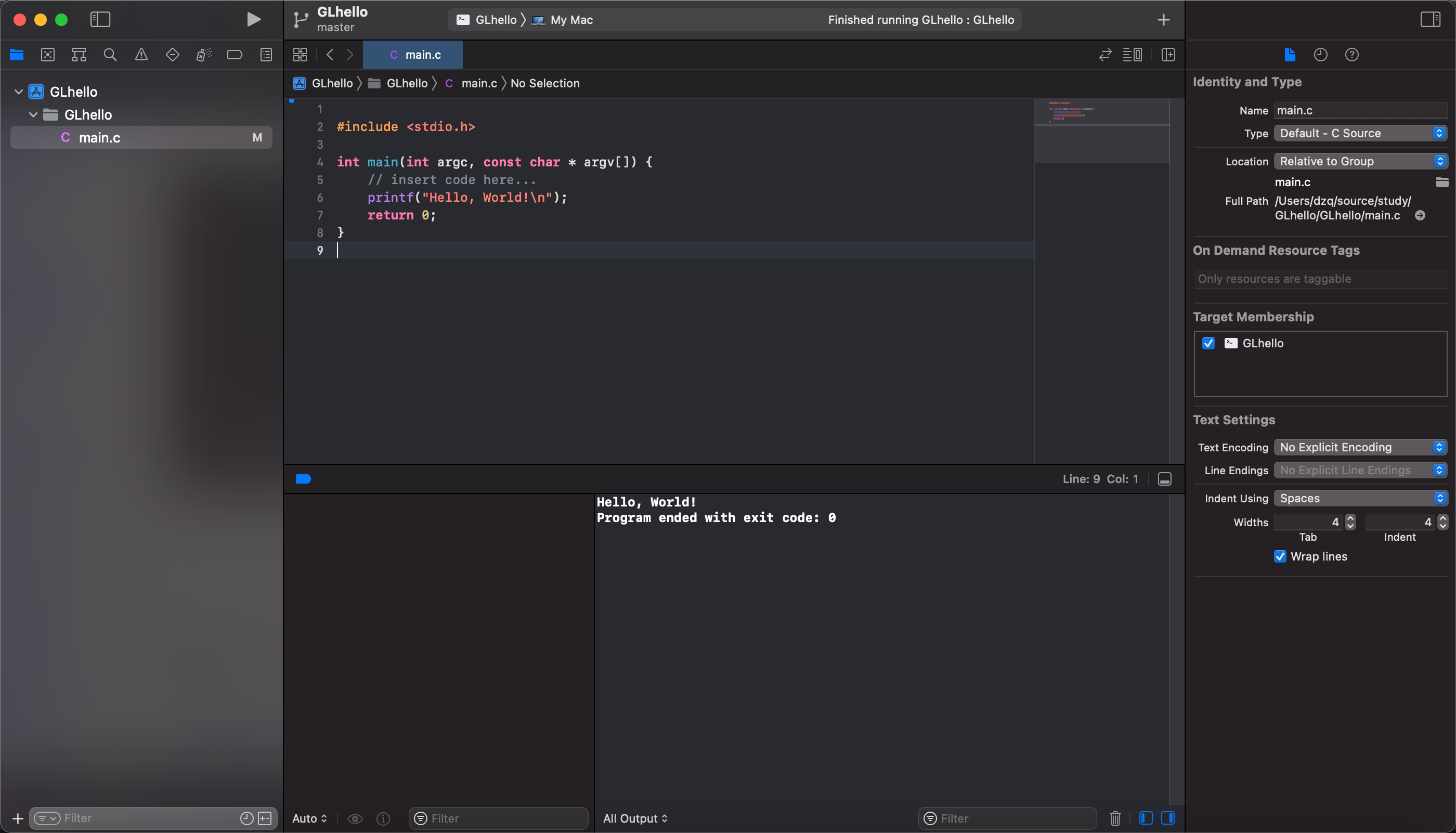
开始替换main.c的内容,添加glfw库以及头文件.
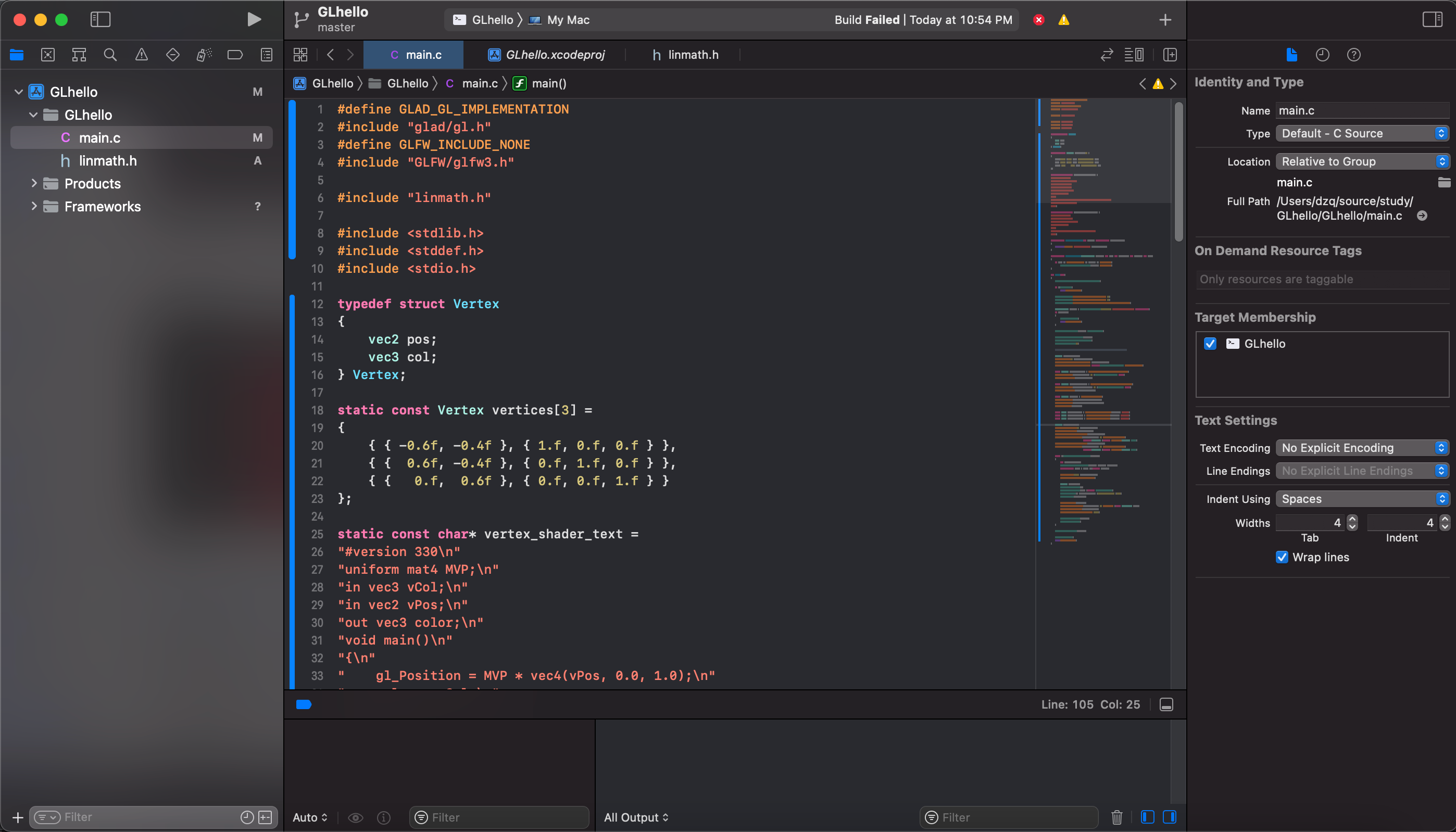
运行后报错:
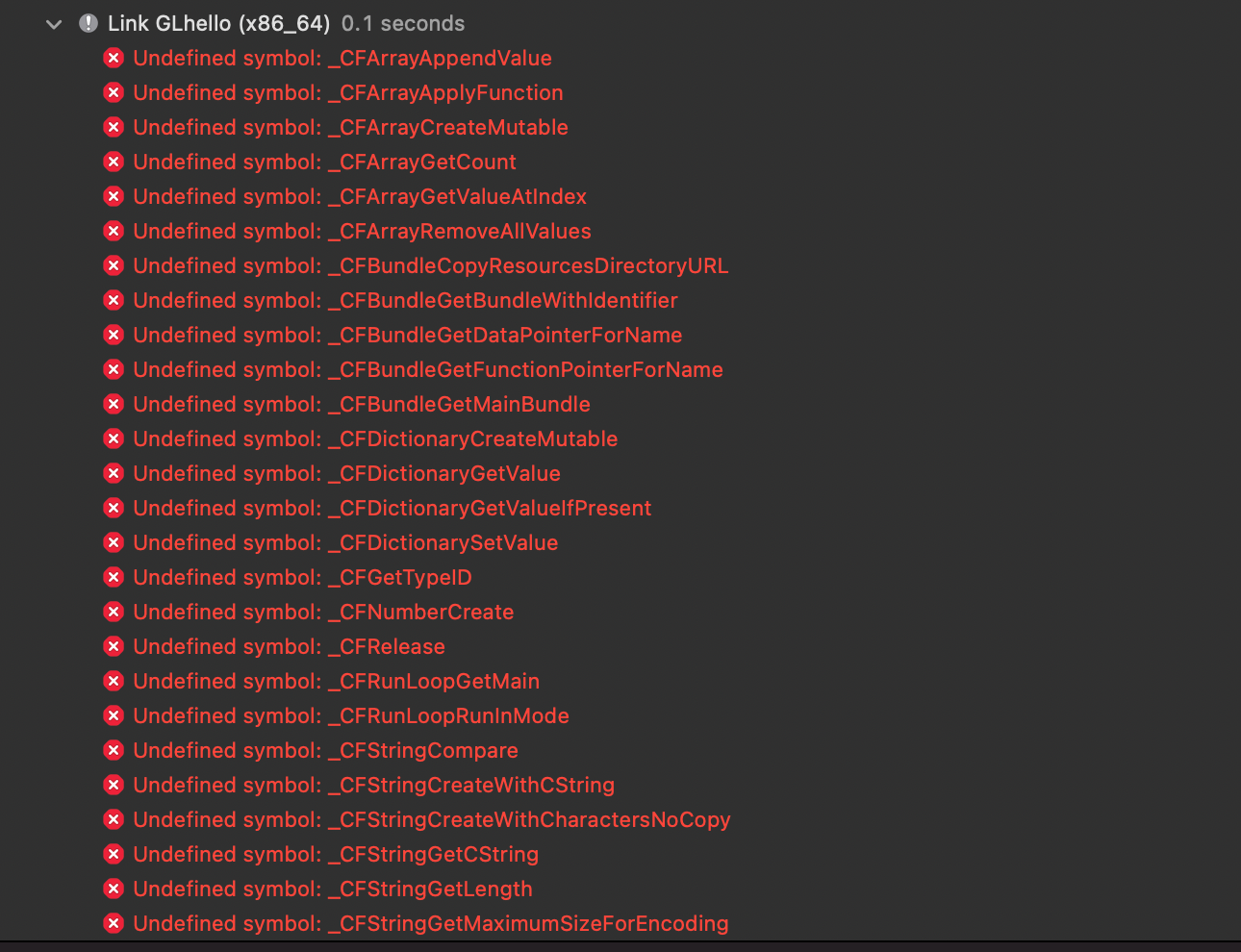
解决方案是添加一些库:
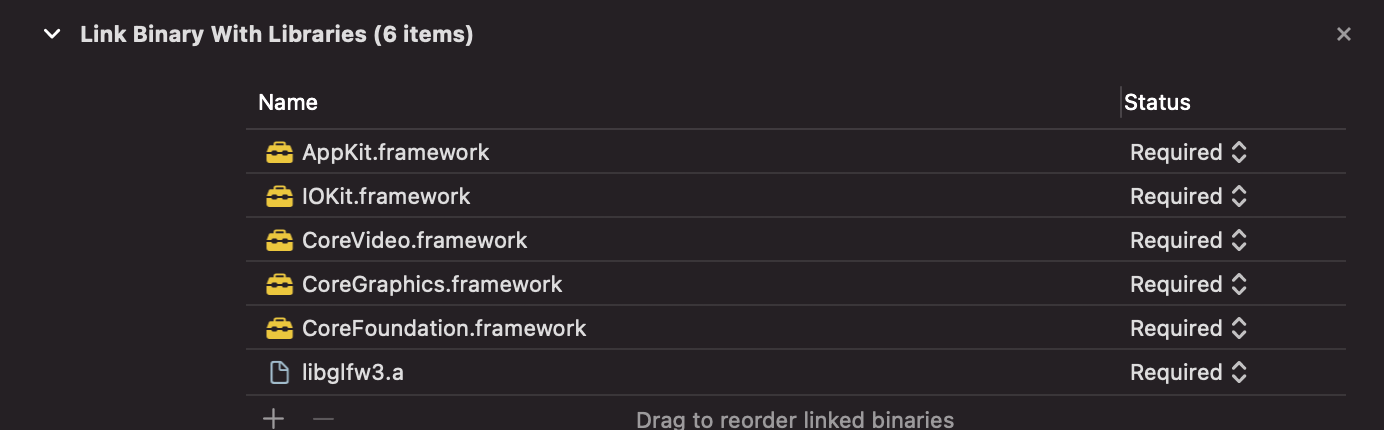
但是运行之后报错:
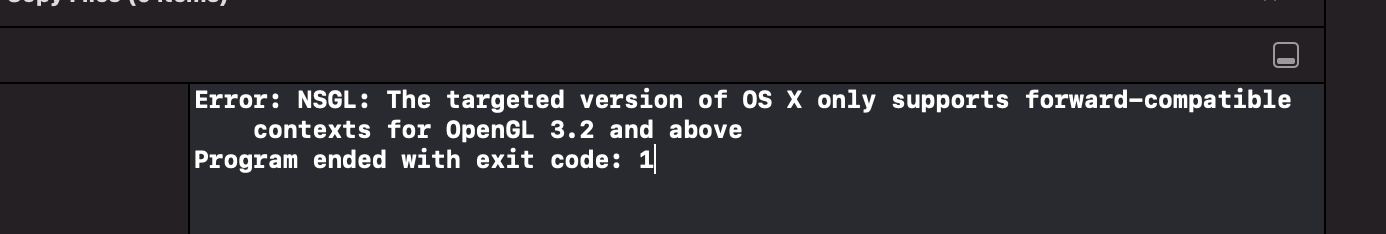
意思是说我的Mac只支持openGL3.2以上的版本。
需要添加一行代码: glfwWindowHint(GLFW_OPENGL_FORWARD_COMPAT, GL_TRUE);
再次运行:
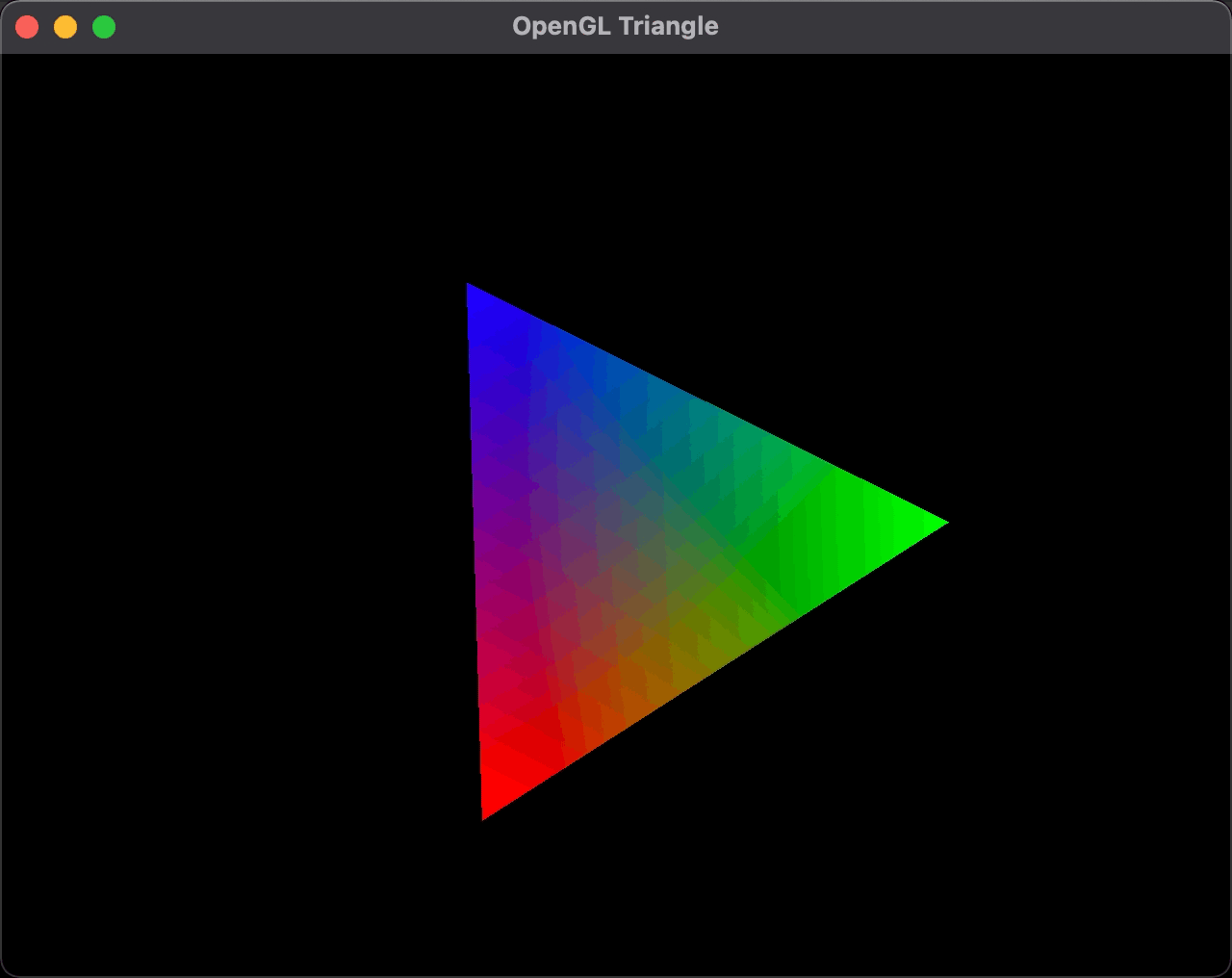
此demo 地址:https://github.com/dzqdzq/GLHello
【文章转自高防服务器 http://www.558idc.com 复制请保留原URL】