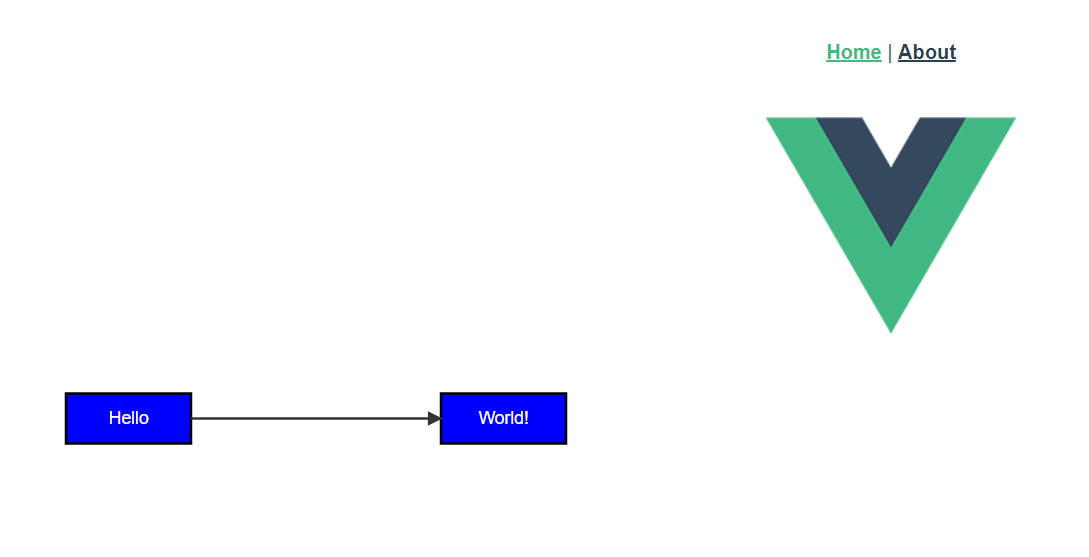jointJs使用随记 1.下载与安装 前提:一个健康良好且干净的vue脚手架项目。 还是普遍的安装方式 yarn:yarn add jointjs npm:npm install jointjs 还建议安装这几个其他的插件(dagre、graphlib) 这
前提:一个健康良好且干净的vue脚手架项目。
还是普遍的安装方式
-
yarn:yarn add jointjs
-
npm:npm install jointjs
还建议安装这几个其他的插件(dagre、graphlib)

这里建议jointjs的版本不要太高。(PS:最新版本可能会报变量undefined的问题,目前仍未解决...)
2.引入在main.js里面全局引入:import joint from 'jointjs/dist/joint.js'
-
vue2:Vue.use(joint)
-
vue3:createApp(App).user(joint) 这里我用的是vue3
主组件中引入(这里我用的vue3的语法,当然也可以使用vue2的写法我就不演示了)
<template>
<div class="home">
<img alt="Vue logo" src="../assets/logo.png">
<div id="myholder"></div>
</div>
</template>
<script>
import joint from 'jointjs/dist/joint.js'
export default {
name: 'HomeView',
mounted () {
this.initJointjs()
},
setup () {
function initJointjs () {
const nameS = joint.shapes
const graph = new joint.dia.Graph({}, { cellNamespace: nameS })
const paper = new joint.dia.Paper({
el: document.getElementById('myholder'),
model: graph,
width: 600,
height: 100,
gridSize: 1,
cellViewNamespace: nameS
})
console.log('paper', paper)
const rect = new joint.shapes.standard.Rectangle()
rect.position(100, 30)
rect.resize(100, 40)
rect.attr({
body: {
fill: 'blue'
},
label: {
text: 'Hello',
fill: 'white'
}
})
rect.addTo(graph)
const rect2 = rect.clone()
rect2.translate(300, 0)
rect2.attr('label/text', 'World!')
rect2.addTo(graph)
const link = new joint.shapes.standard.Link()
link.source(rect)
link.target(rect2)
link.addTo(graph)
}
return {
initJointjs
}
}
}
</script>
在init()方法里面,使用的是官网给出的demo示例代码。如下图
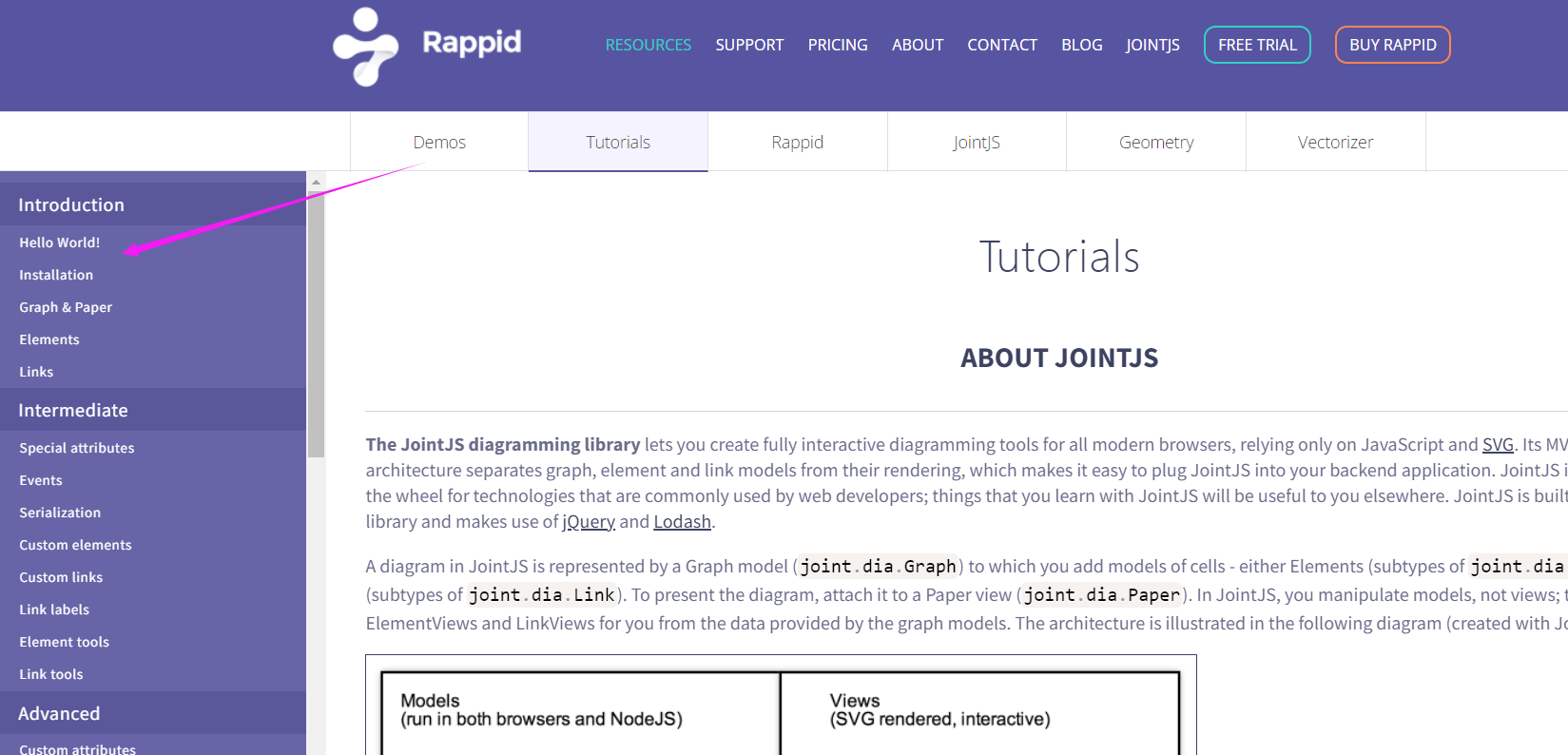
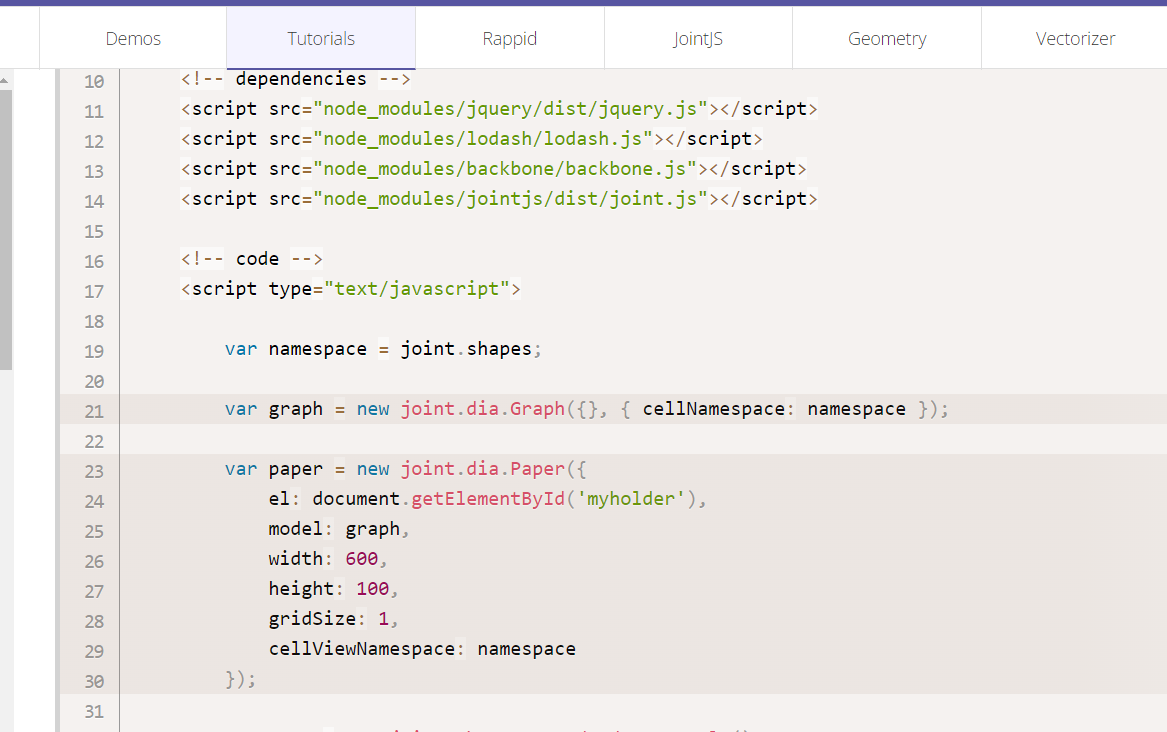
最后启动项目,效果图如下: