有一些小伙伴会问utorrent怎么停止做种?下面就为大家带来了utorrent停止做种方法,有需要的小伙伴可以来了解了解哦。 utorrent怎么停止做种?utorrent停止做种方法 第一步:打开utorrent客户
有一些小伙伴会问utorrent怎么停止做种?下面就为大家带来了utorrent停止做种方法,有需要的小伙伴可以来了解了解哦。
utorrent怎么停止做种?utorrent停止做种方法
第一步:打开utorrent客户端;
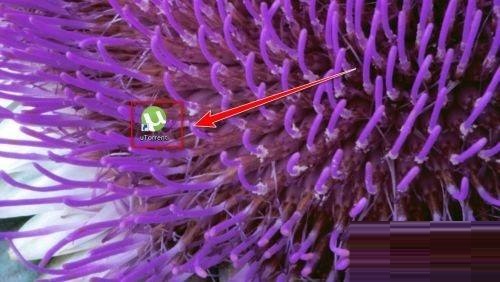
第二步:在utorrent窗口中,右键单击要停止做种的任务;
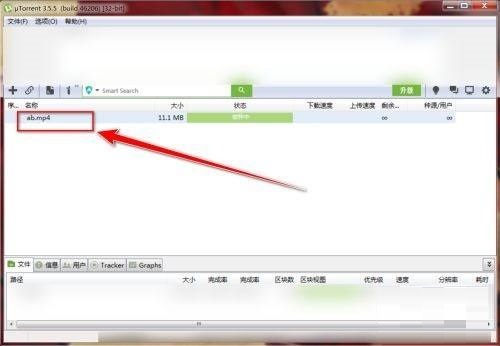
第三步:在右键菜单中,点击“停止”;
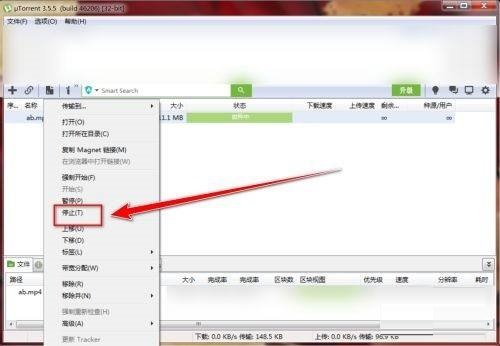
第四步:停止做种后,状态栏显示为“已完成”。
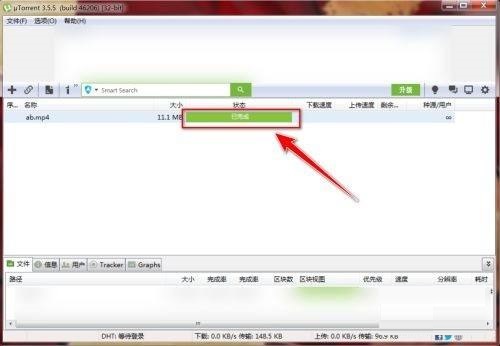
谢谢大家阅读观看,希望本文能帮到大家!
