手机处于电池保护模式时,虽然会延长电池寿命,但是也会影响充电速度。那么怎么关闭电池保护模式?下面小编就为大家带来具体操作方法,想知道的话就来看看吧。 怎么关闭电池保
手机处于电池保护模式时,虽然会延长电池寿命,但是也会影响充电速度。那么怎么关闭电池保护模式?下面小编就为大家带来具体操作方法,想知道的话就来看看吧。
怎么关闭电池保护模式?关闭电池保护模式教程
苹果手机关闭电池保护模式方法如下:
1、首先在手机设置菜单中点击【电池】。

2、然后点击【电池健康】。

3、最后关闭【优化电池充电】右侧的开关即可。

华为手机关闭电池保护模式方法如下:
1、首先在手机设置菜单中点击【电池】。

2、然后点击【更多电池设置】。

3、最后关闭【智能充电模式】右侧的开关即可。
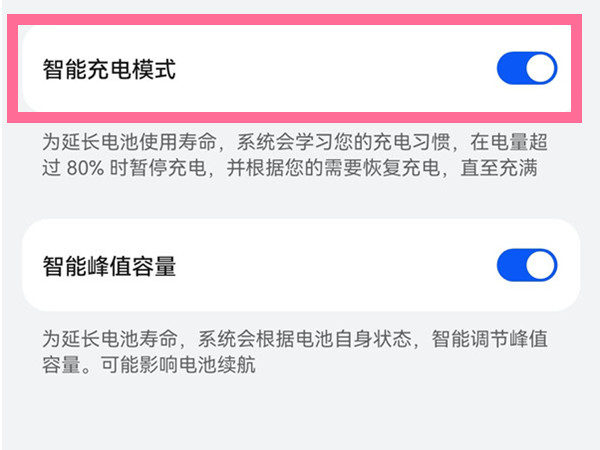
小米手机关闭电池保护模式方法如下:
1、首先打开手机设置,点击【省电与电池】选项。

2、然后在“电池”页面点击【智能充电保护】。

3、最后关闭【智能充电保护】右侧的开关即可。

本文以小米mix4&&华为p50pro&&苹果13为例适用于MIUI 13&&HarmonyOS 2.0&&iOS15.4系统
以上就是关于怎么关闭电池保护模式的全部内容了,希望对大家有所帮助。
