《支付宝》游戏保护怎么关闭?下面小编就为大家详细的介绍一下《支付宝》游戏保护关闭方法介绍,大家感兴趣的话就一起来了解下吧! 《支付宝》游戏保护怎么关闭?《支付宝》游戏保
《支付宝》游戏保护怎么关闭?下面小编就为大家详细的介绍一下《支付宝》游戏保护关闭方法介绍,大家感兴趣的话就一起来了解下吧!
《支付宝》游戏保护怎么关闭?《支付宝》游戏保护关闭方法介绍
1、首先打开支付宝我的页面找到用户保护中心进入。
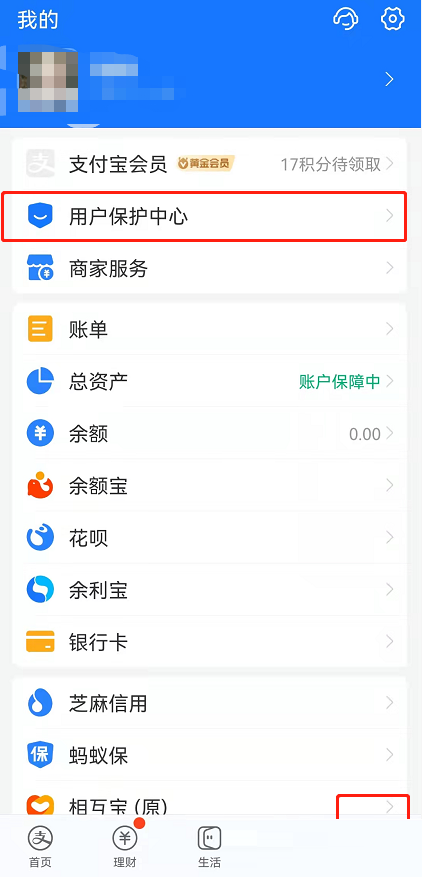
2、然后接着在用户保护中心里点击前往安全中心。

3、跟着在这找到安全锁功能进入。

4、随即点击游戏保护右侧的修改设置。

5、最后点击确认关闭进行刷脸验证就可以了。
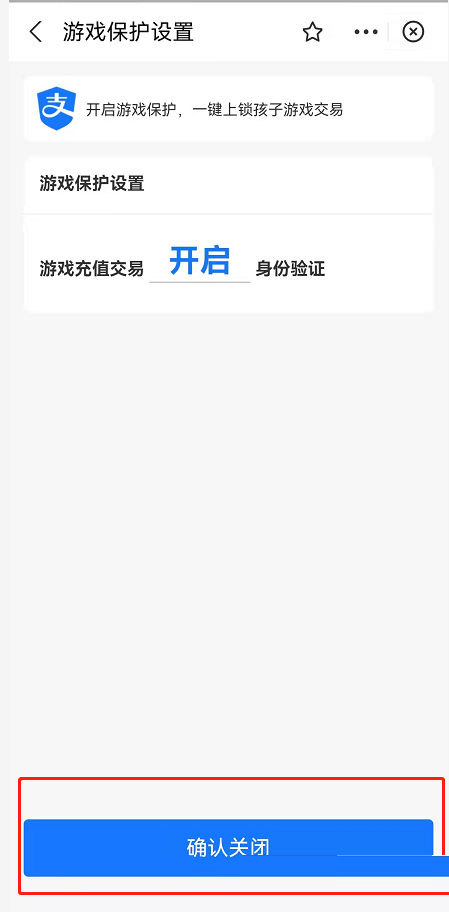
以上就是《支付宝》游戏保护关闭方法介绍,希望对大家有所帮助。
