小伙伴们知道钉钉下班状态如何设置消息静音吗?今天小编就来讲解钉钉下班状态设置消息静音的方法,感兴趣的快跟小编一起来看看吧,希望能够帮助到大家。 钉钉下班状态如何设置
小伙伴们知道钉钉下班状态如何设置消息静音吗?今天小编就来讲解钉钉下班状态设置消息静音的方法,感兴趣的快跟小编一起来看看吧,希望能够帮助到大家。
钉钉下班状态如何设置消息静音?钉钉下班状态设置消息静音的方法
1、打开钉钉,点击进入我的,点击状态。
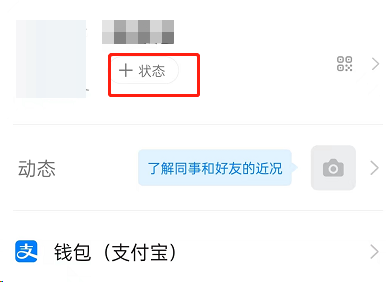
2、选择下班了。

3、点击进入设置。

4、将不接收消息通知功能开启即可。

以上就是给大家分享的钉钉下班状态如何设置消息静音的全部内容,更多精彩教程尽在自由互联!
