小伙伴们知道快手在线状态怎么设置为私密吗?今天小编就来讲解快手在线状态设置为私密的方法,感兴趣的快跟小编一起来看看吧,希望能够帮助到大家呢。 快手在线状态怎么设置为
小伙伴们知道快手在线状态怎么设置为私密吗?今天小编就来讲解快手在线状态设置为私密的方法,感兴趣的快跟小编一起来看看吧,希望能够帮助到大家呢。
快手在线状态怎么设置为私密?快手在线状态设置为私密的方法
1、打开快手app,点击左上角三横线,再点击设置。

2、在设置中点击隐私设置。
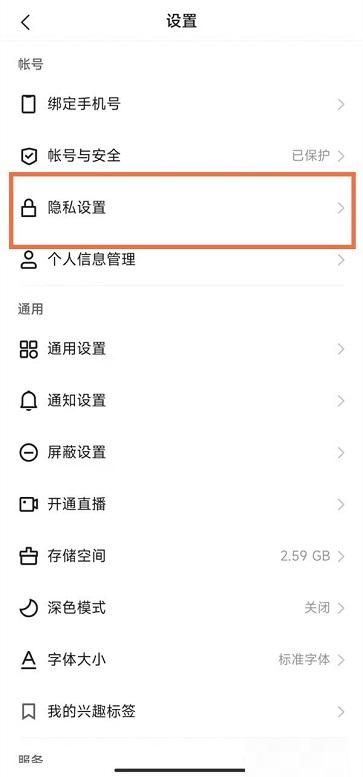
3、点击在线状态,再勾选私密即可。
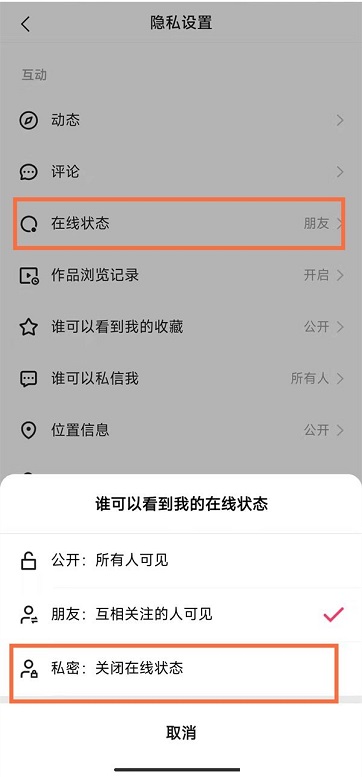
以上就是给大家分享的快手在线状态怎么设置为私密的全部内容,更多精彩内容尽在自由互联!
