很多办公人员都在使用企业微信,那企业微信怎么设置消息提醒呢,下面小编就为大家详细的介绍一下,相信一定会帮到你们的。 企业微信如何设置消息提醒?企业微信设置消息提醒方
很多办公人员都在使用企业微信,那企业微信怎么设置消息提醒呢,下面小编就为大家详细的介绍一下,相信一定会帮到你们的。
企业微信如何设置消息提醒?企业微信设置消息提醒方法
1、首先打开企业微信,点击左上角三横线,点击右下角是设置图标。
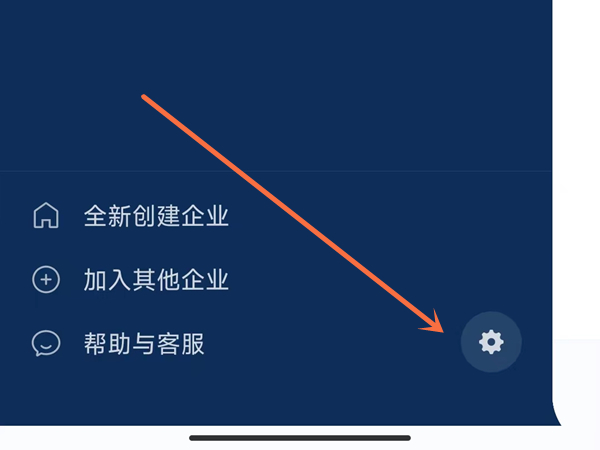
2、然后在设置中点击新消息通知。

3、接着将接收新消息通知的开关开启即可。

以上这篇文章就是企业微信设置消息提醒方法,更多精彩教程请关注自由互联!
