很多小伙伴都在使用网易MuMu模拟器玩游戏,那么网易MuMu模拟器如何渲染加快呢?下面小编给大家整理了相关步骤介绍,感兴趣的小伙伴不要错过哦! 网易MuMu模拟器如何渲染加快?网易Mu
很多小伙伴都在使用网易MuMu模拟器玩游戏,那么网易MuMu模拟器如何渲染加快呢?下面小编给大家整理了相关步骤介绍,感兴趣的小伙伴不要错过哦!
网易MuMu模拟器如何渲染加快?网易MuMu模拟器渲染加快方法
首先打开mumu手游模拟器,点击菜单栏。

然后点击设置中心。
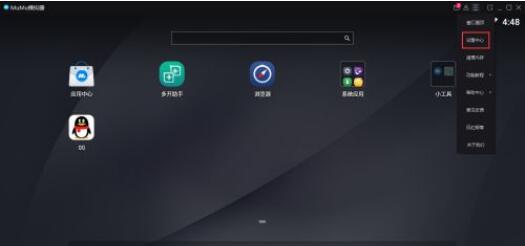
接着找到高级设置。

随后点击开启渲染加速。
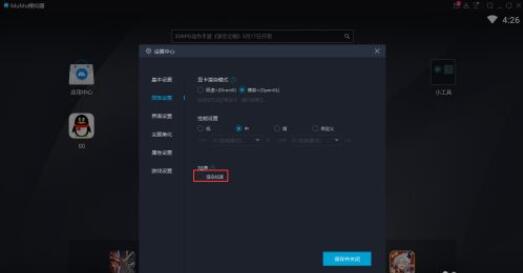
之后点击保存并关闭即可。

以上这篇文章就是网易MuMu模拟器渲染加快方法,有需要的小伙伴快来学习一下吧!
