在钉钉中打卡下班后,小伙伴们可以开启静音消息功能,那么具体怎么开启呢?下面小编就为大家详细的介绍一下,相信一定会帮到你们的。 钉钉下班了如何设置消息静音?钉钉下班了设
在钉钉中打卡下班后,小伙伴们可以开启静音消息功能,那么具体怎么开启呢?下面小编就为大家详细的介绍一下,相信一定会帮到你们的。
钉钉下班了如何设置消息静音?钉钉下班了设置消息静音教程
1、首先打开钉钉,点击进入我的,点击状态。
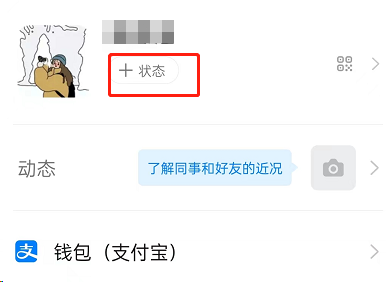
2、然后选择下班了。

3、接着点击进入设置。

4、随后将不接收消息通知功能开启即可。

以上这篇文章就是钉钉下班了设置消息静音教程,更多精彩教程请关注自由互联!
