拍出来的照片太灰,给人很压抑的感觉怎么办?下面小编给大家整理了Photoshop照片提亮方法,感兴趣的小伙伴不要错过哦! Photoshop照片怎么提亮?Photoshop照片提亮方法介绍 1、首先在ps中打
拍出来的照片太灰,给人很压抑的感觉怎么办?下面小编给大家整理了Photoshop照片提亮方法,感兴趣的小伙伴不要错过哦!
Photoshop照片怎么提亮?Photoshop照片提亮方法介绍

1、首先在ps中打开需要的图片素材。
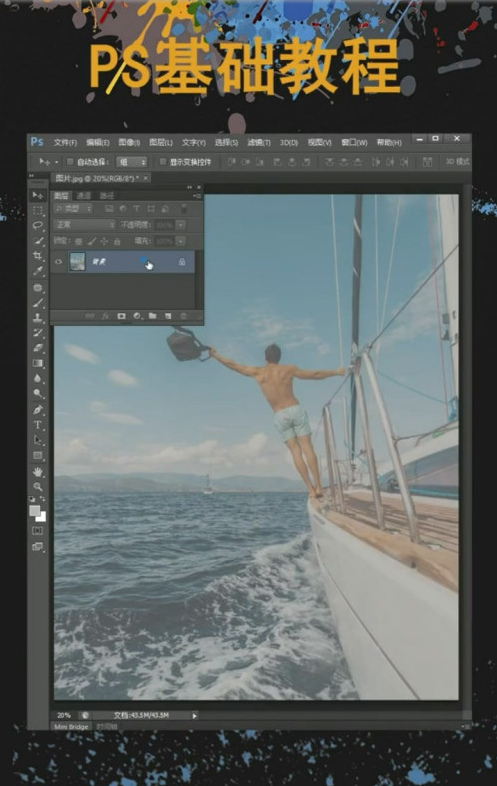
2、接着将图片素材的图层复制一层。
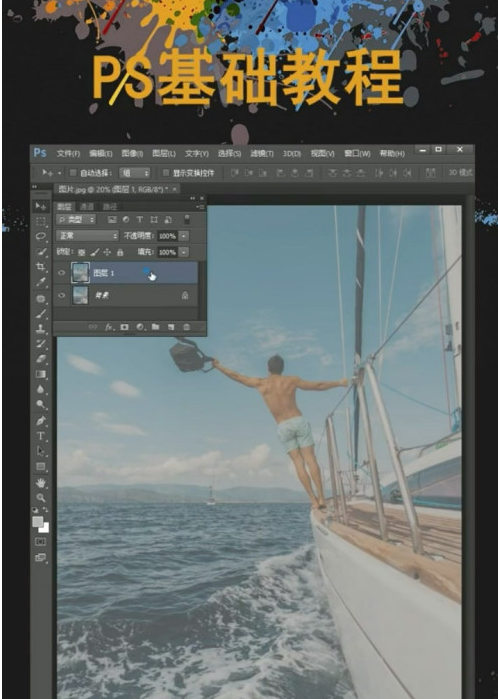
3、然后按Ctrl+Shift+L,进行自动色调命令,即可完成。

以上这篇文章就是Photoshop照片提亮方法介绍,有需要的小伙伴快来学习一下吧!
