在个人所得税app上面申报子女教育专项扣除之后,想要取消这个专项扣除,该怎么操作?下面小编就为大家详细的介绍一下,大家感兴趣的话就一起来了解下吧! 个人所得税子女教育怎么
在个人所得税app上面申报子女教育专项扣除之后,想要取消这个专项扣除,该怎么操作?下面小编就为大家详细的介绍一下,大家感兴趣的话就一起来了解下吧!
个人所得税子女教育怎么作废? 个人所得税申报子女教育作废教程

1、登录进和个税app,点击我要查询。

2、进入我要查询,点击专项扣除信息查询。

3、之后点击子女教育。

4、进入填报详情,点击作废。

5、页面弹出作废提示,点击确定。
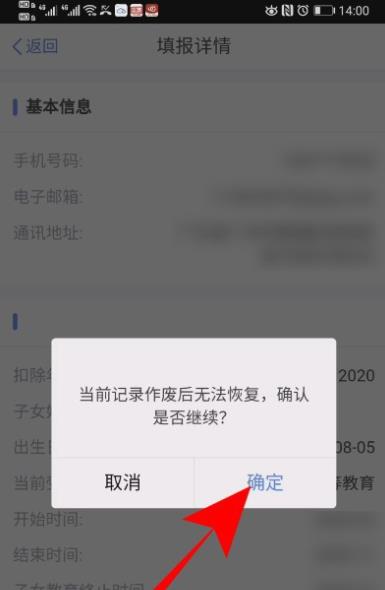
6、页面弹出作废成功即可。

谢谢大家阅读观看,希望本文能帮助到大家!更多精彩教程请关注自由互联!
【本文转自:香港服务器 http://www.1234xp.com 复制请保留原URL】