有很多朋友还不知道visual c++ 6.0怎么用,所以下面小编就讲解了visual c++ 6.0怎么使用的相关内容。来下文看一看吧,希望能对大家有所帮助哦! visual c++ 6.0怎么用?visual c++ 6.0使用方法 1.打
有很多朋友还不知道visual c++ 6.0怎么用,所以下面小编就讲解了visual c++ 6.0怎么使用的相关内容。来下文看一看吧,希望能对大家有所帮助哦!
visual c++ 6.0怎么用?visual c++ 6.0使用方法
1.打开Visual C++6.0软件 点击左上角文件 选择新建
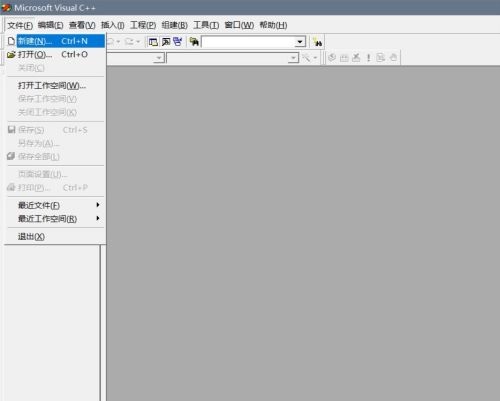
2. 点击新建后会弹出一个窗口 选择文件 找到C++ Source File 并选中 然后在窗口的左边有一个文件名窗口 如果编写C++程序 直接取个名字 不用带 .cpp
在文件名下放是文件的保存地址 可以更改到你想要保存的地方
然后点击确定即可
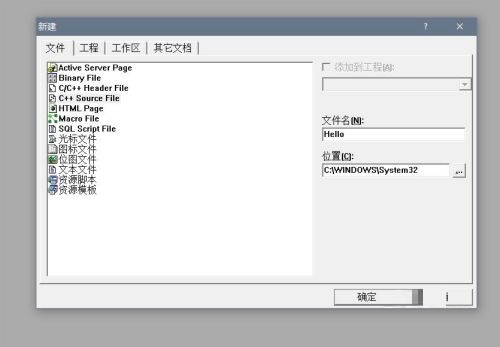
3.如果编写C语言程序 在文件名后面加上 .c 代表是C语言文件
在文件名下放是文件的保存地址 可以更改到你想要保存的地方
然后点击确定即可
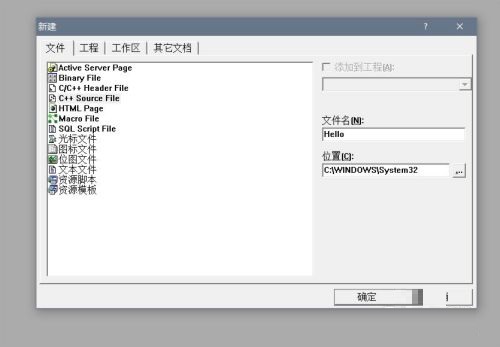
4.在窗口上编写正确的代码
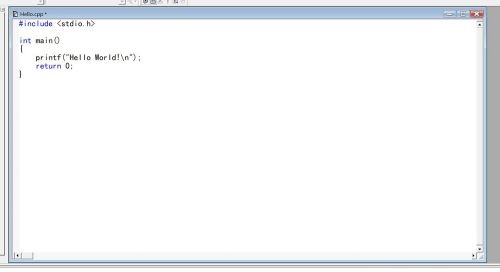
5.找到如图的位置 依次点击Compile, Build, Build Execute后便可以运行你的代码
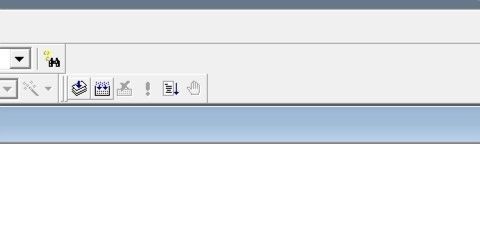
6.然后会弹出一个黑窗口 里面是你运行的结果
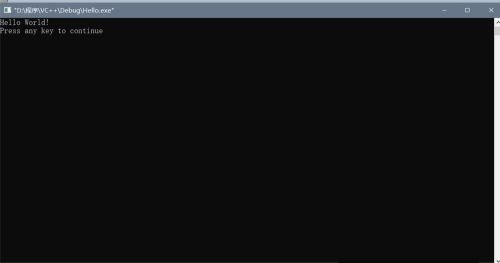
以上就是小编给大家带来的visual c++ 6.0怎么用的全部内容,希望能够帮助到大家哦。
