华为云空间是华为的一种云端服务,但是如果用户不想要使用的话也是可以将它关闭的,不过很多朋友不知道应该如何关闭,下面小编给大家介绍一下华为云空间关闭教程,一起来看看
华为云空间是华为的一种云端服务,但是如果用户不想要使用的话也是可以将它关闭的,不过很多朋友不知道应该如何关闭,下面小编给大家介绍一下华为云空间关闭教程,一起来看看吧。
华为云空间怎么关闭?华为云空间关闭教程
1、首先我们进入手机设置。

2、然后点击我们的用户名称可以进入账号设置。

3、滚动画面到底部,点击“退出账号”

4、确认信息后,点击“退出账号”即可关闭华为云空间了。
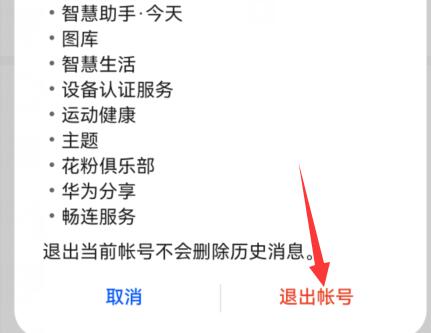
5、如果我们只想要关闭备份功能的话,可以进入“云空间”

6、接着点击其中的云备份选项进入。

7、最后在其中关闭云备份,就可以了。

以上这篇文章就是华为云空间关闭教程,更多精彩教程请关注自由互联!
