simplenote不仅会同步你的笔记到云端,它还会保留多个版本,用户可随时查看每条笔记的编辑历史,那simplenote历史版本怎么看?下面小编为大家带来了simplenote笔记历史查询方法,一起来看
simplenote不仅会同步你的笔记到云端,它还会保留多个版本,用户可随时查看每条笔记的编辑历史,那simplenote历史版本怎么看?下面小编为大家带来了simplenote笔记历史查询方法,一起来看看吧。
simplenote历史版本怎么看?simplenote笔记历史查询方法分享

1、点击笔记
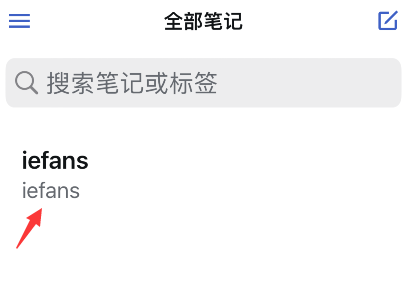
2、点击右上角的三个点

3、找到历史

4、滑动即可查看历史版本

以上这篇文章就是simplenote笔记历史查询方法分享,更多精彩教程请关注自由互联!
