大家知道吗,作业帮也是有营业执照的哦,那么作业帮在哪查看营业执照呢?现在就让非凡小编来为大家介绍一下吧!希望下面的内容能够帮助到你呢。 作业帮在哪查看营业执照 第一
大家知道吗,作业帮也是有营业执照的哦,那么作业帮在哪查看营业执照呢?现在就让非凡小编来为大家介绍一下吧!希望下面的内容能够帮助到你呢。
作业帮在哪查看营业执照
第一步:在手机上打开作业帮App(如图所示)。
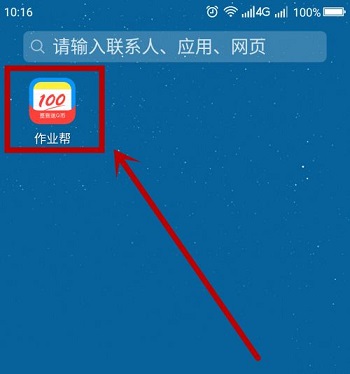
第二步:在程序首页,单击右下角的【我的】(如图所示)。

第三步:进入【个人中心】页面,上滑屏幕,在顶部找到【设置】单击(如图所示)。

第四步:在【设置】页面,找到【关于作业帮】选项点击(如图所示)。

第五步:进入【关于作业帮】页面后,选择【资质证照公式】点击(如图所示)。

第六步:在打开的新页面,即可查看到作业帮的营业执照(如图所示)。
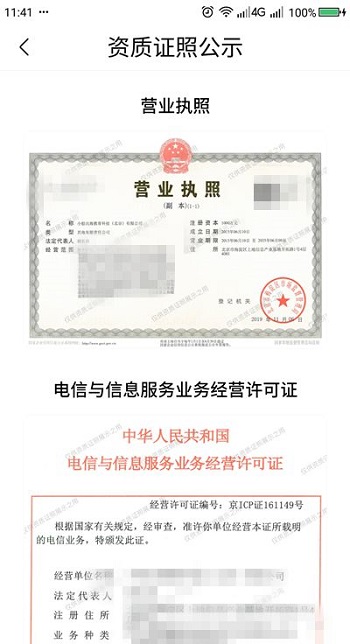
好了,今天的分享就到这里了,想要了解更多热门资讯教程就来自由互联,快快收藏吧,更多精彩不容错过!
