opporeno8Pro+默认的导航方式是手势导航,若用户使用不习惯,可以重新设置回三键导航。小编带来了详细的设置方法,有需要的朋友可以跟随小编一起来看看哦。 opporeno8Pro+怎么设置导航
opporeno8Pro+默认的导航方式是手势导航,若用户使用不习惯,可以重新设置回三键导航。小编带来了详细的设置方法,有需要的朋友可以跟随小编一起来看看哦。
opporeno8Pro+怎么设置导航键
1、在手机设置中点击【便捷工具】,

2、点击【导航方式】。
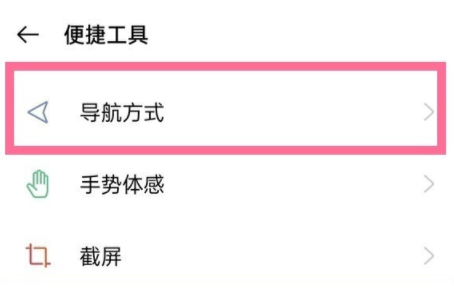
3、勾选【虚拟按键】,选择一种导航键组合方式,其中的三角形按键就是返回键。

以上就是小编今日为大家带来的所有内容了,想要了解更多热门手机教程资讯,请多多关注自由互联。
