作业帮上的vip开通后能够解锁更多有用的功能,大家不妨尝试看看。在这次小编为大家带来的vip开通方法中,希望能够帮助想充值vip但不知道在哪充的小伙伴们。 作业帮如何开通VIP 第
作业帮上的vip开通后能够解锁更多有用的功能,大家不妨尝试看看。在这次小编为大家带来的vip开通方法中,希望能够帮助想充值vip但不知道在哪充的小伙伴们。
作业帮如何开通VIP
第一步:打开手机桌面,点击“作业帮”(如图所示);
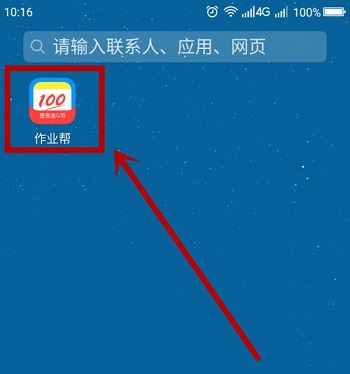
第二步:进入软件,点击“我的”(如图所示);

第三步:打开我的界面,点击“vip会员中心”(如图所示);

第四步:选择会员时长,点击“立即支付”(如图所示);

第五步:登录微信后支付即可(如图所示)。

以上就是小编今日为大家带来的所有内容了,想要了解更多热门软件教程资讯,请多多关注自由互联。
