opporeno8Pro+默认的是无电量显示,不过它支持用户设置电量百分比哦,有电池内和电池外两种选择。那么opporeno8Pro+电量百分比在哪设置呢?一起和小编来看看吧。 opporeno8Pro+电量百分比在
opporeno8Pro+默认的是无电量显示,不过它支持用户设置电量百分比哦,有电池内和电池外两种选择。那么opporeno8Pro+电量百分比在哪设置呢?一起和小编来看看吧。
opporeno8Pro+电量百分比在哪设置
1、在设置中点击【通知与状态栏】。

2、点击【状态栏】。

3、打开【电量百分比】的开关,并选择电池图标外显示即可。
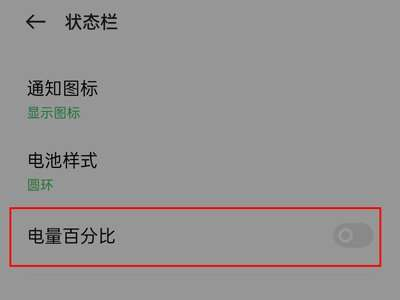
好了,今天的分享就到这里了,想要了解更多热门资讯教程就来自由互联,快快收藏吧,更多精彩不容错过!
