下载Git
下载好后,一路next即可
安装好后,打开Git bash,进行配置
git config --global user.name "Name"
git config --global user.email "name@gmail.com"
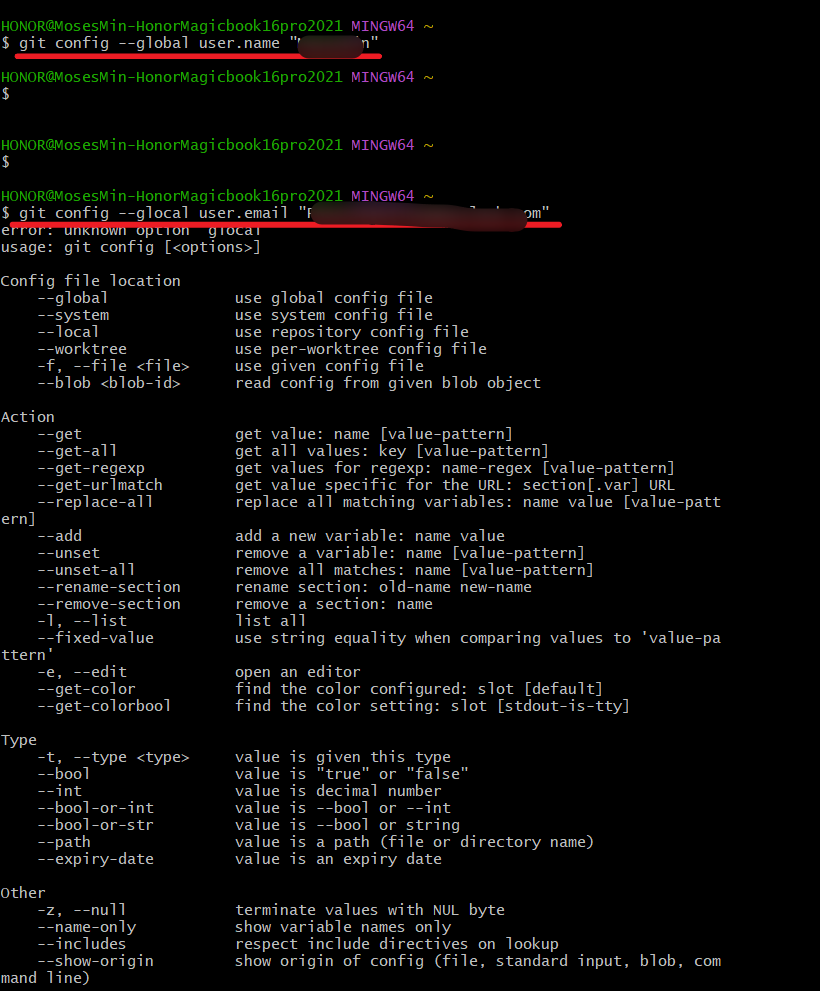
检查是否配置成功:
git config --global user.name
git config --global user.email
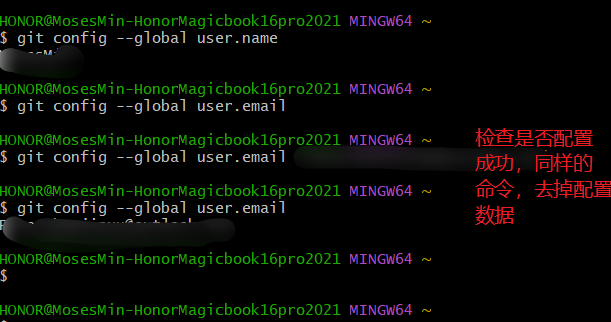
仓库是用于保存版本管理所需信息的地方,所有本地提交的代码都会被提交到代码仓库中,如果有需要还可以再推送到远程仓库中。
若要为某项目建立代码仓库,则在git bash中,进入该项目根目录下,然后执行git init即可:
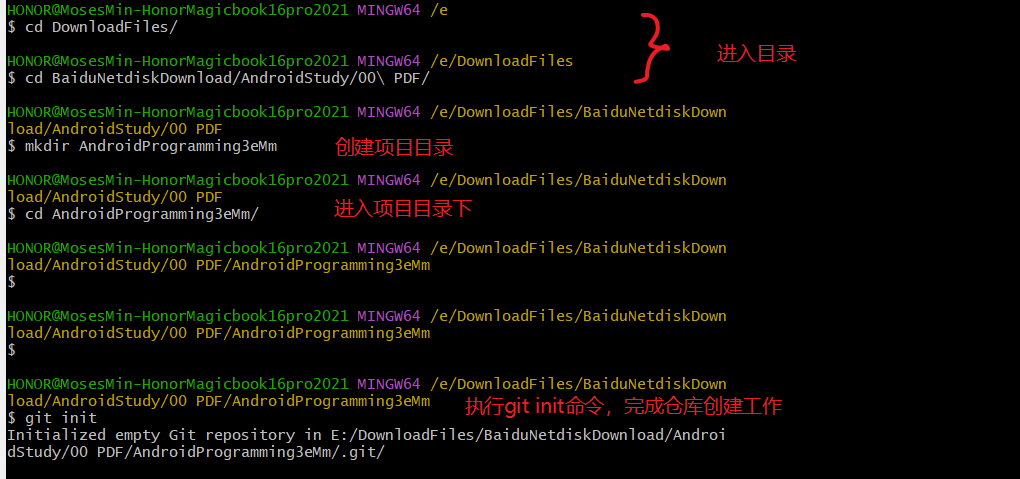
进入对应目录,看到生成了一个.git隐藏文件夹,表示仓库创建成功
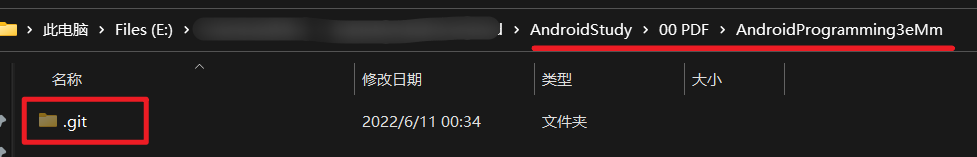
如果想要删除本地仓库, 只需要删除这个.git隐藏文件即可
代码仓库创建完成之后即可提交代码,提交代码只需要使用add和commit两个命令即可
- add命令用于添加想要提交的代码
- commit则是真正去执行提交操作
例如:
//添加build.gradle文件
git add build.gradle
// 添加app目录
git add app
// 添加所有文件
git add .
现在本地仓库内的所有文件都已经添加好了,可以进行一次提交了,执行如下命令:
git commit -m "First commit"
注意:在commit命令之后,我们一定需要通过-m参数来加上提交的描述信息,没有描述信息的提交被认为是不合法的。
执行完上条命令,所有的代码都已经成功提交了!
git status
在项目根目录下执行 git status命令,就可以通过Git来查看自上次提交后哪些文件有变化
知道了哪些文件有变化,要如何知道这些文件具体变动了什么呢?
需要用到git diff命令
git diff
如果需要知道具体某个文件变动了什么,
撤销未提交也未添加的修改git diff + 文件名称
例如:
git diff app/src/main/java/com/example/mosesmin/MainActivity.java
如上文所述:
- 所谓提交,即执行了git commit命令
- 所谓添加,即执行了git add命令
要撤销未提交也未添加的修改,用chekout命令
git checkout
例如,如果对app/src/main/java/com/example/mosesmin/MainActivity.java进行了修改,但是没有执行git add命令添加它,就可以为其执行git diff命令
git diff app/src/main/java/com/example/mosesmin/MainActivity.java
执行了上述命令后,我们对MainActivity.java 这个文件所做的修改就应该被撤销了,我们重新运行一下git status命令,检查一下,可以发现,项目中没有任何可以提交的文件,说明撤销操作确实是成功了。
撤销未提交已添加的修改要撤销未提交却已添加的修改,先用reset命令执行一下,取消添加;再执行一遍checkout命令,执行撤销。
如果一个文件已经执行了添加操作
查看提交记录git reset
查看提交记录,使用git log命令
git log
如果提交记录很多,可以在命令中制定id,并加上 -1参数,表示我们只想看到一条记录,如下所示:
git log 提交记录id号 -1
如果想要查看查询的这条提交记录中具体修改了什么内容,可以在命令中加入 -p参数,命令如下所示:
git log 提交记录id号 -1 -p
查询的结果中,减号代表删除的部分,加号代表增加的部分
分支的用法回顾一下上文,如果需要对某项目进行创建仓库和提交项目项目代码到仓库,则执行下述命令
git init
git add .
git commit -m "First Commit"
分支的概念:
分支是版本控制中比较高级且比较重要的一个概念,它主要的作用就是在现有代码的基础上开辟一个分叉口,使得代码可以在主干线和分支线上同时进行开发,且相互之间不受影响。
分支的工作原理示例图如下:
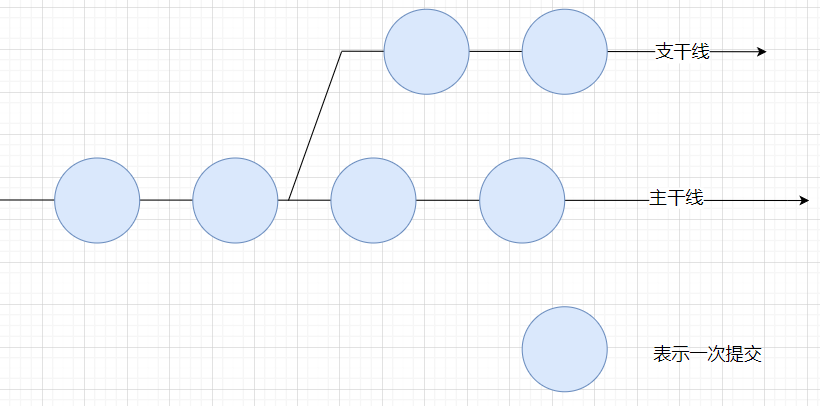
使用git branch命令查看分支
如果要创建分支,例如执行如下命令:
git branch version1.0
如果是在master分支下,则执行:
git branch -m version1.0
版本库的切换:
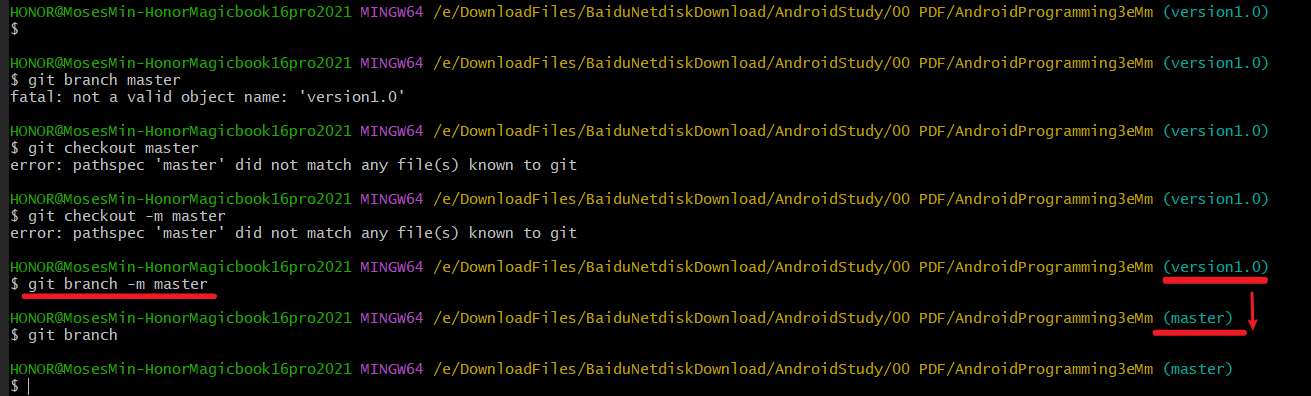
去Github上创建一个仓库(详细的创建过程这里不介绍了,不会可以度娘):AndroidProgramming3eMm
创建完成之后的快速指南页面:Quick setup
看到官方推荐的在本地创建新仓库并与Github上AndroidProgramming3eMm仓库关联的操作的步骤,我在每个步骤后加了注释:
echo "# AndroidProgramming3eMm" >> README.md
git init // 创建仓库,把这个目录变成Git可以管理的仓库
git add README.md // 文件添加到仓库
git commit -m "first commit" //把文件提交到仓库
git branch -M main // 创建分支
git remote add origin https://github.com/mosesmindev/AndroidProgramming3eMm.git // 将本地仓库与远程仓库相关联
git push -u origin main /把本地库的所有内容推送到远程库上
看到其中涉及分支的命令:
git branch -M main
其实以前的命令是:
git branch -m master
之所以github官方有修改,是近年来西方左派的政治正确导致的,特别是2020年的黑命贵运动等,master主人的意思对黑人不友好,所以改为了main主要
我们这里分支沿用:git branch -m master
最后一步推送到远程库:git push -u origin master
如果本地已经有了仓库,与Github上AndroidProgramming3eMm仓库关联的操作的步骤:
git remote add origin https://github.com/mosesmindev/AndroidProgramming3eMm.git
git branch -M main
git push -u origin main
我们本地已经有了仓库,所以操作步骤如下:
git branch -m master //其实也不用这步,因为我们使用Git bash默认的仓库分支就是master
git remote add origin https://github.com/mosesmindev/AndroidProgramming3eMm.git
git push -u origin master // 暂时不确认-u参数的含义
但是我们发现执行 git push -u origin master 后上传代码并没有成功,出现了如下报错信息:
$ git push -u origin master
error: src refspec master does not match any
error: failed to push some refs to 'https://github.com/mosesmindev/AndroidProgramming3eMm.git'
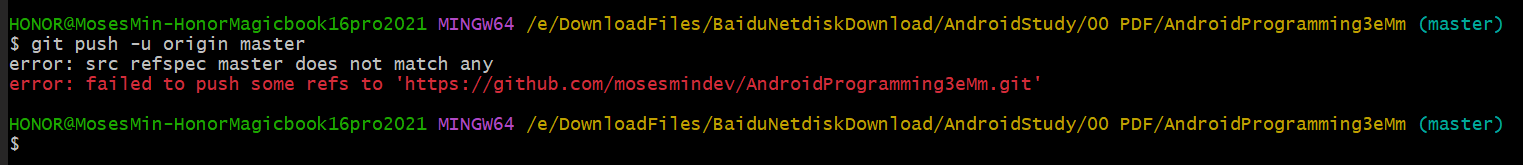
因为我们没有对Github账户设置SSH key
cd ~/.ssh //查看C:\Users\用户名.ssh 是否有key
ssh-keygen -t rsa -C "PeterChenjinxu@outlook.com" // 如果没有要自己生成
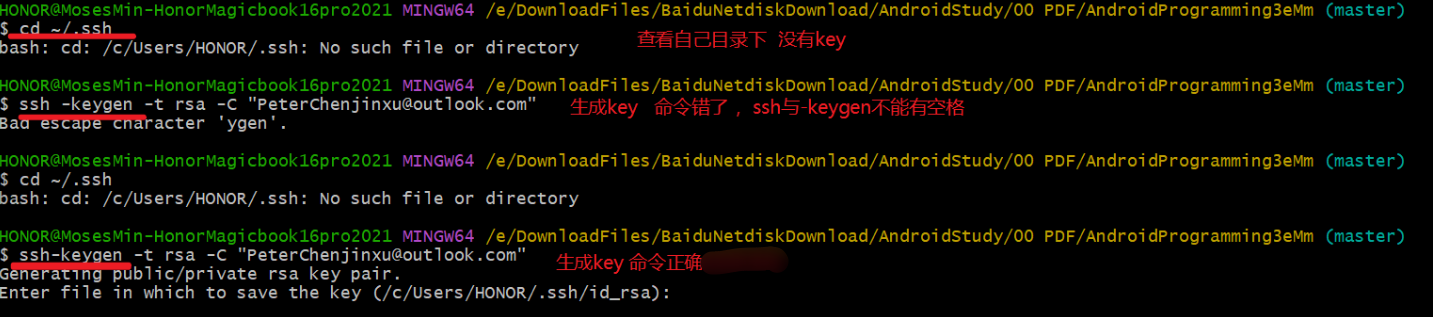
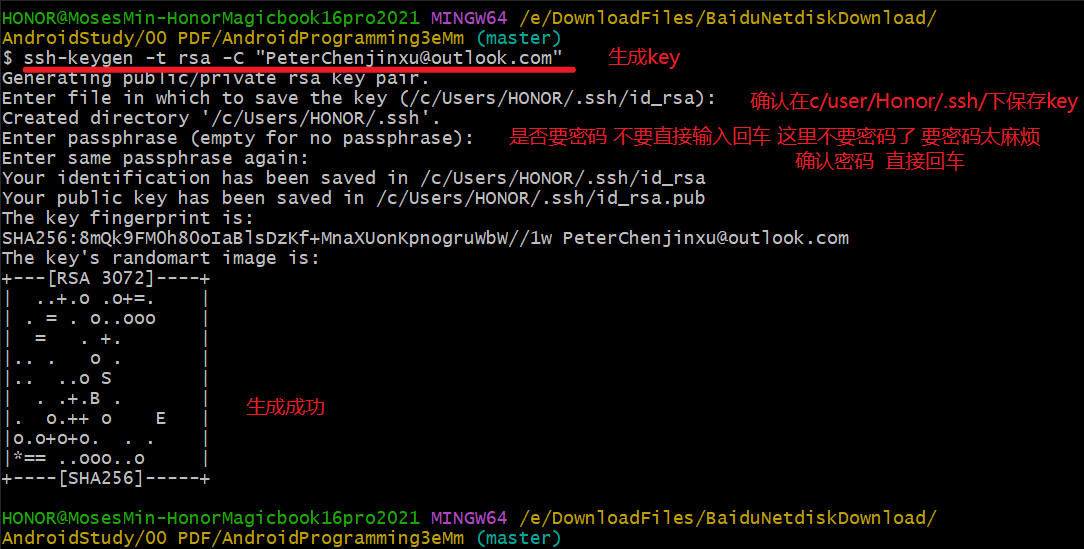
如上图,我们得到提示:
Your identification has been saved in /c/Users/HONOR/.ssh/id_rsa
Your public key has been saved in /c/Users/HONOR/.ssh/id_rsa.pub
表示我们成功生成了key,路径为:/c/Users/HONOR/.ssh/id_rsa.pub,HONOR为用户名,具体到您自己的用户名下查找;我们在该目录下用记事本或其他文本编辑器打开
id_rsa.pub,的到ssh key公钥。
如下图,我们使用SublimeText打开id_rsa.pub
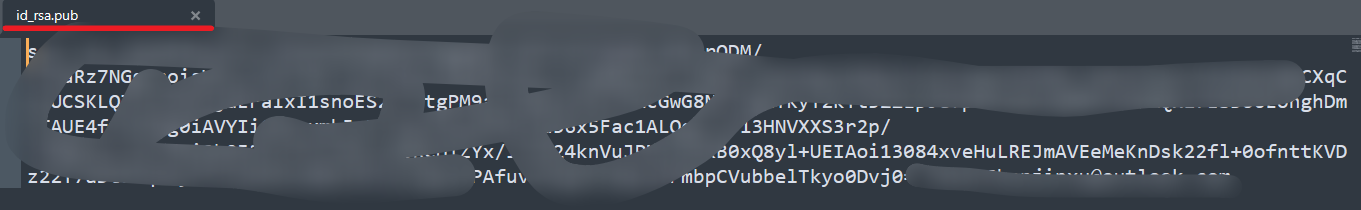
之后,切换到github网站,展开个人头像的小三角,点击settings
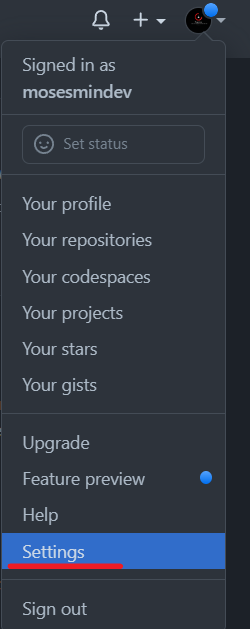
然后打开SSH and GPG keys菜单
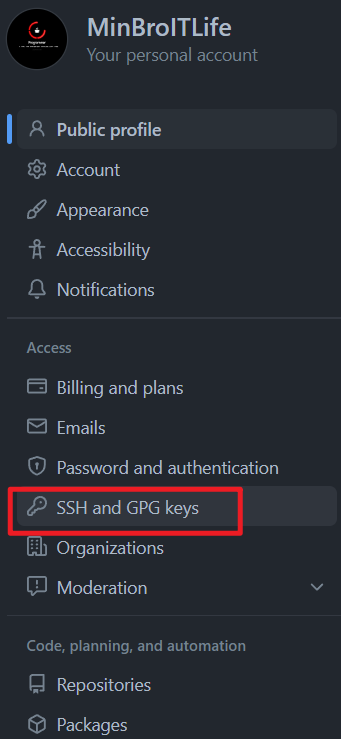
点击New SSH key新增密钥
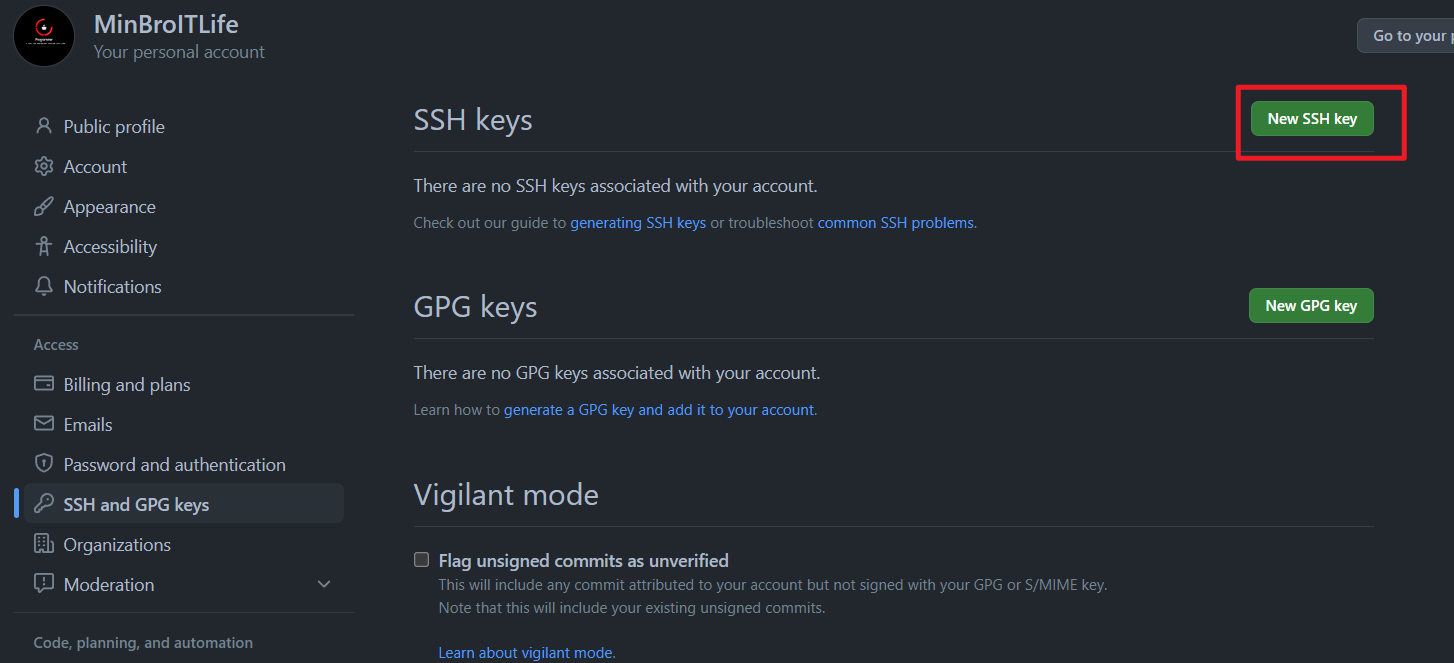
填上标题,建议跟仓库名称 AndroidProgramming3eMm 保持一致吧,方便日后区分;接着将id_rsa.pub文件中key粘贴到此,最后点击Add SSH key生成密钥吧
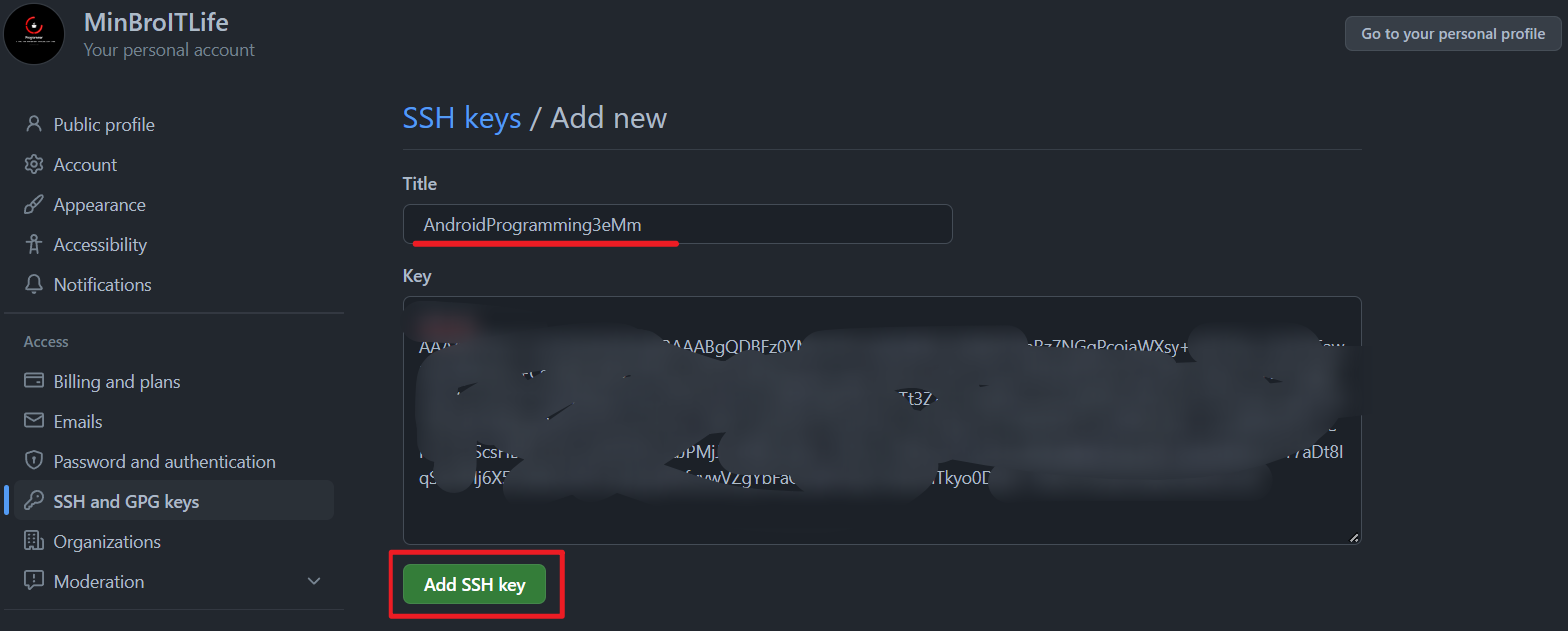
创建成功:
如此,github账号的SSH keys配置完成。
如果已经设置了SSH key,此时执行git push依然出现下图问题,可能是本地仓库为空(注意咯:git是不能管理空的文件夹的,文件夹里必须有文件才能add),或者本地仓库没有正确的项目导致的
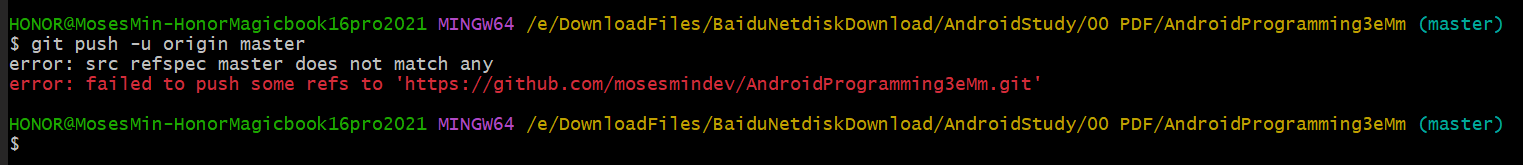
我们在本地仓库AndroidProgramming3eMm下拷贝一个用Android Studio的标准Android项目GeoQuiz
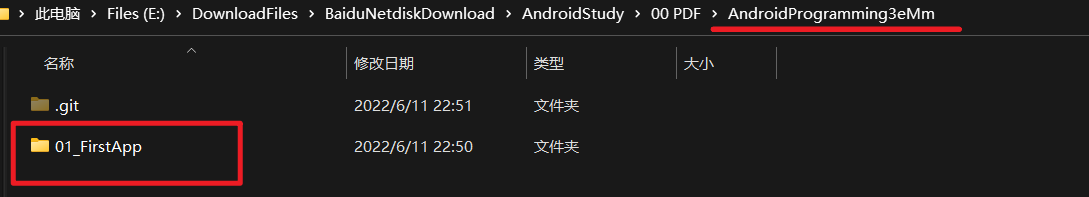
GeoQuiz结构如下:
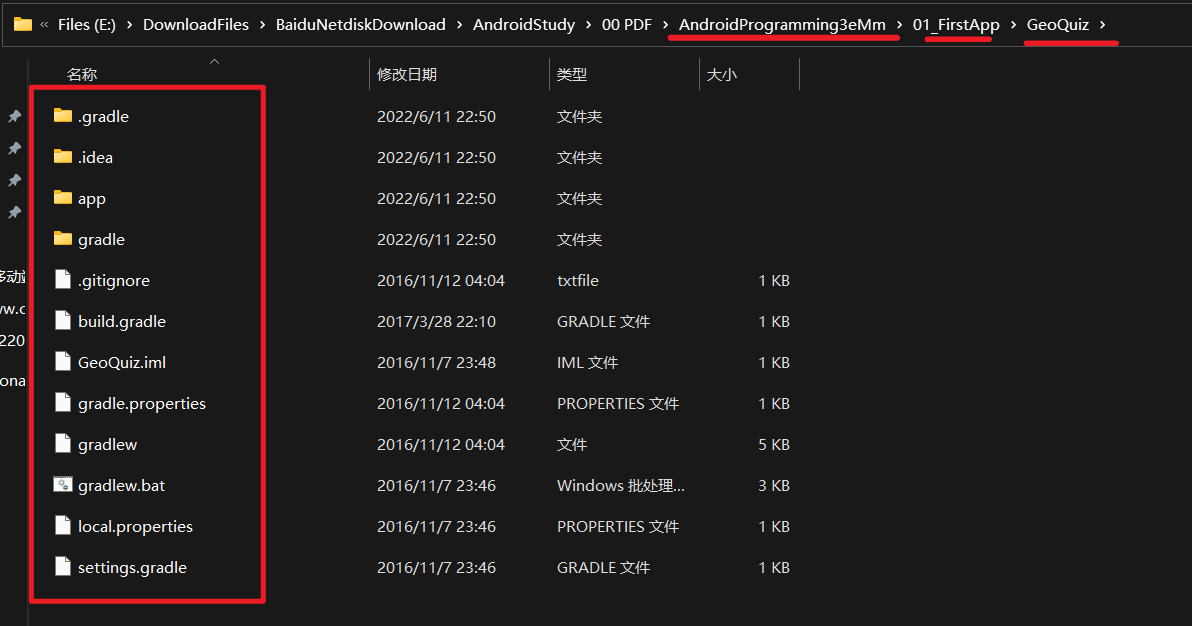
然后我们执行相关的命令:
git init // 创建仓库,初始化创建成功后你会发现项目里多了一个隐藏文件夹.git,这个目录是Git用来跟踪管理版本库的,一般不要动
git add . // 接着,将所有文件添加到仓库
怕上图中的warning坏事儿,可以再git add一次
git commit -m "001 first commit by MosesMin" //然后,把文件提交到仓库,双引号内是提交注释
git remote add origin https://github.com/mosesmindev/AndroidProgramming3eMm.git // 关联Github上创建的仓库AndroidProgramming3eMm
git push -u origin master // 上传本地代码到Github上创建的仓库AndroidProgramming3eMm
到此,本地代码已经推送到github仓库了,见证成功的时刻到了,我们现在去githubt仓库看看:
刚创建的空项目是这样的:
刷新一下页面,见证成功的时刻来临了,我们的提交注释和提交的本地仓库内容都在了
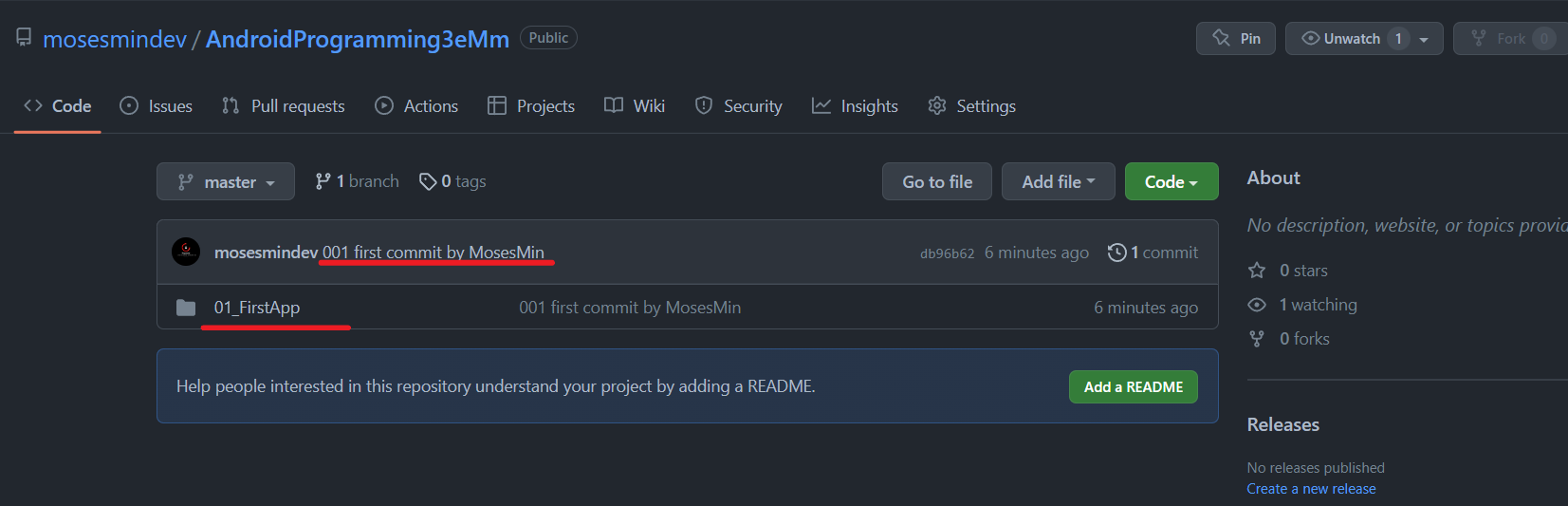
copy记录一下整个过程:
HONOR@MosesMin-HonorMagicbook16pro2021 MINGW64 /e/DownloadFiles/BaiduNetdiskDownload/AndroidStudy/00 PDF/AndroidProgramming3eMm
$ git init
Initialized empty Git repository in E:/DownloadFiles/BaiduNetdiskDownload/AndroidStudy/00 PDF/AndroidProgramming3eMm/.git/
HONOR@MosesMin-HonorMagicbook16pro2021 MINGW64 /e/DownloadFiles/BaiduNetdiskDownload/AndroidStudy/00 PDF/AndroidProgramming3eMm (master)
$ git add.
git: 'add.' is not a git command. See 'git --help'.
The most similar command is
add
HONOR@MosesMin-HonorMagicbook16pro2021 MINGW64 /e/DownloadFiles/BaiduNetdiskDownload/AndroidStudy/00 PDF/AndroidProgramming3eMm (master)
$ git add .
warning: LF will be replaced by CRLF in 01_FirstApp/GeoQuiz/.gitignore.
The file will have its original line endings in your working directory
warning: LF will be replaced by CRLF in 01_FirstApp/GeoQuiz/.idea/compiler.xml.
The file will have its original line endings in your working directory
warning: LF will be replaced by CRLF in 01_FirstApp/GeoQuiz/.idea/copyright/profiles_settings.xml.
The file will have its original line endings in your working directory
warning: LF will be replaced by CRLF in 01_FirstApp/GeoQuiz/.idea/encodings.xml.
The file will have its original line endings in your working directory
warning: LF will be replaced by CRLF in 01_FirstApp/GeoQuiz/.idea/gradle.xml.
The file will have its original line endings in your working directory
warning: LF will be replaced by CRLF in 01_FirstApp/GeoQuiz/.idea/misc.xml.
The file will have its original line endings in your working directory
warning: LF will be replaced by CRLF in 01_FirstApp/GeoQuiz/.idea/modules.xml.
The file will have its original line endings in your working directory
warning: LF will be replaced by CRLF in 01_FirstApp/GeoQuiz/.idea/runConfigurations.xml.
The file will have its original line endings in your working directory
warning: LF will be replaced by CRLF in 01_FirstApp/GeoQuiz/app/.gitignore.
The file will have its original line endings in your working directory
warning: LF will be replaced by CRLF in 01_FirstApp/GeoQuiz/app/build.gradle.
The file will have its original line endings in your working directory
warning: LF will be replaced by CRLF in 01_FirstApp/GeoQuiz/app/proguard-rules.pro.
The file will have its original line endings in your working directory
warning: LF will be replaced by CRLF in 01_FirstApp/GeoQuiz/app/src/androidTest/java/com/bignerdranch/android/geoquiz/ExampleInstrumentedTest.java.
The file will have its original line endings in your working directory
warning: LF will be replaced by CRLF in 01_FirstApp/GeoQuiz/app/src/main/AndroidManifest.xml.
The file will have its original line endings in your working directory
warning: LF will be replaced by CRLF in 01_FirstApp/GeoQuiz/app/src/main/java/com/bignerdranch/android/geoquiz/QuizActivity.java.
The file will have its original line endings in your working directory
warning: LF will be replaced by CRLF in 01_FirstApp/GeoQuiz/app/src/main/res/layout/activity_quiz.xml.
The file will have its original line endings in your working directory
warning: LF will be replaced by CRLF in 01_FirstApp/GeoQuiz/app/src/main/res/values-w820dp/dimens.xml.
The file will have its original line endings in your working directory
warning: LF will be replaced by CRLF in 01_FirstApp/GeoQuiz/app/src/main/res/values/colors.xml.
The file will have its original line endings in your working directory
warning: LF will be replaced by CRLF in 01_FirstApp/GeoQuiz/app/src/main/res/values/dimens.xml.
The file will have its original line endings in your working directory
warning: LF will be replaced by CRLF in 01_FirstApp/GeoQuiz/app/src/main/res/values/strings.xml.
The file will have its original line endings in your working directory
warning: LF will be replaced by CRLF in 01_FirstApp/GeoQuiz/app/src/main/res/values/styles.xml.
The file will have its original line endings in your working directory
warning: LF will be replaced by CRLF in 01_FirstApp/GeoQuiz/app/src/test/java/com/bignerdranch/android/geoquiz/ExampleUnitTest.java.
The file will have its original line endings in your working directory
warning: LF will be replaced by CRLF in 01_FirstApp/GeoQuiz/build.gradle.
The file will have its original line endings in your working directory
warning: LF will be replaced by CRLF in 01_FirstApp/GeoQuiz/gradle.properties.
The file will have its original line endings in your working directory
warning: LF will be replaced by CRLF in 01_FirstApp/GeoQuiz/gradle/wrapper/gradle-wrapper.properties.
The file will have its original line endings in your working directory
warning: LF will be replaced by CRLF in 01_FirstApp/GeoQuiz/gradlew.
The file will have its original line endings in your working directory
warning: LF will be replaced by CRLF in 01_FirstApp/GeoQuiz/settings.gradle.
The file will have its original line endings in your working directory
warning: LF will be replaced by CRLF in 01_FirstApp/LICENSE.txt.
The file will have its original line endings in your working directory
HONOR@MosesMin-HonorMagicbook16pro2021 MINGW64 /e/DownloadFiles/BaiduNetdiskDownload/AndroidStudy/00 PDF/AndroidProgramming3eMm (master)
$ git add .
HONOR@MosesMin-HonorMagicbook16pro2021 MINGW64 /e/DownloadFiles/BaiduNetdiskDownload/AndroidStudy/00 PDF/AndroidProgramming3eMm (master)
$ git commit -m "001 first commit by MosesMin"
[master (root-commit) db96b62] 001 first commit by MosesMin
35 files changed, 843 insertions(+)
create mode 100644 01_FirstApp/.DS_Store
create mode 100644 01_FirstApp/GeoQuiz/.gitignore
create mode 100644 01_FirstApp/GeoQuiz/.idea/compiler.xml
create mode 100644 01_FirstApp/GeoQuiz/.idea/copyright/profiles_settings.xml
create mode 100644 01_FirstApp/GeoQuiz/.idea/encodings.xml
create mode 100644 01_FirstApp/GeoQuiz/.idea/gradle.xml
create mode 100644 01_FirstApp/GeoQuiz/.idea/misc.xml
create mode 100644 01_FirstApp/GeoQuiz/.idea/modules.xml
create mode 100644 01_FirstApp/GeoQuiz/.idea/runConfigurations.xml
create mode 100644 01_FirstApp/GeoQuiz/app/.gitignore
create mode 100644 01_FirstApp/GeoQuiz/app/build.gradle
create mode 100644 01_FirstApp/GeoQuiz/app/proguard-rules.pro
create mode 100644 01_FirstApp/GeoQuiz/app/src/androidTest/java/com/bignerdranch/android/geoquiz/ExampleInstrumentedTest.java
create mode 100644 01_FirstApp/GeoQuiz/app/src/main/AndroidManifest.xml
create mode 100644 01_FirstApp/GeoQuiz/app/src/main/java/com/bignerdranch/android/geoquiz/QuizActivity.java
create mode 100644 01_FirstApp/GeoQuiz/app/src/main/res/layout/activity_quiz.xml
create mode 100644 01_FirstApp/GeoQuiz/app/src/main/res/mipmap-hdpi/ic_launcher.png
create mode 100644 01_FirstApp/GeoQuiz/app/src/main/res/mipmap-mdpi/ic_launcher.png
create mode 100644 01_FirstApp/GeoQuiz/app/src/main/res/mipmap-xhdpi/ic_launcher.png
create mode 100644 01_FirstApp/GeoQuiz/app/src/main/res/mipmap-xxhdpi/ic_launcher.png
create mode 100644 01_FirstApp/GeoQuiz/app/src/main/res/mipmap-xxxhdpi/ic_launcher.png
create mode 100644 01_FirstApp/GeoQuiz/app/src/main/res/values-w820dp/dimens.xml
create mode 100644 01_FirstApp/GeoQuiz/app/src/main/res/values/colors.xml
create mode 100644 01_FirstApp/GeoQuiz/app/src/main/res/values/dimens.xml
create mode 100644 01_FirstApp/GeoQuiz/app/src/main/res/values/strings.xml
create mode 100644 01_FirstApp/GeoQuiz/app/src/main/res/values/styles.xml
create mode 100644 01_FirstApp/GeoQuiz/app/src/test/java/com/bignerdranch/android/geoquiz/ExampleUnitTest.java
create mode 100644 01_FirstApp/GeoQuiz/build.gradle
create mode 100644 01_FirstApp/GeoQuiz/gradle.properties
create mode 100644 01_FirstApp/GeoQuiz/gradle/wrapper/gradle-wrapper.jar
create mode 100644 01_FirstApp/GeoQuiz/gradle/wrapper/gradle-wrapper.properties
create mode 100644 01_FirstApp/GeoQuiz/gradlew
create mode 100644 01_FirstApp/GeoQuiz/gradlew.bat
create mode 100644 01_FirstApp/GeoQuiz/settings.gradle
create mode 100644 01_FirstApp/LICENSE.txt
HONOR@MosesMin-HonorMagicbook16pro2021 MINGW64 /e/DownloadFiles/BaiduNetdiskDownload/AndroidStudy/00 PDF/AndroidProgramming3eMm (master)
$ git remote add origin https://github.com/mosesmindev/AndroidProgramming3eMm.git
HONOR@MosesMin-HonorMagicbook16pro2021 MINGW64 /e/DownloadFiles/BaiduNetdiskDownload/AndroidStudy/00 PDF/AndroidProgramming3eMm (master)
$ git push -u origin master
fatal: unable to access 'https://github.com/mosesmindev/AndroidProgramming3eMm.git/': OpenSSL SSL_read: Connection was reset, errno 10054
HONOR@MosesMin-HonorMagicbook16pro2021 MINGW64 /e/DownloadFiles/BaiduNetdiskDownload/AndroidStudy/00 PDF/AndroidProgramming3eMm (master)
$ git push -u origin master
Enumerating objects: 72, done.
Counting objects: 100% (72/72), done.
Delta compression using up to 16 threads
Compressing objects: 100% (44/44), done.
Writing objects: 100% (72/72), 90.81 KiB | 12.97 MiB/s, done.
Total 72 (delta 0), reused 0 (delta 0), pack-reused 0
To https://github.com/mosesmindev/AndroidProgramming3eMm.git
* [new branch] master -> master
branch 'master' set up to track 'origin/master'.
HONOR@MosesMin-HonorMagicbook16pro2021 MINGW64 /e/DownloadFiles/BaiduNetdiskDownload/AndroidStudy/00 PDF/AndroidProgramming3eMm (master)
$
参考:
1、郭霖大牛的《Android第一行代码 第二版》
2、将本地项目上传到github,git操作详细指导,不看后悔深度好文!
