有很多小伙伴们都不知道Scratch怎么创建多个背景,那么下面就由IEfans小编来为大家带来吧,希望能够帮助到大家,感兴趣的朋友往下看吧~ 我们需要先打开scratch,进入软件的主界面中
有很多小伙伴们都不知道Scratch怎么创建多个背景,那么下面就由IEfans小编来为大家带来吧,希望能够帮助到大家,感兴趣的朋友往下看吧~

我们需要先打开scratch,进入软件的主界面中;
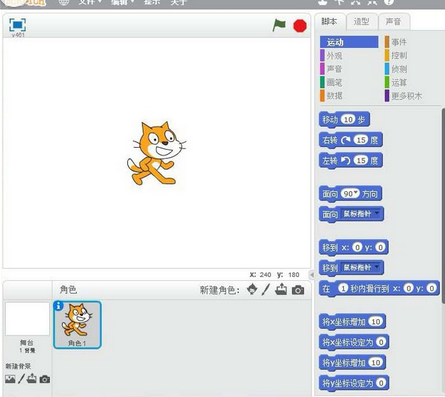
然后我们点击scratch的舞台,将其选中;

接着我们点击从背景库中选择背景;
Scratch相关攻略推荐:
Scratch跳一跳怎么做 游戏脚本设计
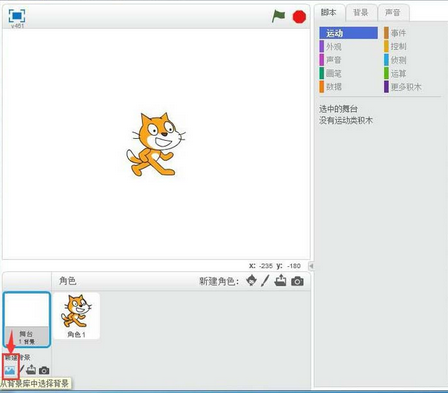
这时我们进入scratch的背景库后,先选择一个背景图,然后按确定;
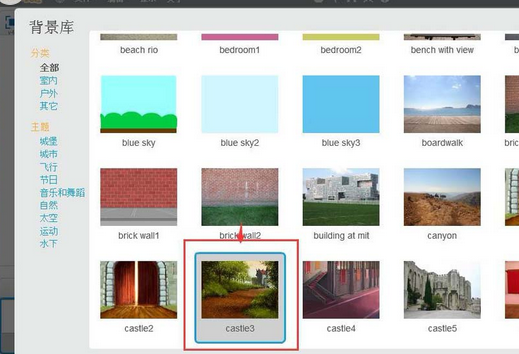
然后我们再点击一次从背景库中选择背景,进入到背景库中;
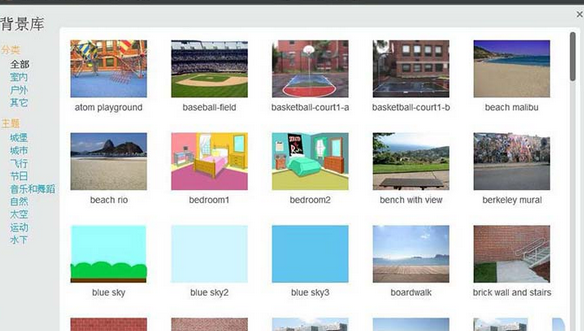
这时选择好第二个背景图后按确定;
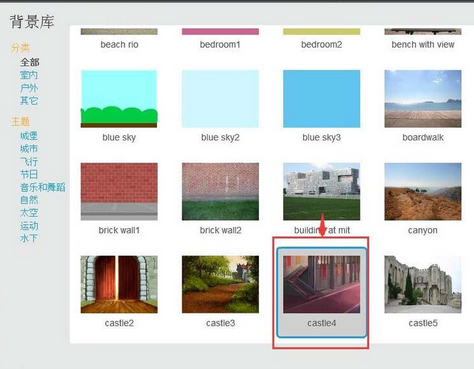
再用同样的方法再创建好第三个背景;
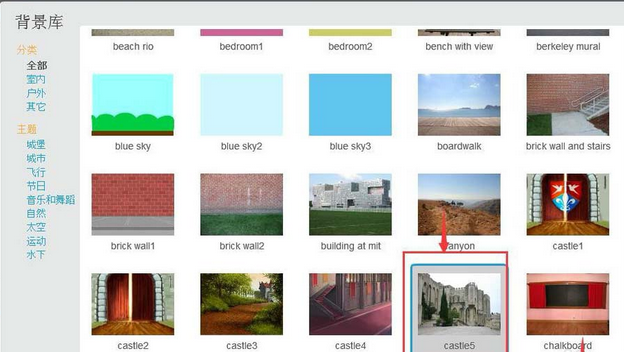
这样,我们就在scratch中创建好了多个背景;

最后我们添加如下脚本,就可以实现不同场景的切换。

喜欢小编为您带来的Scratch创建多个背景方法一览吗?希望可以帮到您~更多相关内容尽在自由互联Scratch专区。
