宝宝日历APP怎么给好友送礼物有些伙伴还不熟悉,还不清楚?今日IEfans小编就给大家介绍给好友送礼物的方法说明,有需要的朋友快来看看吧! 1)打开爱宝宝日历,点击右下角的【我】
宝宝日历APP怎么给好友送礼物有些伙伴还不熟悉,还不清楚?今日IEfans小编就给大家介绍给好友送礼物的方法说明,有需要的朋友快来看看吧!

1)打开爱宝宝日历,点击右下角的【我】然后点击下方的【记录空间】;(如下图)
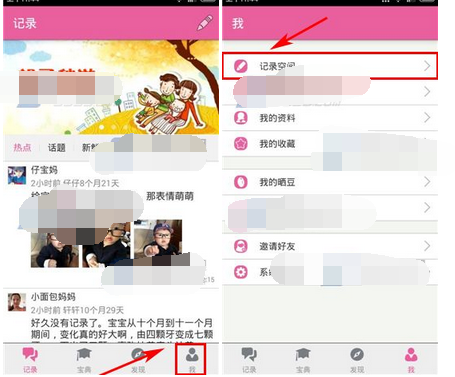
2)点击上方的【关注】然后点击你要送礼物的好友;(如下图)
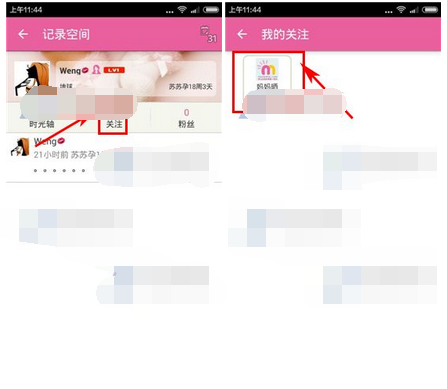
3)点击右上角的【按钮】然后点击【送礼物】;(如下图)

4)点击你要送的礼物,然后点击下方编辑框输入你想说的话最后点击旁白的【发送】即可。(如下图)
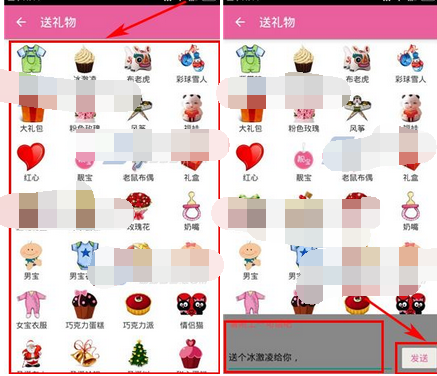
宝宝日历相关攻略推荐:
在宝宝日历话题里怎么插入视频?插入视频的方法介绍
宝宝日历APP怎么给好友送礼物?给好友送礼物的方法介绍
宝宝日历APP如何将私信删掉?删除私信的方法说明
上文就是小编为您带来的给好友送礼物的方法说明,你学会了吗?若还有疑问请多多关注自由互联专区!
