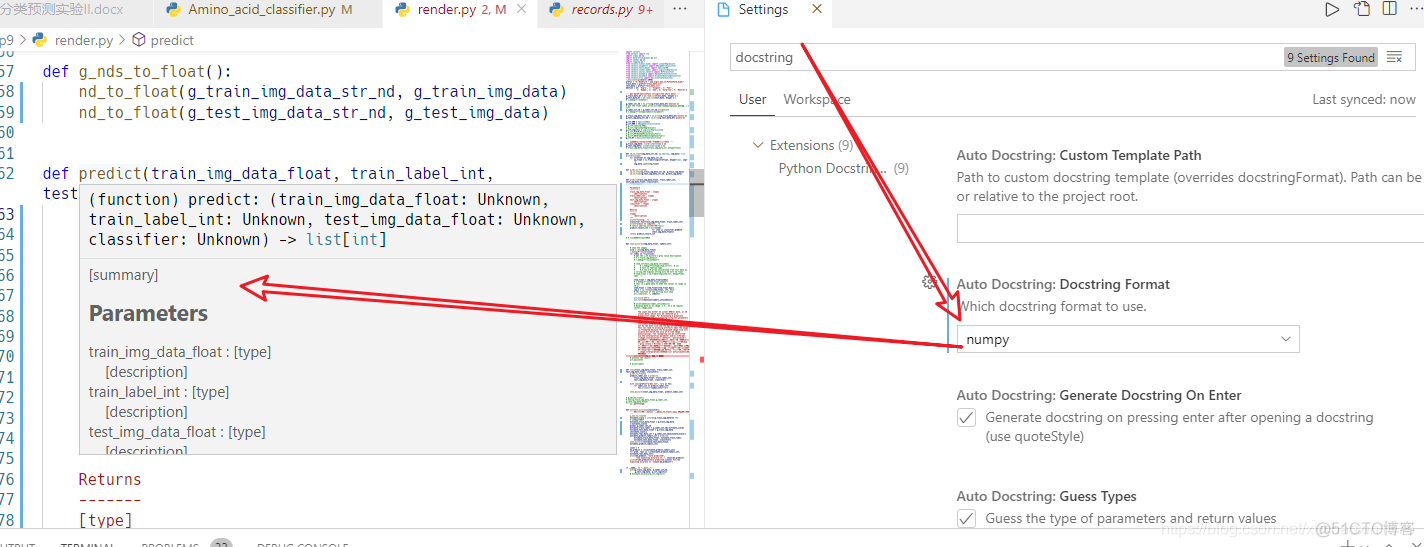文章目录
- python PEP:
- Style Guide for Python Code
- documentation strings
- jetBrain IDEA(pycharm)
- python_pep
- introspection
- 函数文档规范实例:(numpy 风格)
- vscode python docString:
- 使用
python PEP:
https://www.python.org/dev/peps/#introduction
Style Guide for Python Code
https://www.python.org/dev/peps/pep-0008/
documentation strings
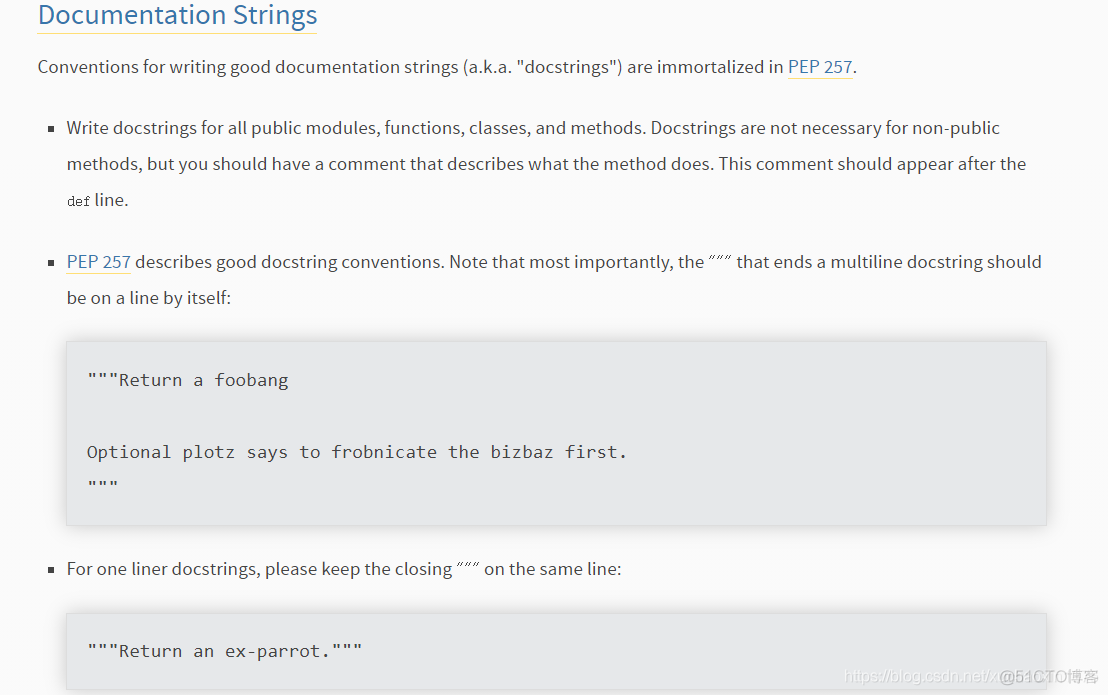
jetBrain IDEA(pycharm)
- Python | IntelliJ IDEA (jetbrains.com)
python_pep
- One-line Docstrings
- One-liners are for really obvious cases. They should really fit on one line. For example:
def kos_root():
"""Return the pathname of the KOS root directory."""
global _kos_root
if _kos_root: return _kos_root
...
Notes:
- Triple quotes are used even though the string fits on one line. This makes it easy to later expand it.
- The closing quotes are on the same line as the opening quotes. This looks better for one-liners.
- There’s no blank line either before or after the docstring.
- The docstring is a phrase ending in a period. It prescribes the function or method’s effect as a command (“Do this”, “Return that”), not as a description;
- e.g. don’t write “Returns the pathname …”.(这个例子中就不是以一个词组结尾的)
- The one-line docstring should NOT be a “signature” reiterating the function/method parameters (which can be obtained by introspection).
- Don’t do:
def function(a, b):
"""function(a, b) -> list"""
- This type of docstring is only appropriate for C functions (such as built-ins), whereintrospectionis not possible.
- However, the nature of thereturn valuecannot be determined byintrospection[^introspection],
- so it should be mentioned. (返回值的情况无法被推导,您需要在概述中提一下)
- The preferred form for such a docstring would be something like:
def function(a, b):
"""Do X and return a list."""
(Of course “Do X” should be replaced by a useful description!)
introspection
Introspection is an ability to determine the type of an object at runtime. Everything in python is an object. Every object in Python may have attributes and methods. By using introspection, we can dynamically examine python objects.
Code Introspection is used for examining the classes, methods, objects, modules, keywords and get information about them so that we can utilize it.
Introspection reveals useful information about your program’s objects.
Python, being a dynamic, object-oriented programming language, provides tremendous introspection support.
Python’s support for introspection runs deep and wide throughout the language.
.They are:
1. type() : This function returns the type of an object.
```
# Python program showing``# a use of type function`` ` `import` `math`` ` `# print type of math``print``(``type``(math))`` ` `# print type of 1 ``print``(``type``(``1``))`` ` `# print type of "1"``print``(``type``(``"1"``))`` ` `# print type of rk``rk ``=``[``1``, ``2``, ``3``, ``4``, ``5``, ``"radha"``]`` ` `print``(``type``(rk))``print``(``type``(rk[``1``]))``print``(``type``(rk[``5``]))
```
**Output:**
```python
<class 'module'>
<class 'int'>
<class 'str'>
<class 'list'>
<class 'int'>
<class 'str'>
```
dir() :This function return **list of methods and attributes** <u>associated with that object</u>.
```
# Python program showing
# a use of dir() function
import math
rk =[1, 2, 3, 4, 5]
# print methods and attributes of rk
print(dir(rk))
rk =(1, 2, 3, 4, 5)
# print methods and attributes of rk
print(dir(rk))
rk ={1, 2, 3, 4, 5}
print(dir(rk))
print(dir(math))
```
**Output:**
```python
['__add__', '__class__', '__contains__', '__delattr__', '__delitem__', '__dir__', '__doc__', '__eq__', '__format__', '__ge__', '__getattribute__', '__getitem__', '__gt__', '__hash__', '__iadd__', '__imul__', '__init__', '__iter__', '__le__', '__len__', '__lt__', '__mul__', '__ne__', '__new__', '__reduce__', '__reduce_ex__', '__repr__', '__reversed__', '__rmul__', '__setattr__', '__setitem__', '__sizeof__', '__str__', '__subclasshook__', 'append', 'clear', 'copy', 'count', 'extend', 'index', 'insert', 'pop', 'remove', 'reverse', 'sort']
['__add__', '__class__', '__contains__', '__delattr__', '__dir__', '__doc__', '__eq__', '__format__', '__ge__', '__getattribute__', '__getitem__', '__getnewargs__', '__gt__', '__hash__', '__init__', '__iter__', '__le__', '__len__', '__lt__', '__mul__', '__ne__', '__new__', '__reduce__', '__reduce_ex__', '__repr__', '__rmul__', '__setattr__', '__sizeof__', '__str__', '__subclasshook__', 'count', 'index']
['__doc__', '__loader__', '__name__', '__package__', '__spec__', 'acos', 'acosh',
```
- id()This function returns a special id of an object.
```
# Python program showing
# a use of id() function
import math
a =[1, 2, 3, 4, 5]
# print id of a
print(id(a))
b =(1, 2, 3, 4, 5)
# print id of b
print(id(b))
c ={1, 2, 3, 4, 5}
# print id of c
print(id(c))
print(id(math))
```
**Output:**
```
139787756828232
139787757942656
139787757391432
139787756815768
```
- Multi-line Docstrings
It is best to list each argument on a separate line. For example:
def complex(real=0.0, imag=0.0):
"""Form a complex number.
Keyword arguments:
real -- the real part (default 0.0)
imag -- the imaginary part (default 0.0)
"""
# your codes:
if imag == 0.0 and real == 0.0:
return complex_zero
......
函数文档规范实例:(numpy 风格)
navie_byes.py: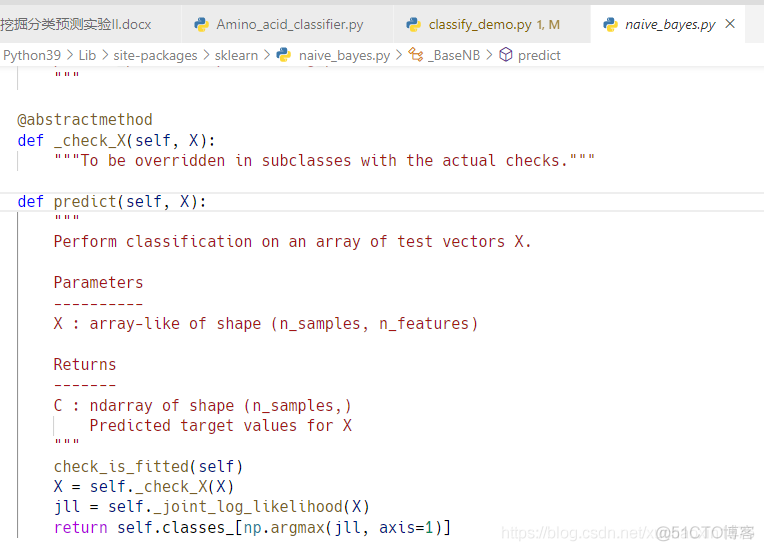
vscode python docString:
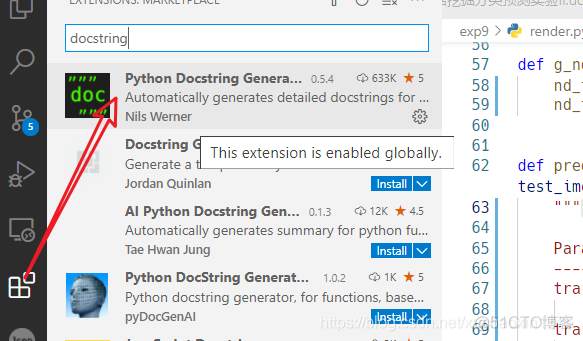
配置快捷键
使用
选择文档风格: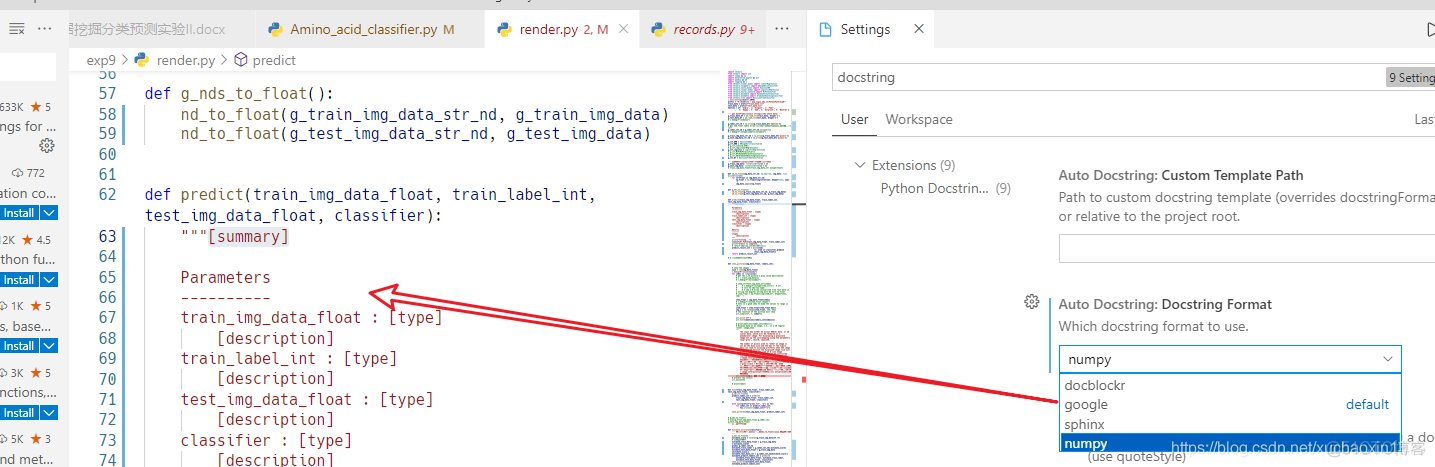
推荐numpy风格: