文章目录 preface [overview] 常用字符串操作 format()方法 字符串格式化操作 f-string 字符串 f-string f-string examples: format sp
文章目录
- preface
- [overview]
- 常用字符串操作
- format()方法 字符串格式化操作
- f-string 字符串
- f-string
- f-string examples:
- format specifiers
- Raw f-string
preface
- 到目前位置,我认为python的字符串插值语法在诸多现代编程语言中是最为方便的,允许你在字符串中直接使用
{}来指明一个表达式,而统一地将指示该字符串是一个插值字符串的f提到字符串的前面 - python 提供了两种现代化的字符串格式化方法:format()和f-string
- 前者的风格更像正则表达式分组中的操作
- 后者更加简单,内联替换变量名为字符串,阅读起来更加方便
[overview]
overviewhttps://docs.python.org/zh-cn/3/library/string.html#format-string-syntax
目录
-
string — 常见的字符串操作
- 字符串常量
- 自定义字符串格式化
常用字符串操作
- string — 常见的字符串操作
format()方法 字符串格式化操作
- 内置类型str.format — Python 文档
- PEP 3101 – Advanced String Formatting | peps.python.org
f-string 字符串
- 格式字符串语法
- 格式规格迷你语言
- 格式示例
- 模板字符串
- 辅助函数
f-string
https://www.python.org/dev/peps/pep-0498/
- a f-string looks like:
f ' <text> { <expression> <optional !s, !r, or !a> <optional : format specifier> } <text> ... '
- Python supports multiple ways to format text strings.
- These include
%-formatting [1],str.format() [2], andstring.Template [3]. - Each of these methods have their advantages, but in addition have disadvantages that make them cumbersome to use in practice.
- This PEP proposed to add a new string formatting mechanism: Literal String Interpolation. In this PEP, such strings will be referred to as “f-strings”, taken from the leading character used to denote such strings, and standing for “formatted strings”.
f-string examples:
import datetime
name = 'Fred'
age = 50
anniversary = datetime.date(1991, 10, 12)
# example1:
f'My name is {name}, my age next year is {age+1}, my anniversary is {anniversary:%A, %B %d, %Y}.'
>>> 'My name is Fred, my age next year is 51, my anniversary is Saturday, October 12, 1991.'
# example2:
f'He said his name is {name!r}.'
>>>"He said his name is 'Fred'."
format specifiers
https://www.python.org/dev/peps/pep-0498/#id30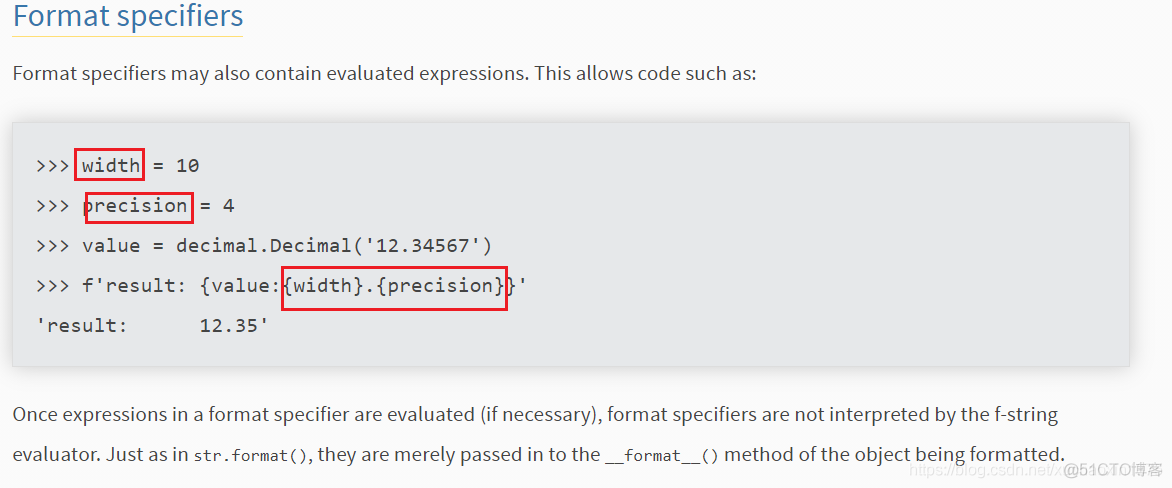
Raw f-string
https://www.python.org/dev/peps/pep-0498/#id43
