本文实例为大家分享了Android自定义输入法软键盘的具体代码,供大家参考,具体内容如下 1 功能描述 触屏设备主界面中有一个文本编辑框,底部区域固定显示一个数字键盘,键盘中除
本文实例为大家分享了Android自定义输入法软键盘的具体代码,供大家参考,具体内容如下
1 功能描述
- 触屏设备主界面中有一个文本编辑框,底部区域固定显示一个数字键盘,键盘中除数字键外,还带有*和#键功能;
- 提供一个自定义的数字输入法,生成apk安装包文件,嵌入到img镜像文件中去。
2 设计实现
1、创建类名为SimpleIME,继承父类InputMethodService,实现KeyboardView.OnKeyboardActionListener接口。
2、编写键盘对象加载的.xml文件。
3、重写onCreateInputView()方法,初始化键盘视图和创建键盘对象,使用键盘视图对象设置键盘的监听。
4、重写onKey、onPress、onRelease、onText、swipeDown、swipeLeft、swipeRight和swipeUp等方法,在onKey方法中可处理对键盘的操作,在这个方法里通过传入的primaryCode进行相应的操作。其他方法没有具体的实现。
5、配置清单文件的声明service,还向系统申请了IME的BIND_INPUT_METHOD权限,并且给IME添加了一个名称为android.view.InputMethod的过滤器,用来存放意图的属性。
3 贴出代码
1、SimpleIME.java
import android.inputmethodservice.InputMethodService;
import android.inputmethodservice.Keyboard;
import android.inputmethodservice.KeyboardView;
import android.media.AudioManager;
import android.view.KeyEvent;
import android.view.View;
import android.view.inputmethod.InputConnection;
/**
* @description: 自定义输入法
* @version: v1.0
* @author: yeyl
* @date: 2018/6/26 14:57
* @history:
*/
public class SimpleIME extends InputMethodService
implements KeyboardView.OnKeyboardActionListener {
private KeyboardView mKeyboardView;
private Keyboard mKeyboard;
/**
* 大小写转换的flag
*/
private boolean mCaps = false;
@Override
public View onCreateInputView() {
mKeyboardView = (KeyboardView) getLayoutInflater().inflate(R.layout.layout_keyboard, null);
mKeyboard = new Keyboard(this, R.xml.keyboard_number);
mKeyboardView.setKeyboard(mKeyboard);
mKeyboardView.setOnKeyboardActionListener(this);
return mKeyboardView;
}
@Override
public boolean onKeyDown(int keyCode, KeyEvent event) {
return super.onKeyDown(keyCode, event);
}
@Override
public void onKey(int primaryCode, int[] keyCodes) {
InputConnection ic = getCurrentInputConnection();
playClick(primaryCode);
switch (primaryCode) {
case Keyboard.KEYCODE_DELETE:
// 回退
ic.deleteSurroundingText(1, 0);
break;
case Keyboard.KEYCODE_SHIFT:
// 大小写切换
mCaps = !mCaps;
mKeyboard.setShifted(mCaps);
mKeyboardView.invalidateAllKeys();
break;
case Keyboard.KEYCODE_DONE:
// 完成
ic.sendKeyEvent(new KeyEvent(KeyEvent.ACTION_UP, KeyEvent.KEYCODE_ENTER));
break;
case Keyboard.KEYCODE_CANCEL:
// 取消
ic.sendKeyEvent(new KeyEvent(KeyEvent.ACTION_DOWN, KeyEvent.KEYCODE_BACK));
ic.sendKeyEvent(new KeyEvent(KeyEvent.ACTION_UP, KeyEvent.KEYCODE_BACK));
break;
default:
char code = (char) primaryCode;
if (Character.isLetter(code) && mCaps) {
code = Character.toUpperCase(code);
}
ic.commitText(String.valueOf(code), 1);
}
}
/**
* 播放按键音
*
* @param keyCode 键码
*/
private void playClick(int keyCode) {
AudioManager am = (AudioManager) getSystemService(AUDIO_SERVICE);
switch (keyCode) {
case 32:
am.playSoundEffect(AudioManager.FX_KEYPRESS_SPACEBAR);
break;
case Keyboard.KEYCODE_DONE:
case 10:
am.playSoundEffect(AudioManager.FX_KEYPRESS_RETURN);
break;
case Keyboard.KEYCODE_DELETE:
am.playSoundEffect(AudioManager.FX_KEYPRESS_DELETE);
break;
default:
am.playSoundEffect(AudioManager.FX_KEYPRESS_STANDARD);
}
}
@Override
public void onPress(int primaryCode) {
}
@Override
public void onRelease(int primaryCode) {
}
@Override
public void onText(CharSequence text) {
}
@Override
public void swipeDown() {
}
@Override
public void swipeLeft() {
}
@Override
public void swipeRight() {
}
@Override
public void swipeUp() {
}
}
2、layout_keyboard.xml
<?xml version="1.0" encoding="UTF-8"?> <android.inputmethodservice.KeyboardView xmlns:android="http://schemas.android.com/apk/res/android" android:id="@+id/keyboard" android:layout_width="match_parent" android:layout_height="wrap_content" android:layout_alignParentBottom="true" android:keyPreviewLayout="@layout/layout_preview" />
3、layout_preview.xml
<?xml version="1.0" encoding="utf-8"?> <TextView xmlns:android="http://schemas.android.com/apk/res/android" android:layout_width="match_parent" android:layout_height="match_parent" android:background="#FFFF00" android:gravity="center" android:textSize="30sp" android:textStyle="bold" />
4、keyboard_number.xml
<?xml version="1.0" encoding="utf-8"?> <Keyboard xmlns:android="http://schemas.android.com/apk/res/android" android:horizontalGap="0px" android:keyWidth="33.3%p" android:keyHeight="9%p" android:verticalGap="0px"> <Row> <Key android:codes="49" android:keyEdgeFlags="left" android:keyLabel="1" /> <Key android:codes="50" android:keyLabel="2" /> <Key android:codes="51" android:keyEdgeFlags="right" android:keyLabel="3" /> </Row> <Row> <Key android:codes="52" android:keyEdgeFlags="left" android:keyLabel="4" /> <Key android:codes="53" android:keyLabel="5" /> <Key android:codes="54" android:keyEdgeFlags="right" android:keyLabel="6" /> </Row> <Row> <Key android:codes="55" android:keyEdgeFlags="left" android:keyLabel="7" /> <Key android:codes="56" android:keyLabel="8" /> <Key android:codes="57" android:keyEdgeFlags="right" android:keyLabel="9" /> </Row> <Row android:rowEdgeFlags="bottom"> <Key android:codes="-3" android:keyEdgeFlags="left" android:keyLabel="*" /> <Key android:codes="48" android:keyLabel="0" /> <Key android:codes="-4" android:isRepeatable="true" android:keyEdgeFlags="right" android:keyLabel="完成" /> </Row> </Keyboard>
5、AndroidManifest.xml
<service android:name=".SimpleIME" android:label="@string/simple_ime" android:permission="android.permission.BIND_INPUT_METHOD"> <meta-data android:name="android.view.im" android:resource="@xml/method" /> <intent-filter> <action android:name="android.view.InputMethod" /> </intent-filter> </service>
6、method.xml
<?xml version="1.0" encoding="utf-8"?> <input-method xmlns:android="http://schemas.android.com/apk/res/android"> <subtype android:imeSubtypeLocale="en_US" android:imeSubtypeMode="keyboard" android:label="@string/subtype_en_US" /> </input-method>
4 Demo截图
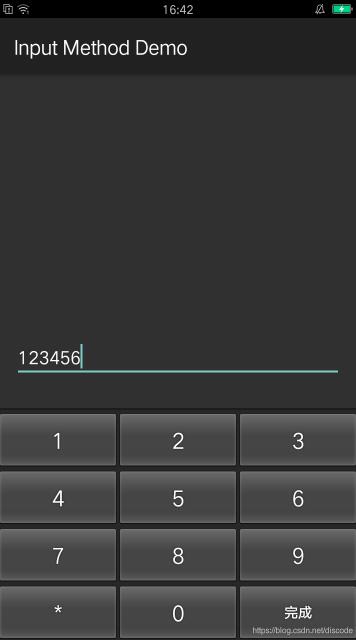
以上就是本文的全部内容,希望对大家的学习有所帮助,也希望大家多多支持自由互联。
