在使用foxmail的时候,有些小伙伴不知道foxmail怎么截取屏幕,那就快来看看IEfans小编来为大家分享的foxmail截取屏幕的操作流程吧,感兴趣的小伙伴们速来围观~~~ 1、打开Foxmail。 2、在左
在使用foxmail的时候,有些小伙伴不知道foxmail怎么截取屏幕,那就快来看看IEfans小编来为大家分享的foxmail截取屏幕的操作流程吧,感兴趣的小伙伴们速来围观~~~
1、打开Foxmail。
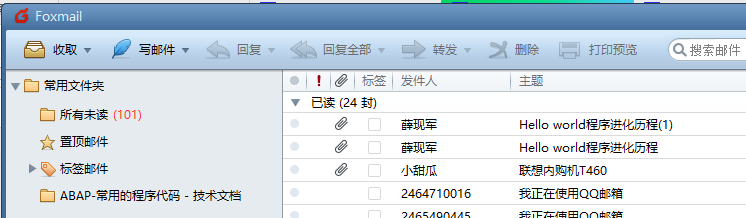
2、在左下角的插件一栏中选择”记事“插件的图标,进入记事的界面。如图的红框所标。
foxmai相关攻略推荐:
foxmail怎么截屏 foxmai截屏l操作流程
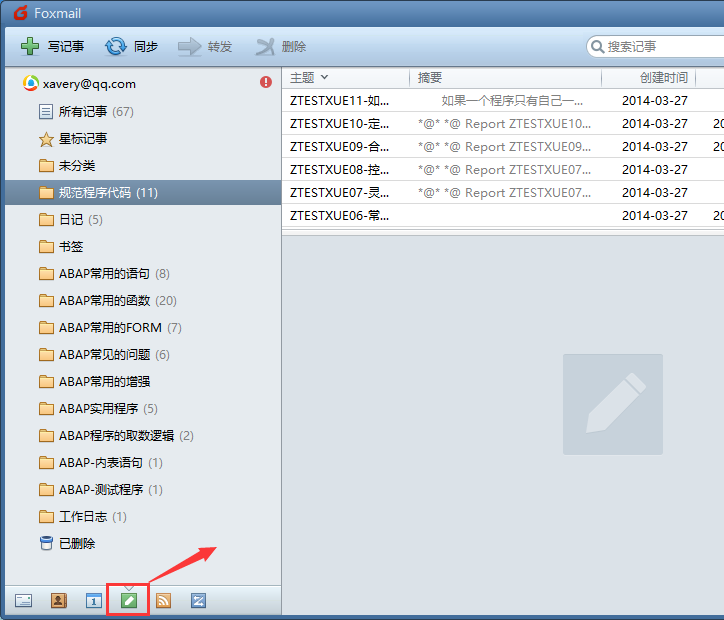
3、若有写好的记事,则能将光标移到记事内容中,此时会显示出记事编辑界面的一排图标;若没有用过记事,则新建一篇记事,然后就能看到编辑器的工具栏了。
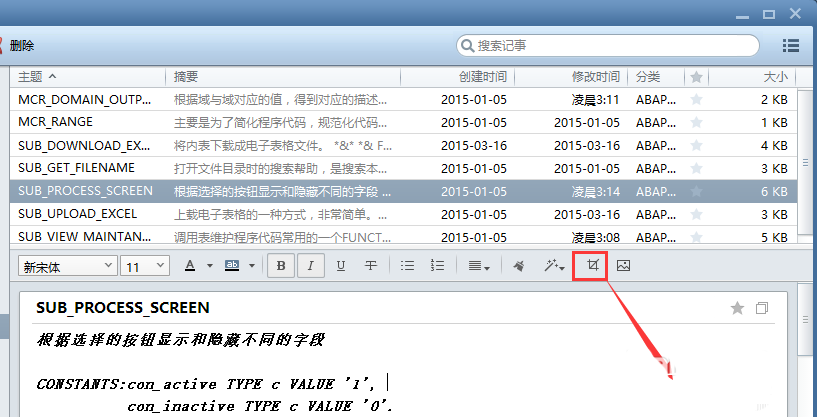
4、点击截屏按钮,弹出一个对话框,提示你”请将需要截取的内容调整到最前面“。调整 出需要截取的屏幕后,点击”开始截屏“按钮,截取屏幕。
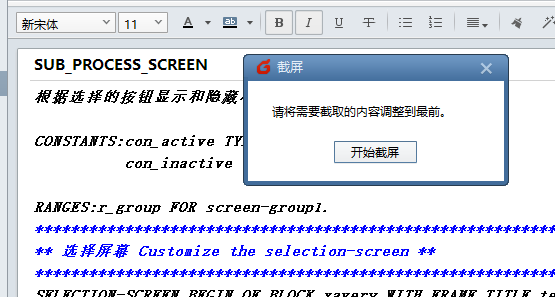
5、截取后,屏幕选择的大小能调整 ,也能在截取好的图片上画框、画圈、写文字。QQ截屏上有的功能,它都有。
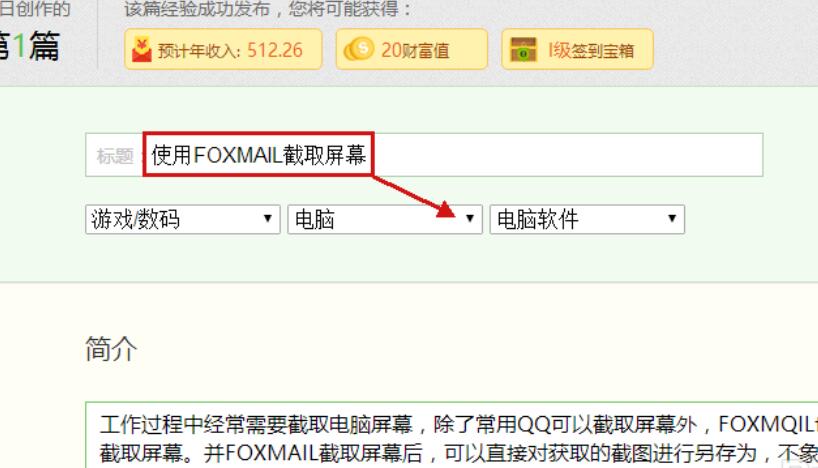
6、返回编辑的记事编辑器后,就会发现图片已经添加到你的光标原来所在的位置。
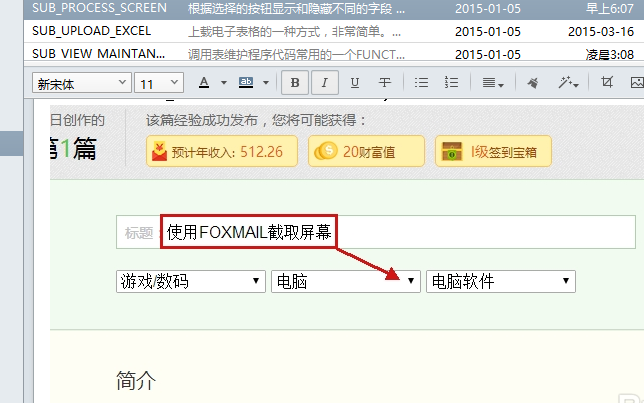
7、用鼠标的右键点击图片,还能调整图片的大小,可以将图片另存为一个独立的文件。
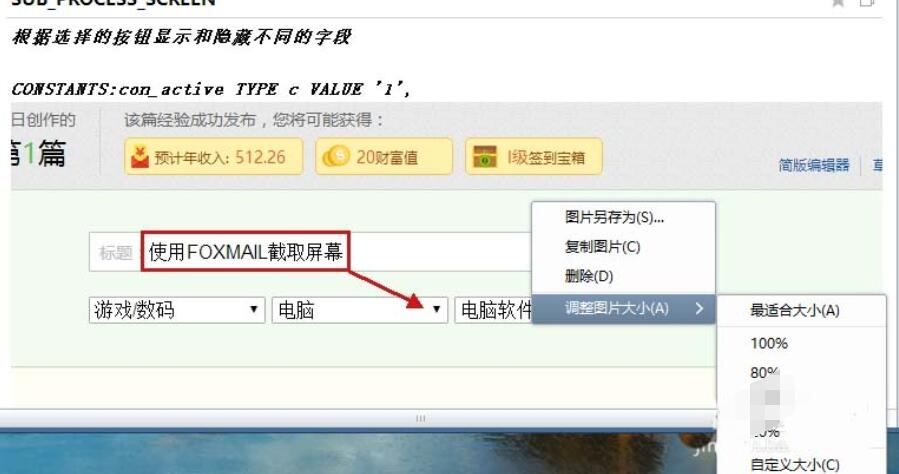
以上就是foxmai截屏l操作流程的全部内容了,自由互联为您提供最好玩的游戏下载,为您带来最新的游戏攻略!
