1 简介 主要研究了在数字语音信号中加入数字水印的方法,提出了一种基于小波变换和LSB的数字水印隐藏与检测算法,用这种算法隐藏水印具有很强的隐藏性,对原始语音的影响基本上察觉
1 简介
主要研究了在数字语音信号中加入数字水印的方法,提出了一种基于小波变换和LSB的数字水印隐藏与检测算法,用这种算法隐藏水印具有很强的隐藏性,对原始语音的影响基本上察觉不出来.叠加了水印的语音在经过多种强干扰及各种信号处理的变换之后,使用本算法仍能正确检测出水印的存在,如它可以抵抗噪声干扰,去噪算法对信号进行去噪处理,语音信号的有损压缩以及信号的重新采样等.
2 部分代码
function varargout = untitled(varargin)% UNTITLED MATLAB code for untitled.fig
% UNTITLED, by itself, creates a new UNTITLED or raises the existing
% singleton*.
%
% H = UNTITLED returns the handle to a new UNTITLED or the handle to
% the existing singleton*.
%
% UNTITLED('CALLBACK',hObject,eventData,handles,...) calls the local
% function named CALLBACK in UNTITLED.M with the given input arguments.
%
% UNTITLED('Property','Value',...) creates a new UNTITLED or raises the
% existing singleton*. Starting from the left, property value pairs are
% applied to the GUI before untitled_OpeningFcn gets called. An
% unrecognized property name or invalid value makes property application
% stop. All inputs are passed to untitled_OpeningFcn via varargin.
%
% *See GUI Options on GUIDE's Tools menu. Choose "GUI allows only one
% instance to run (singleton)".
%
% See also: GUIDE, GUIDATA, GUIHANDLES
% Edit the above text to modify the response to help untitled
% Last Modified by GUIDE v2.5 28-Dec-2020 19:45:23
% Begin initialization code - DO NOT EDIT
gui_Singleton = 1;
gui_State = struct('gui_Name', mfilename, ...
'gui_Singleton', gui_Singleton, ...
'gui_OpeningFcn', @untitled_OpeningFcn, ...
'gui_OutputFcn', @untitled_OutputFcn, ...
'gui_LayoutFcn', [] , ...
'gui_Callback', []);
if nargin && ischar(varargin{1})
gui_State.gui_Callback = str2func(varargin{1});
end
if nargout
[varargout{1:nargout}] = gui_mainfcn(gui_State, varargin{:});
else
gui_mainfcn(gui_State, varargin{:});
end
% End initialization code - DO NOT EDIT
% --- Executes just before untitled is made visible.
function untitled_OpeningFcn(hObject, eventdata, handles, varargin)
% This function has no output args, see OutputFcn.
% hObject handle to figure
% eventdata reserved - to be defined in a future version of MATLAB
% handles structure with handles and user data (see GUIDATA)
% varargin command line arguments to untitled (see VARARGIN)
% Choose default command line output for untitled
handles.output = hObject;
ha=axes('units','normalized','pos',[0 0 1 1]);
uistack(ha,'down');
ii=imread('beijing.jpg');
%设置程序的背景图为beijing.jpg
image(ii);
colormap gray
set(ha,'handlevisibility','off','visible','off');
% Update handles structure
guidata(hObject, handles);
% UIWAIT makes untitled wait for user response (see UIRESUME)
% uiwait(handles.figure1);
% --- Outputs from this function are returned to the command line.
function varargout = untitled_OutputFcn(hObject, eventdata, handles)
% varargout cell array for returning output args (see VARARGOUT);
% hObject handle to figure
% eventdata reserved - to be defined in a future version of MATLAB
% handles structure with handles and user data (see GUIDATA)
% Get default command line output from handles structure
varargout{1} = handles.output;
% --- Executes on button press in pushbutton1.
function pushbutton1_Callback(hObject, eventdata, handles)
% hObject handle to pushbutton1 (see GCBO)
% eventdata reserved - to be defined in a future version of MATLAB
% handles structure with handles and user data (see GUIDATA)
clear sound;
cla (handles.axes1,'reset');
cla (handles.axes2,'reset');
global fs;
global x1;
global xmax;
global xmin;
global t;
global l1;
fs=8000; %采样频率为8000HZ
[x1,fs]=audioread('Rihanna - Take A Bow.wav'); %音频信号x1,采样率fs
xmax=max(abs(x1)); %计算最大幅度
xmin=min(abs(x1)); %计算最小幅度
l1=size(x1); %l1计算出载频的总长度,便于FFT分析
t=(0:length(x1)-1)/fs;
y1=fft(x1,fs); %对信号做FFT变换
f=fs*(0:900)/fs;
axes(handles.axes1);
plot(t,x1) %做原始语音信号的时域图形
grid on;axis tight;
title('原始语音信号时域波形');
xlabel('time(s)');
ylabel('幅度');
axes(handles.axes2);
plot(f,abs(y1(1:901))) %做原始语音信号的FFT频谱图
grid on;axis tight;
title('原始语音信号频域波形')
xlabel('HZ');
ylabel('幅度');
sound(x1,fs); %回放原始信号
% --- Executes on button press in pushbutton2.
function pushbutton2_Callback(hObject, eventdata, handles)
% hObject handle to pushbutton2 (see GCBO)
% eventdata reserved - to be defined in a future version of MATLAB
% handles structure with handles and user data (see GUIDATA)
clear sound;
cla (handles.axes1,'reset');
cla (handles.axes2,'reset');
global fs;
global sy;
global symax;
global symin;
global syfft;
global f;
global l2;
global t1;
%-----------读取水印信号并显示
fs=8000; %设定采样频率为8000HZ
[sy,fs]=audioread('test_new.wav'); %水印信号sy,采样率fs
symax=max(abs(sy)); %计算最大幅度
symin=min(abs(sy)); %计算最小幅度
l2=size(sy); %l2计算出载频的总长度,便于FFT分析
t1=(0:length(sy)-1)/fs;
syfft=fft(sy,fs);
f=fs*(0:900)/fs;
y2=fft(sy,fs); %对水印信号做FFT变换
f=fs*(0:900)/fs;
axes(handles.axes1); %做原始水印信号的时域图形
plot(t1,sy)
grid on;axis tight;
title('原始水印信号时域波形');
xlabel('time(s)');
ylabel('幅度');
axes(handles.axes2); %做原始水印信号的FFT频谱图
plot(f,abs(y2(1:901)))
grid on;axis tight;
title('原始水印信号频域波形')
xlabel('Hz');
ylabel('幅度');
sound(sy,fs); %回放水印信号
% --- Executes on button press in pushbutton3.
function pushbutton3_Callback(hObject, eventdata, handles)
% hObject handle to pushbutton3 (see GCBO)
% eventdata reserved - to be defined in a future version of MATLAB
% handles structure with handles and user data (see GUIDATA)
clear sound;
cla (handles.axes1,'reset');
cla (handles.axes2,'reset');
global fs;
global xmax;
global xmin;
global x1;
global sy;
global l1;
global t
global y1;
global f;
global symax;
global symin;
global t1;
global syfft;
global y2;
global lhsy;
global lhx1;
global fdsy;
global xx1;
global qrh;
global QRH;
global l2;
global t2;
%-------------读入原始信号
fs=8000; %采样频率为8000HZ
[x1,fs]=audioread('Rihanna - Take A Bow.wav'); %音频信号x1,采样率fs
xmax=max(abs(x1)); %计算最大幅度
xmin=min(abs(x1)); %计算最小幅度
l1=size(x1); %l1计算出载频的总长度,便于FFT分析
t=(0:length(x1)-1)/fs;
y1=fft(x1,fs); %对信号做FFT变换
f=fs*(0:900)/fs;
%-----------读取水印信号
[sy,fs]=audioread('test_new.wav'); %水印信号sy,采样率fs
symax=max(abs(sy)); %计算最大幅度
symin=min(abs(sy)); %计算最小幅度
l2=size(sy); %l2计算出载频的总长度,便于FFT分析
t1=(0:length(sy)-1)/fs;
3 仿真结果
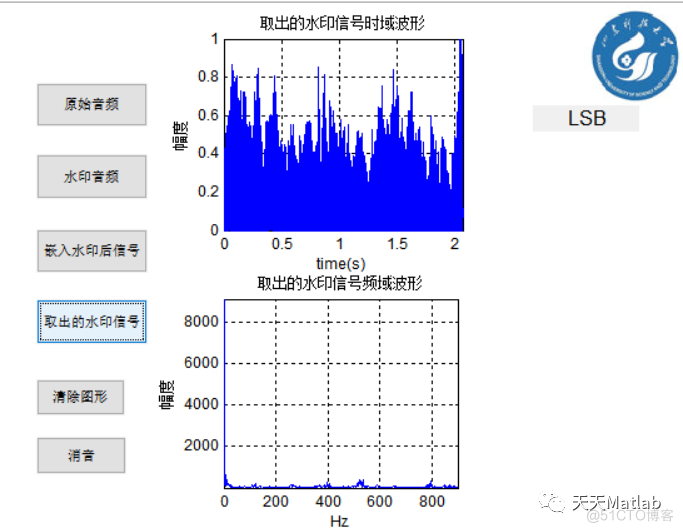
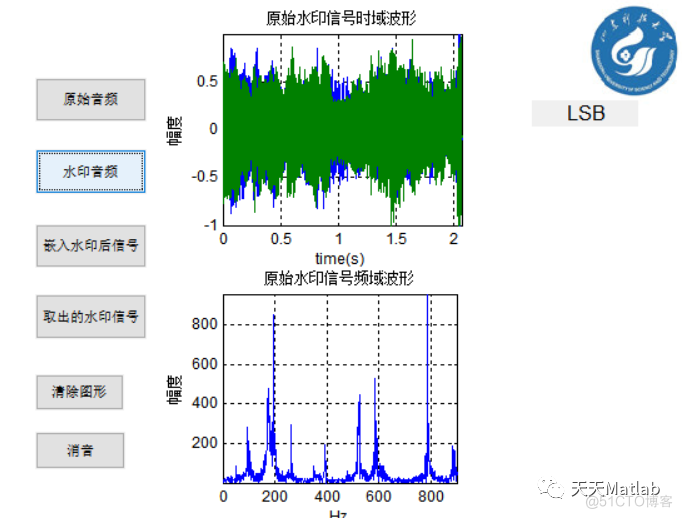
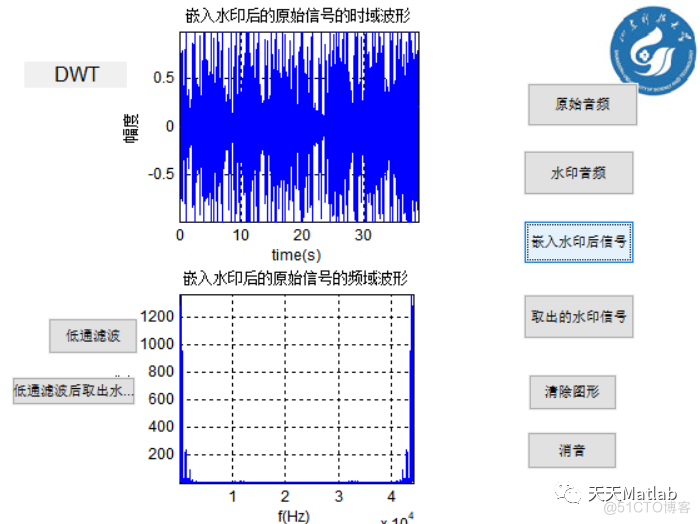
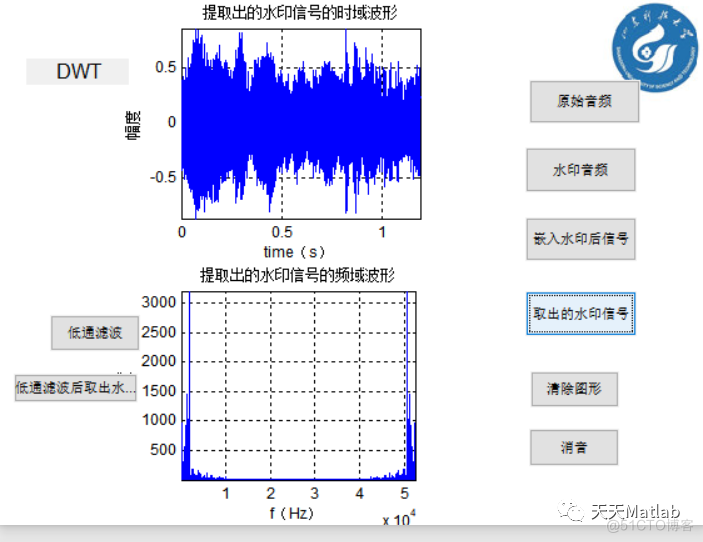
4 参考文献
[1]杨立东. "基于提升小波变换的音频数字水印隐藏与检测算法." 中国通信学会学术年会 2008.
博主简介:擅长智能优化算法、神经网络预测、信号处理、元胞自动机、图像处理、路径规划、无人机等多种领域的Matlab仿真,相关matlab代码问题可私信交流。
部分理论引用网络文献,若有侵权联系博主删除。

