近日有一些小伙伴咨询小编steam手机版交易报价如何发送?下面就为大家带来了steam手机版交易报价的发送方法,有需要的小伙伴可以来了解了解哦。 steam手机版交易报价如何发送?steam手
近日有一些小伙伴咨询小编steam手机版交易报价如何发送?下面就为大家带来了steam手机版交易报价的发送方法,有需要的小伙伴可以来了解了解哦。
steam手机版交易报价如何发送?steam手机版交易报价发送方法
第一步:首先我们打开手机上的SteamAPP,进入steam,点击左侧边栏的“您与好友”,进入“好友”界面(如图所示)。
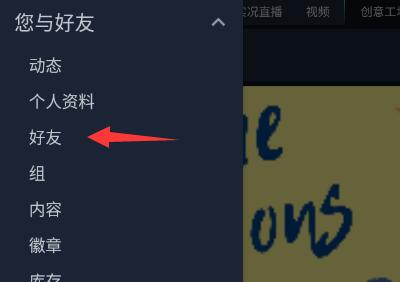
第二步:然后我们在好友界面之中选择想要发起报价的好友,点击进入(如图所示)。

第三步:进入后点击右侧的“更多”,选择“发起交易”(如图所示)。
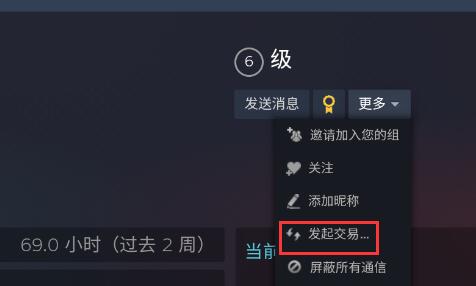
第四步:然后打开交易界面,在上面点击加号可以加入支付的物品(如图所示)。
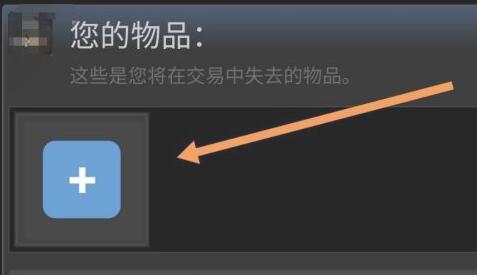
第五步:在下方点击加号,可以选择你需要的物品(如图所示)。
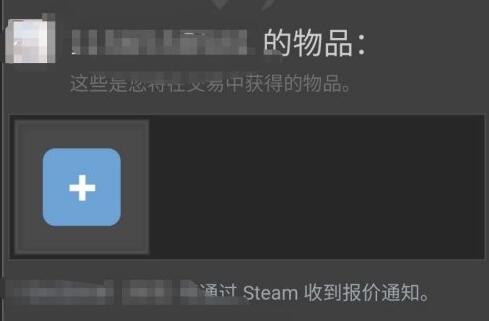
第六步:选择完成后点击“发起交易”,最后等待好友确认就可以完成交易了(如图所示)。
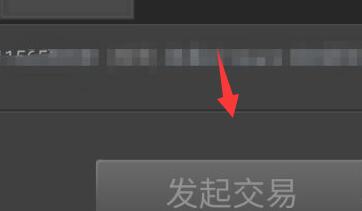
以上就是给大家分享的steam手机版交易报价如何发送的全部内容,更多精彩内容尽在自由互联!
