荣耀x20se在非静音时锁屏会有声音,有的朋友表示不太喜欢有这种声音,想要将其关闭,但是不知道该怎么操作?那么今天小编就为大家带来了荣耀x20se取消锁屏提示音的方法,大家不要
荣耀x20se在非静音时锁屏会有声音,有的朋友表示不太喜欢有这种声音,想要将其关闭,但是不知道该怎么操作?那么今天小编就为大家带来了荣耀x20se取消锁屏提示音的方法,大家不要错过哦。
荣耀x20se锁屏提示音怎么取消?荣耀x20se取消锁屏提示音的方法
1、在设置菜单下点击【声音和振动】。

2、点击【更多声音和振动设置】选项。

3、关闭【锁屏提示音】右侧的开关。
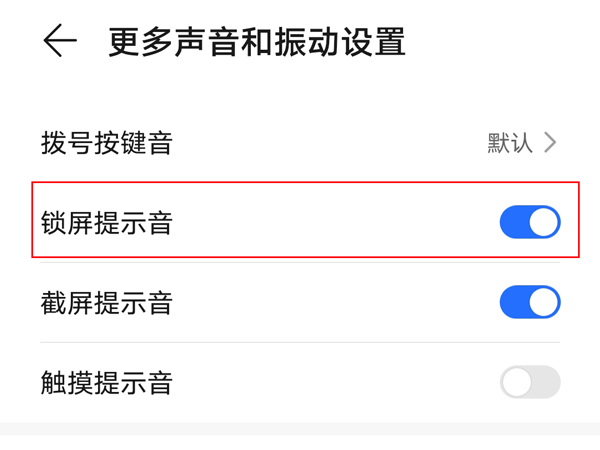
注:本文以荣耀x20se为例适用于Magic UI 4.1系统
以上就是小编带来的荣耀x20se取消锁屏提示音的方法,希望可以帮助到大家哦。
