使用SDL2进行视频播放窗口截图和字幕添加操作
SDL API查看:https://wiki.libsdl.org/APIByCategory
视频截图
我就废话不多说了,大家还是直接看代码吧~
/// <summary>
/// SDL2截图操作类
/// </summary>
public unsafe class SDLScreenshot
{
IntPtr window;// 窗口对象
IntPtr renderer;// 播放窗口的渲染器(来自于已初始化的播放窗口渲染器)
public SDLScreenshot(IntPtr window, IntPtr renderer)
{
this.window = window;
this.renderer = renderer;
}
/// <summary>
/// 保存截图
/// </summary>
/// <param name="width"></param>
/// <param name="height"></param>
/// <param name="path"></param>
public void SaveBMP(int width, int height,string path)
{
// 判断渲染器是否初始化
if (renderer == IntPtr.Zero)
{
Console.WriteLine("renderer is null ,please call Init() method.");
return;
}
uint Rmask=0x00FF0000, Gmask = 0x0000FF00, Bmask = 0x000000FF, Amask = 0x00000000;
// 获取图像数据
SDL.SDL_Surface* surface= (SDL.SDL_Surface*)SDL.SDL_CreateRGBSurface(0, width, height, 32, Rmask, Gmask, Bmask, Amask);
//设置纹理的数据
SDL.SDL_Rect destrect;
destrect.x = 0;
destrect.y = 0;
destrect.w = width;
destrect.h = height;
// 读取并渲染图像数据
SDL.SDL_RenderReadPixels(renderer, ref destrect, SDL.SDL_PIXELFORMAT_ARGB8888, surface->pixels, surface->pitch);
//保存图片
int i = SDL.SDL_SaveBMP((IntPtr)surface, path);
if (i != 0)
{
Console.WriteLine("screenshot failed." + SDL.SDL_GetError());
}
SDL.SDL_FreeSurface((IntPtr)surface);
//SDL.SDL_RenderClear(renderer);
//SDL.SDL_DestroyRenderer(renderer);
}
/// <summary>
/// 加载截图
/// </summary>
/// <param name="width"></param>
/// <param name="height"></param>
/// <param name="path"></param>
public void LoadBMP(int width, int height, string path)
{
// 判断渲染器是否初始化
if (renderer == IntPtr.Zero)
{
Console.WriteLine("renderer is null ,please call Init() method.");
return;
}
// 加载图片
IntPtr surface = SDL.SDL_LoadBMP(path);
if (surface == IntPtr.Zero)
{
Console.WriteLine("load bmp failed." + SDL.SDL_GetError());
return;
}
IntPtr texture = SDL.SDL_CreateTextureFromSurface(renderer, surface);
if (texture == IntPtr.Zero)
{
Console.WriteLine("create texture failed." + SDL.SDL_GetError());
return;
}
SDL.SDL_FreeSurface(surface);
//设置纹理的数据
SDL.SDL_Rect destrect;
destrect.x = 0;
destrect.y = 0;
destrect.w = width;
destrect.h = height;
SDL.SDL_Rect srcrect = destrect;
//SDL.SDL_RenderClear(renderer);
SDL.SDL_RenderCopy(renderer, texture, ref srcrect, ref destrect);
SDL.SDL_RenderPresent(renderer);
//SDL.SDL_Delay(20);
SDL.SDL_DestroyTexture(texture);
//SDL.SDL_DestroyRenderer(renderer);
//SDL.SDL_DestroyWindow(screen);
//Quit SDL
//SDL.SDL_Quit();
}
}
播放测试代码:
if (isSaveScreenshot)
{
SDLScreenshot screenshot = new SDLScreenshot(sdlVideo.window, sdlVideo.sdlrenderer);
screenshot.SaveBMP(nvVideoframe.VideoFrame->width, nvVideoframe.VideoFrame->height, "screenshot.bmp");
isSaveScreenshot = false;
}
测试效果图:

注:此处截图是直接获取的播放窗口的图像像素来实现的。
视频字幕
/// <summary>
/// SDL2字幕显示类
/// </summary>
public unsafe class SDLTTF
{
IntPtr renderer;// 播放窗口的渲染器(来自于已初始化的播放窗口渲染器)
public SDLTTF(IntPtr renderer)
{
this.renderer = renderer;
}
/// <summary>
/// 展示字幕文字
/// </summary>
/// <param name="text"></param>
public void ShowText(string ttfPath, int fontSize,string text)
{
// 初始化 ttf
if (SDL_ttf.TTF_Init() < 0)
{
Console.WriteLine("SDL_ttf.TTF_Init() failed.");
return;
}
// 是否初始化完成
int was_init = SDL_ttf.TTF_WasInit();
if (was_init == 1)
// SDL_ttf was already initialized
Console.WriteLine("SDL_ttf was already initialized");
else if (was_init == 0)
// SDL_ttf was not already initialized
Console.WriteLine("SDL_ttf was not already initialized");
// 判断是否初始化
if (renderer == IntPtr.Zero)
{
Console.WriteLine("Not initialized by SDL_ttf.TTF_Init() ,please call Init() method.");
return;
}
//如:打开ttfPath=simfang.ttf 字库,设字体为fontSize=20号
IntPtr font = SDL_ttf.TTF_OpenFont(ttfPath, fontSize);
if (font == IntPtr.Zero)
{
Console.WriteLine("open font failed." + SDL.SDL_GetError());
return;
}
// 设置文字颜色
SDL.SDL_Color color;
color.a = 255;
color.r = 255;
color.g = 255;
color.b = 255;
// 渲染文字效果
//IntPtr surface = SDL_ttf.TTF_RenderUTF8_Blended(font, text, color);
IntPtr surface = SDL_ttf.TTF_RenderUNICODE_Blended(font, text, color);
if (surface == IntPtr.Zero)
{
Console.WriteLine("show surface failed." + SDL.SDL_GetError());
}
IntPtr texture = SDL.SDL_CreateTextureFromSurface(renderer, surface);
if (texture == IntPtr.Zero)
{
Console.WriteLine("create texture failed." + SDL.SDL_GetError());
}
SDL.SDL_FreeSurface(surface);
// 关闭字体
SDL_ttf.TTF_CloseFont(font);
// 停止显示
SDL_ttf.TTF_Quit();
//设置纹理的数据
SDL.SDL_Rect destrect;
destrect.x = 0;
destrect.y = 0;
destrect.w = text.Length * 20;
destrect.h = 20;
SDL.SDL_Rect srcrect = destrect;
SDL.SDL_RenderClear(renderer);
SDL.SDL_RenderCopy(renderer, texture, ref srcrect, ref destrect);
SDL.SDL_RenderPresent(renderer);
SDL.SDL_DestroyTexture(texture);
SDL.SDL_DestroyRenderer(renderer);
}
}
事件测试字幕添加:
需要的引用库下载:https://www.libsdl.org/projects/SDL_ttf/
/// <summary>
/// 字幕叠加****需要添加三个dll库:SDL2_ttf.dll 、libfreetype-6.dll 、zlib1.dll
/// </summary>
/// <param name="sender"></param>
/// <param name="e"></param>
private void mbtnAddFontText_Click(object sender, EventArgs e)
{
Console.WriteLine("叠加字幕...............");
sdlTTF = new SDLTTF(sdlVideo.sdlrenderer);
// 中英文都需要兼容
string text = "Hello 世界!";
// 设置一个字体库并设置字体大小和显示文字内容
sdlTTF.ShowText("simkai.ttf",12, text);
}
测试效果图:
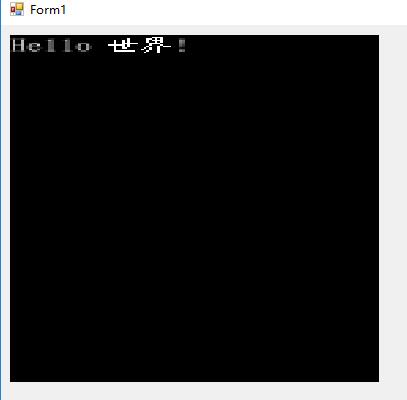
如果是播放过程中显示字幕一定要在视频渲染完成后渲染字幕,如下面工具类的方法:
/// <summary>
/// 播放视频
/// </summary>
/// <param name="width"></param>
/// <param name="height"></param>
/// <param name="pixels"></param>
/// <param name="pixelsSize"></param>
/// <param name="pitch"></param>
/// <returns></returns>
public int SDL_Display(int width, int height, IntPtr pixels, int pixelsSize,
int pitch)
{
lock (this)
{
while (isPause)
{
SDL.SDL_Delay(20);//延迟播放
}
#region SDL 视频数据渲染播放
//设置纹理的数据
sdlrect.x = 0;
sdlrect.y = 0;
sdlrect.w = width;
sdlrect.h = height;
SDL.SDL_UpdateTexture(sdltexture, ref sdlrect, pixels, pitch);
//SDL.SDL_UpdateTexture(sdltexture, IntPtr.Zero, pixels, pitch);//此处代码导致播放窗口绿色阴影
//复制纹理信息到渲染器目标
SDL.SDL_RenderClear(sdltexture);
//SDL.SDL_Rect srcRect = sdlrect;
//SDL.SDL_RenderCopy(sdlrenderer, sdltexture, ref srcRect, ref sdlrect);
SDL.SDL_RenderCopy(sdlrenderer, sdltexture, IntPtr.Zero, IntPtr.Zero);
//字幕渲染显示-特别提醒:此处必须放置于视频渲染之后,否则字幕不会显示
if (ttfText!=null&&!ttfText.Equals(""))
{
RenderToShowTTF(ttfText);
}
//else
//{
// RenderToShowTTF( "未设置字幕内容");
//}
//视频渲染显示
SDL.SDL_RenderPresent(sdlrenderer);
//SDL.SDL_Delay(40);
//SDL.SDL_PollEvent(out sdlevent);
//switch (sdlevent.type)
//{
// case SDL.SDL_EventType.SDL_QUIT:
// SDL.SDL_Quit();
// return -1;
// default:
// break;
//}
return 0;
}
//SDL.SDL_RenderClear(sdlrenderer);
//SDL.SDL_RenderCopy(sdlrenderer, sdltexture, ref srcRect, ref sdlrect);
//SDL.SDL_RenderPresent(sdlrenderer);
Delay 40ms
//SDL.SDL_Delay(40);
#endregion
//#region SDL 视频数据渲染播放
//设置纹理的数据
sdlrect.x = 0;
sdlrect.y = 0;
sdlrect.w = width;
sdlrect.h = height;
SDL.SDL_UpdateTexture(sdltexture, ref sdlrect, pixels, pitch);
//复制纹理信息到渲染器目标
SDL.SDL_Rect srcRect = sdlrect;
SDL.SDL_RenderCopy(sdlrenderer, sdltexture, ref srcRect, ref sdlrect);
//视频渲染显示
SDL.SDL_RenderPresent(sdlrenderer);
//SDL.SDL_Delay(40);
SDL.SDL_PollEvent(out sdlevent);
switch (sdlevent.type)
{
case SDL.SDL_EventType.SDL_QUIT:
SDL.SDL_Quit();
return -1;
default:
break;
}
return 0;
//#endregion
}
/// <summary>
/// 设置字幕显示内容
/// </summary>
/// <param name="ttfPath"></param>
/// <param name="fontSize"></param>
public void SDL_TTF_TEXT(string ttfPath, string text, int fontSize)
{
this.ttfPath = ttfPath;
this.ttfText = text;
this.ttfFontSize = fontSize;
}
/// <summary>
/// 渲染字幕
/// </summary>
/// <param name="text"></param>
private void RenderToShowTTF(string text)
{
// 初始化 ttf
if (SDL_ttf.TTF_Init() < 0)
{
Console.WriteLine("SDL_ttf.TTF_Init() failed.");
return;
}
// 是否初始化完成
int was_init = SDL_ttf.TTF_WasInit();
if (was_init == 1)
// SDL_ttf was already initialized
Console.WriteLine("SDL_ttf was already initialized");
else if (was_init == 0)
// SDL_ttf was not already initialized
Console.WriteLine("SDL_ttf was not already initialized");
//如:打开ttfPath=simfang.ttf 字库,设字体为fontSize=20号
IntPtr font = SDL_ttf.TTF_OpenFont(ttfPath, ttfFontSize);
if (font == IntPtr.Zero)
{
Console.WriteLine("open font failed." + SDL.SDL_GetError());
return;
}
// 设置文字字体
SDL_ttf.TTF_SetFontStyle(font, SDL_ttf.TTF_STYLE_BOLD);
// 设置文字颜色
SDL.SDL_Color color;
color.a = 255;
color.r = 255;
color.g = 255;
color.b = 255;
// 渲染文字效果
//IntPtr surface = SDL_ttf.TTF_RenderText_Blended(font, text, color);
IntPtr surface = SDL_ttf.TTF_RenderUTF8_Blended(font, text, color);
//IntPtr surface = SDL_ttf.TTF_RenderUNICODE_Blended(font, text, color);
if (surface == IntPtr.Zero)
{
Console.WriteLine("show surface failed." + SDL.SDL_GetError());
}
IntPtr texture = SDL.SDL_CreateTextureFromSurface(sdlrenderer, surface);
if (texture == IntPtr.Zero)
{
Console.WriteLine("create texture failed." + SDL.SDL_GetError());
}
SDL.SDL_FreeSurface(surface);
// 关闭字体
SDL_ttf.TTF_CloseFont(font);
// 停止显示
SDL_ttf.TTF_Quit();
// 计算合适的宽度和高度
int texWidth = 0;
int texHeight = 0;
uint format = 0;
int access = 0;
// 下面这行代码解决字体虚浮不清问题
SDL.SDL_QueryTexture(texture, out format, out access, out texWidth, out texHeight);
//设置纹理的数据
SDL.SDL_Rect destrect;
destrect.x = 0;
destrect.y = 0;
destrect.w = texWidth;
destrect.h = texHeight;
SDL.SDL_Rect srcrect = destrect;
SDL.SDL_RenderCopy(sdlrenderer, texture, ref srcrect, ref destrect);
}
效果就会好很多:

请看这里的“中华人民共和国”
注意:
常用中英文ttf字体包中包含了:times new roman,中山行书百年纪念版,calibri,Christopherhand,DejaVuSansMono,方正兰亭黑,James Fajardo,Monaco,微软雅黑,仿宋,黑体,楷体,宋体,yahei_mono,仿宋_GB2312,楷体_GB2312,迷你简行楷碑等。
本文使用的是simkai.ttf。
下面是部分字体文件名:
bb1550.ttf
calibri.ttf
calibrib.ttf
calibrii.ttf
calibriz.ttf
comesinhandy.ttf
DejaVuSansMono-Bold.ttf
DejaVuSansMono-BoldOblique.ttf
DejaVuSansMono-Oblique.ttf
DejaVuSansMono.ttf
DroidSansFallback.ttf
James_Fajardo.ttf
Monaco.ttf
msyh.ttf
msyhbd.ttf
simfang.ttf
simhei.ttf
simkai.ttf
simsun.ttc
times.ttf
timesbd.ttf
timesbi.ttf
timesi.ttf
yahei_mono.ttf
如果懒得下载,Windows里面有字体,在C:\Windows\Fonts目录下。
以上这篇C# 实现SDL2进行视频播放窗口截图和字幕添加就是小编分享给大家的全部内容了,希望能给大家一个参考,也希望大家多多支持自由互联。
